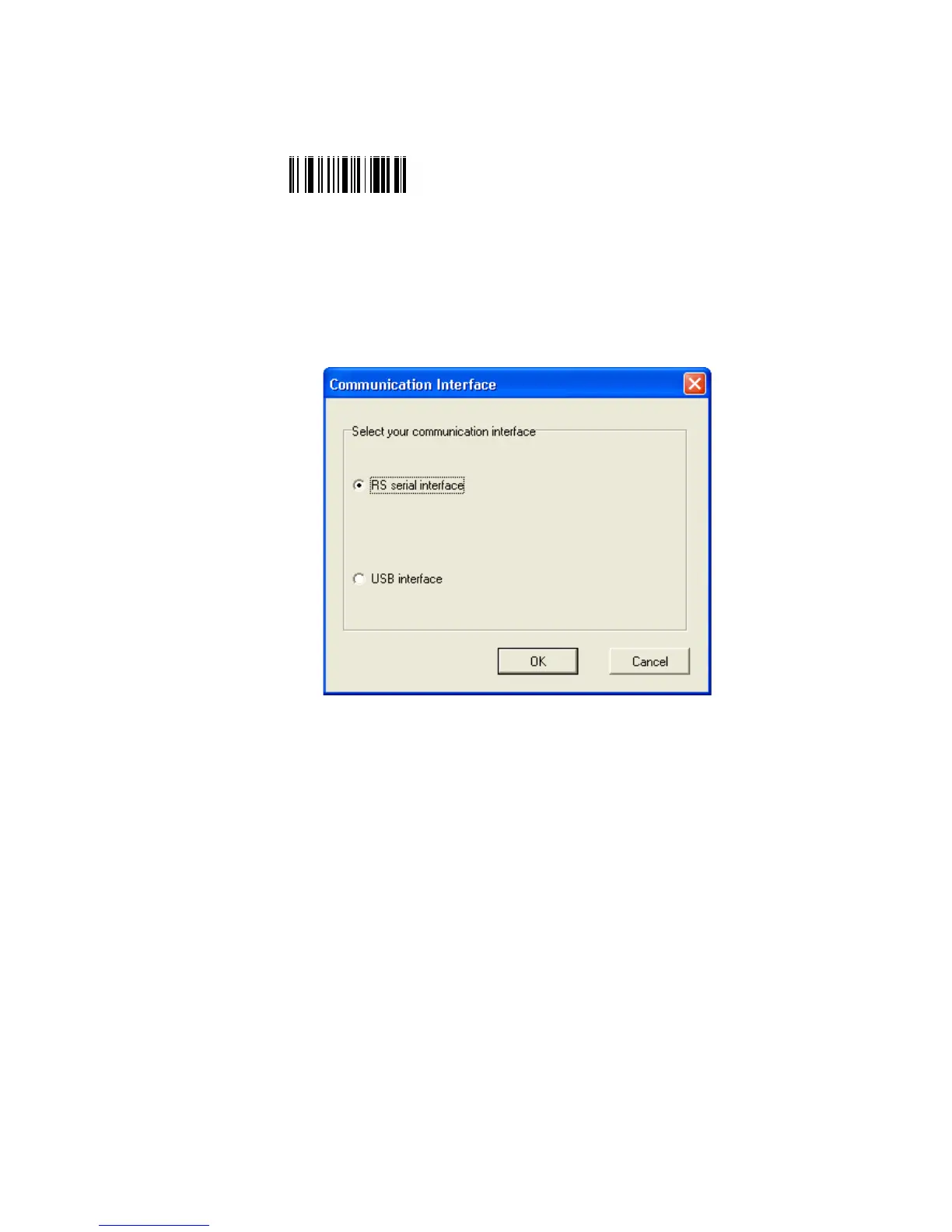Chapter 3 — Troubleshooting and Maintaining the SR30
22 SR30 Handheld Scanner User’s Guide
3 Scan the Reset Factory Defaults bar code:
Reset Factory Defaults
4 Start EasySet version 5.6.0.0 or later.
5 Verify that your SR30 is communicating with the host PC.
a From EasySet, select Communication > Select
Communication Interface. The Communication
Interface screen appears.
b Select the appropriate connection parameters, and click
OK.
c Select Communication > Terminal. The ISCP Terminal
window appears.
d Scan this sample data bar code:
Code 39 Test Bar Code
*123456*
123456
The bar code data appears in the ISCP Terminal window.
e Click Close window.
6 Select Communication > Disconnect.
7 From the EasySet Commands window, double-click
Configuration modes and utilities.