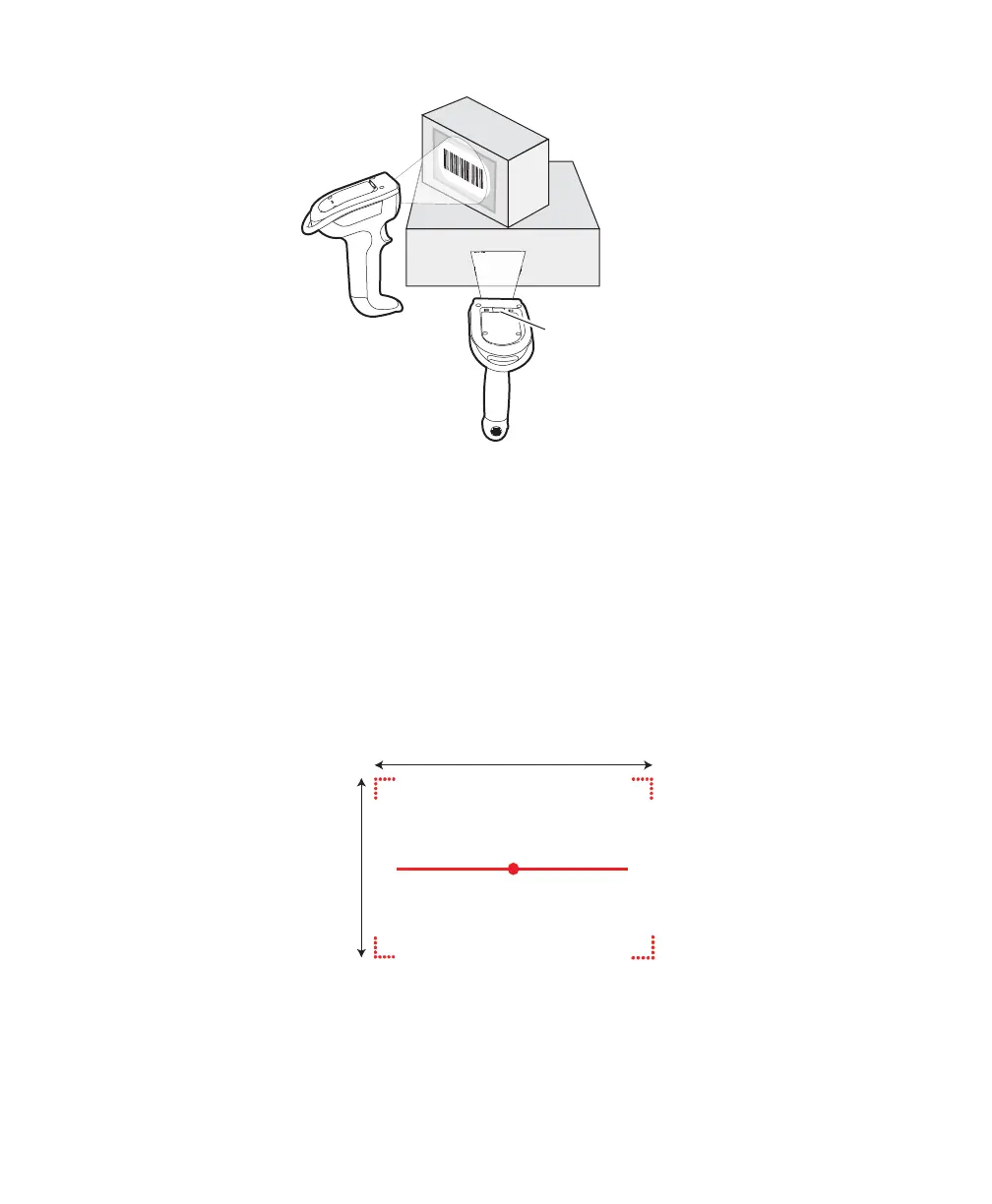Chapter 1 — Introducing the SR61B Cordless Scanner
10 SR61B Cordless Scanner User’s Guide
Scanning Bar Codes: The aiming and scanner beams that you see depend
on which SR61B model you are using.
To scan omni-directionally with the SR61BHP, SR61BDPM or SR61BXR
1 Point the scanner window at the bar code label and hold the
SR61B steady a few inches from the label.
2 Pull the trigger.
• If you are scanning with one of the 2D imagers, use the laser
framing to position the imager over the bar code or area to
capture.
SR61BHP and SR61BDPM Laser Framing
• If you are scanning with a near-far range area imager
(SR61BXR) at a near distance (< 30 cm / 11.8 in), position the
ABCD
Status light