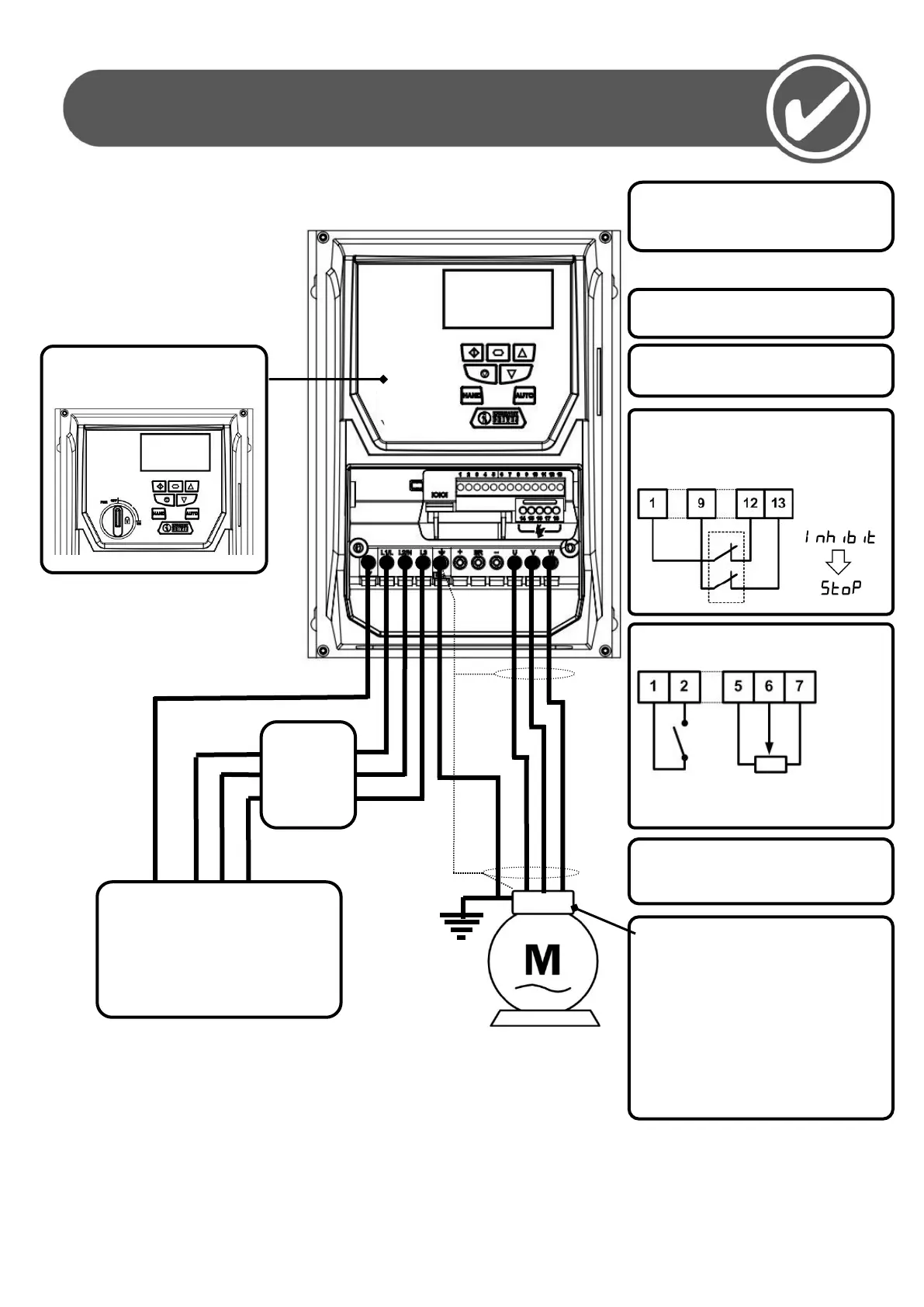Optidrive HVAC Start Up Guide
OPTIDRIVE HVAC (IP66 Enclosure).
HVAC Display
(Status, Diagnostics, and Programming)
Motor Cable Sizes
Check the rating information in
section 11.3 on page 47
Motor Connections
Check for Star or Delta connection
according to the motor voltage rating –
se section 4.5 on page 23
Motor Nameplate Details
Motor Rated Voltage: P1-07
Motor Rated Current: P1-08
Motor Rated Frequency: P1-09
Motor Rated Speed (Optional): P1-10
Mechanical Mounting
Information can be found in section 3.8
on page 16
Control Terminal
Configuration based on factory settings
Hardware Enable Circuit
Link the terminals as shown, optionally
through switch contacts to enable drive
operation.
Close the switch to run (enable)
Open the switch to stop
Keypad Operation can be found in
section 5.5 on page 27
Applies to Switched version only
In-built Isolator:
Mains Power On / Off
Fuses or MCB
Check Drive
Rating info in
section 13.4.
AC Supply Connection
200 – 240 Volts + / - 10%: 1 / 3 Phase
380 – 380 Volts + / - 10%: 3 Phase
Check Drive Input Voltage Ranges on
page 47