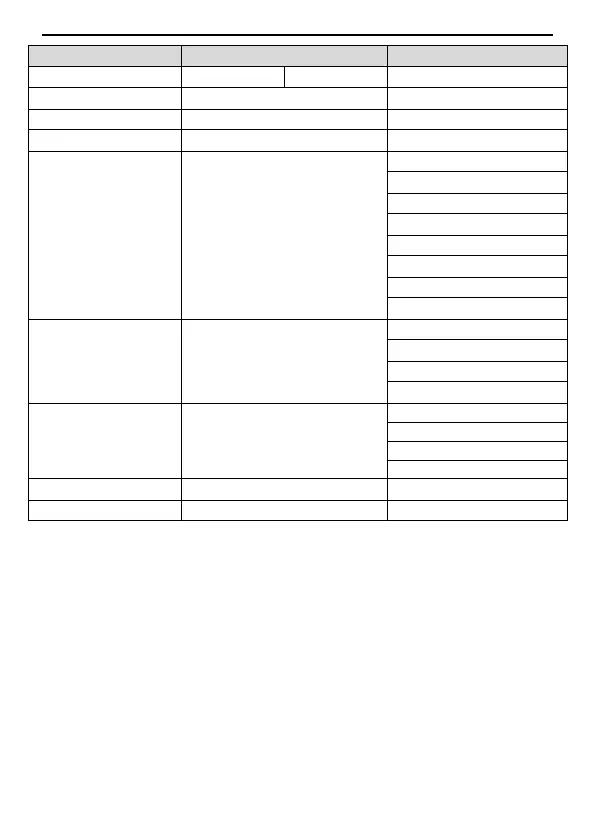BPD series PV pumping inverter Product overview
11
Note*: For the models of BPD2K2–5K5TRAC(S), Pin6 does not provide any functions.
2.5.3 Instruction of power terminals
1. ① is an AC input terminal and the model supporting mains input provides this terminal.
(Note: For safety, ensure that PE is properly connected.)
2. ⑥ is an AC output terminal connected to the water pump motor. When using a 3PH
motor, connect U, V and W of the motor to U, V and W of the inverter, and connect the
motor enclosure to PE of ⑥.
3. The wiring varies with control modes if a 1PH motor is used:
(1) 1PH control: Connect the motor phase line to U and W of inverter terminal ⑥,
connect the motor enclosure to the PE pin. There is no need to remove the starting
capacitor and the wiring is easy. But the starting performance is not as good as that in
2PH control mode, so this wiring mode is applicable only to some motors.
(2) 2PH control: It is necessary to remove the starting capacitor and operation capacitor
