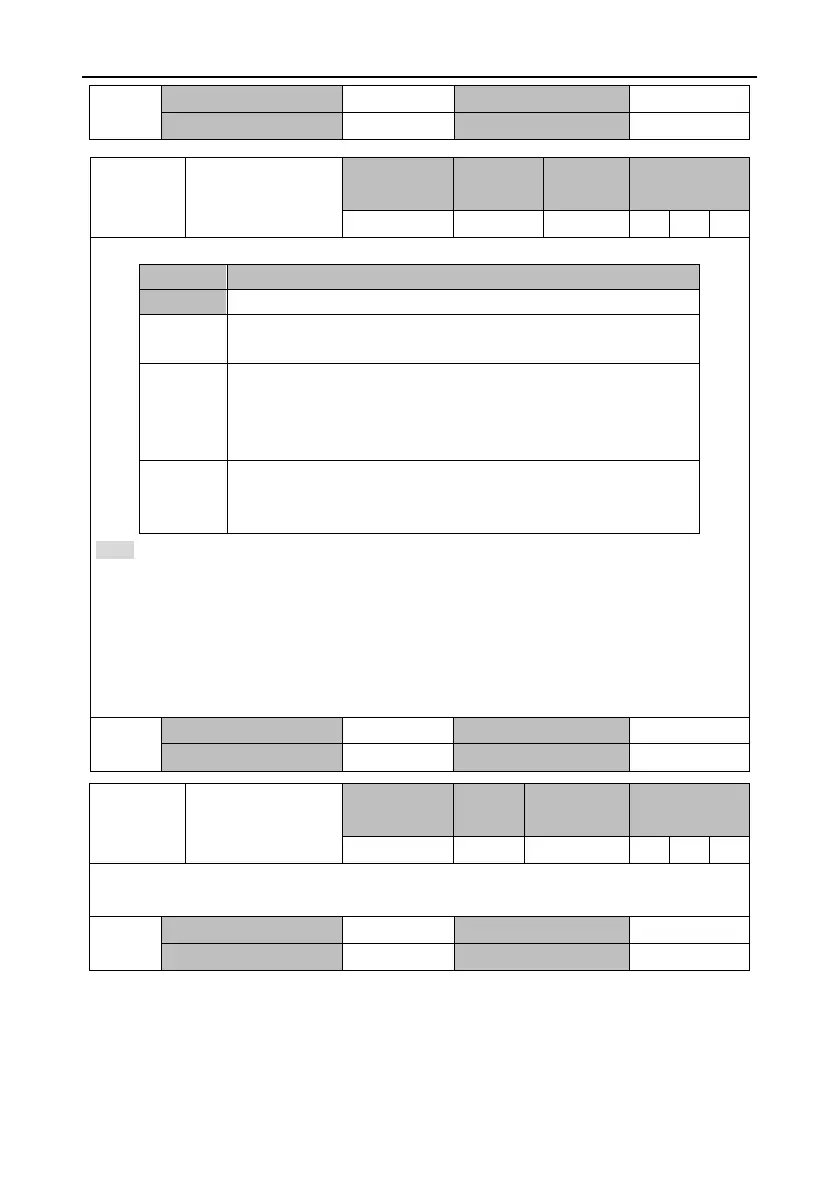DA180 series basic AC servo drive Function codes
-96-
This parameter specifies the zero speed clamp mode.
Invalid (The zero speed clamp input is ignored.)
If the zero speed clamp control signal is valid, the speed command
is forcibly set to 0.
If the zero speed clamp control signal is valid, the speed command
is forcibly set to 0, the position control mode is used when the actual
motor speed becomes less than P0.59 [Speed threshold in zero
speed clamp], and the servo is locked at this position.
If the zero speed clamp control signal is valid, the position control
mode is used when the actual motor speed becomes less than
P0.59 minus 10 r/min, and the servo is locked at this position.
Note:
After configuring any of parameters P3.00–P3.07 with the zero speed clamp (0x00D) function,
you can use the zero speed clamp terminals of the CN1 plug for control or use P4.19 [Zero
speed clamp command] for control. The input settings of P3.00–P3.07 are described as follows:
0: Disable zero speed clamp.
1: Enable zero speed clamp.
In torque control mode, the settings 0 and 1 are valid, and 2 and 3 have the same function as 1.
Zero speed clamp
speed threshold
This parameter specifies the speed threshold for switching to position control when P0.58 is 2 or 3.
When P0.58 is 3, there is a 10 r/min delay detected.
