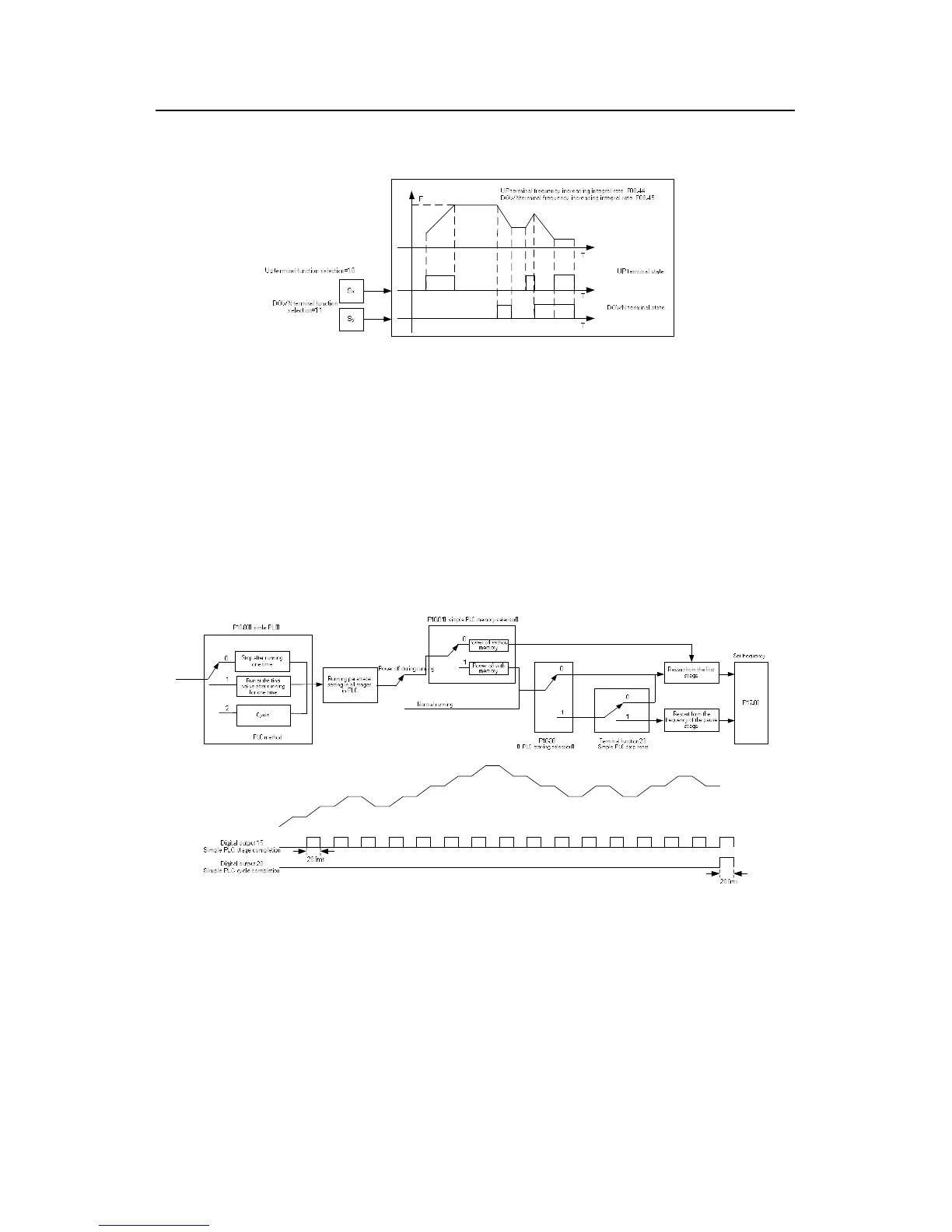100
When select multi-function terminal UP (10) and DOWN (11) to set the internal assistant
frequency, P08.44 and P08.45 can be set to increase or decrease the set frequency quickly.
7.8 Simple PLC
Simple PLC function is also a multi-step speed generator. The inverter can change the
running frequency, direction to meet the need of processing according to the running time
automatically. In the past, this function needs to be assisted by external PLC, but now the
inverter can realize this function by itself.
The series inverters can control 16-step speed with 4 groups of ACC/DEC time.
The multi-function digital output terminals or multi-function relay output an ON signal when
the set PLC finishes a circle (or a step).
7.9 Multi-step speed running
Set the parameters when the inverter carries out multi-step speed running. Goodrive200A
series inverters can set 16 step speed which can be selected by the combination code of
multi-step speed terminals 1~4. They correspond to multi-step speed 0 to 15.
