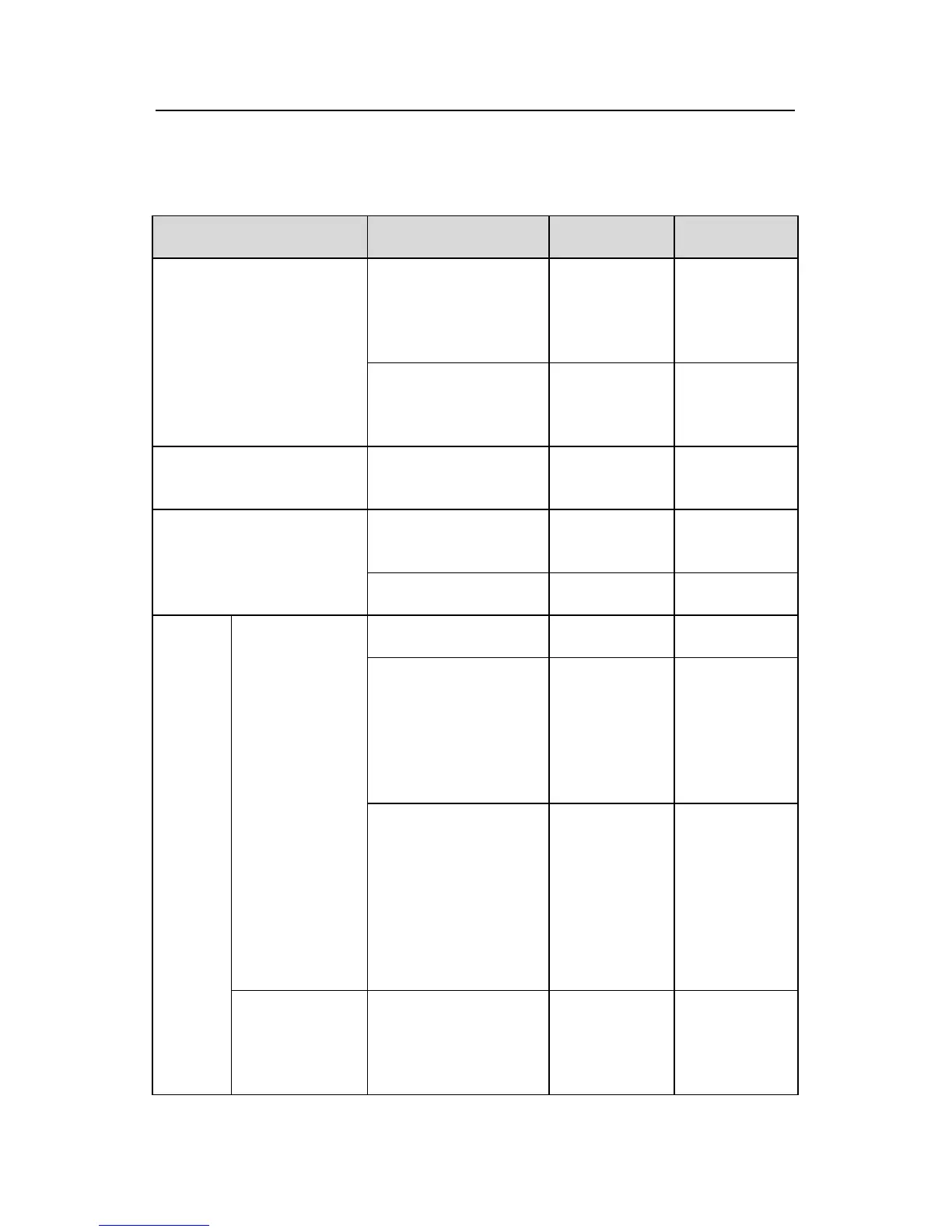113
8.8 Maintenance and hardware diagnostics
8.8.1 Overcurrent
If installed in an appropriate environment, the inverter requires very little maintenance. The
table lists the routine maintenance intervals recommended by INVT.
Checking part Checking item
Checking
method
Criterion
Ambient environment
Check the ambient
temperature, humidity
and vibration and ensure
there is no dust, gas, oil
fog and water drop.
Visual
examination
and instrument
test
Conforming to
the manual
Ensure there are no tools
