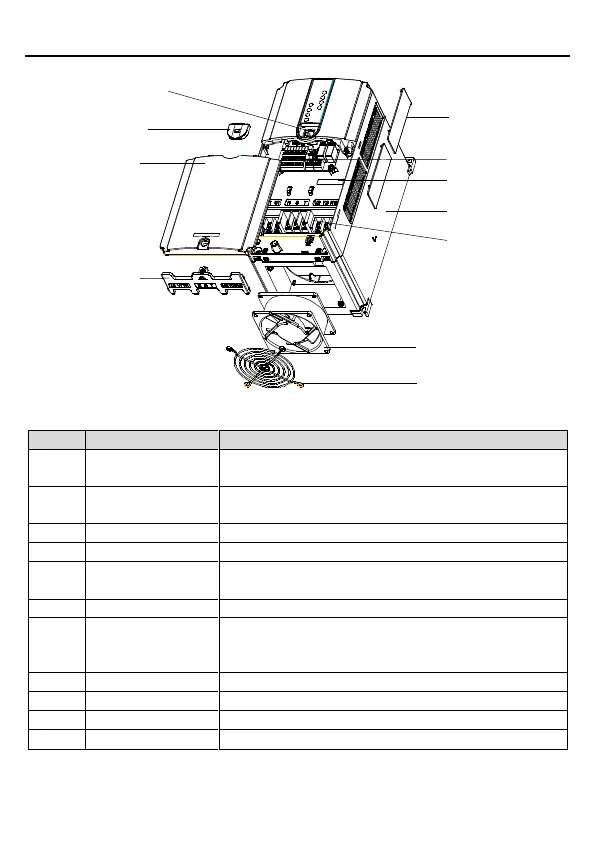Goodrive18 series two-in-one VFD Product overview
-10-
Figure 2.3 Structural diagram
External keypad
interface
Used to connect an external keypad.
External keypad
interface cover
Used to protect the external keypad interface.
Used to protect the internal components.
Used to fix the cables of the main and control circuits.
Used to prevent against the ingress of dust or water.
Same as the barcode on the nameplate.
Note: The barcode identified by 7 is located in the middle
of the housing and can be seen after the cover is removed.