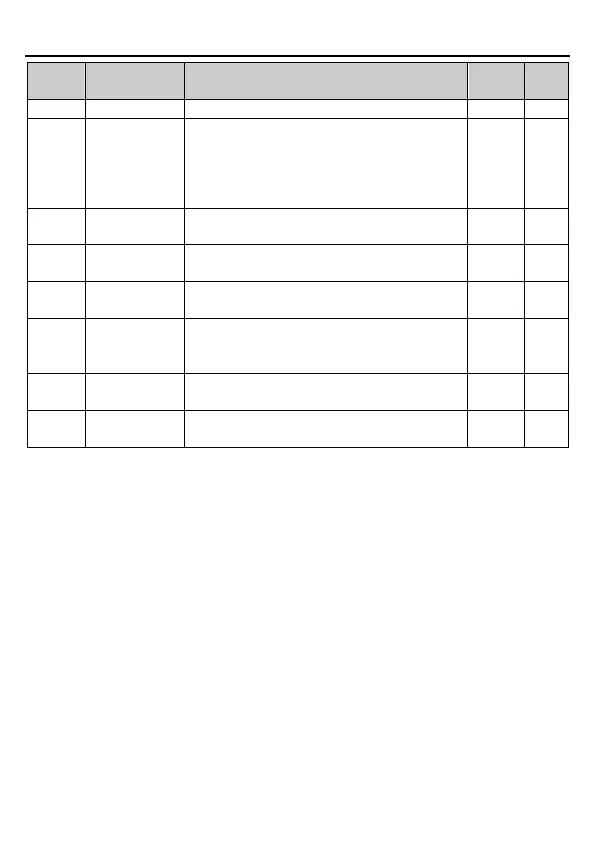Goodrive18 series two-in-one VFD Function parameters and function terminal reuse
-97-
This function code displays the output torque. A
positive value indicates electrical driving state,
and a negative value indicates electricity
generation state.
Range: -3000.0Nm–3000.0Nm
Motor overload
counting value
0–100 (When 100 is displayed, fault OL1 is
reported)
This function code displays the PID output value.
Range: -100.00–100.00%
Process PID
proportional
gain
Process PID
integral time
Process PID
differential time
5.2 Function terminal reuse
Goodrive18 series two-in-one VFD is configured with two channels of inverter output. The use
of function terminals is more flexible — function terminals can be reused, meeting
requirements in different application scenarios. The default configuration of function terminals
has been described in section 3.1.8. If you want to modify the configuration, you can set
function group P/F14 for reassignment on digital input, analog input, analog output, and relay
output. For example, the following describes how to reassign S5 (that has been assigned to #2
inverter unit) to #1 inverter unit.
Step 1 Set F05.05 to 0 (no function).
Step 2 Set P14.11 to 1 (valid) to enable the digital input interaction control of group P.
Step 3 Set P00.01 to 1 and set P05.05 to the required control means, for example, 1 (forward
running).
Note: If F05.05 is not 0, S5 is still used by group F, and the setting for group P is not identified.
You can use the same method to perform reassignment on analog input, analog output, and
relay output.
