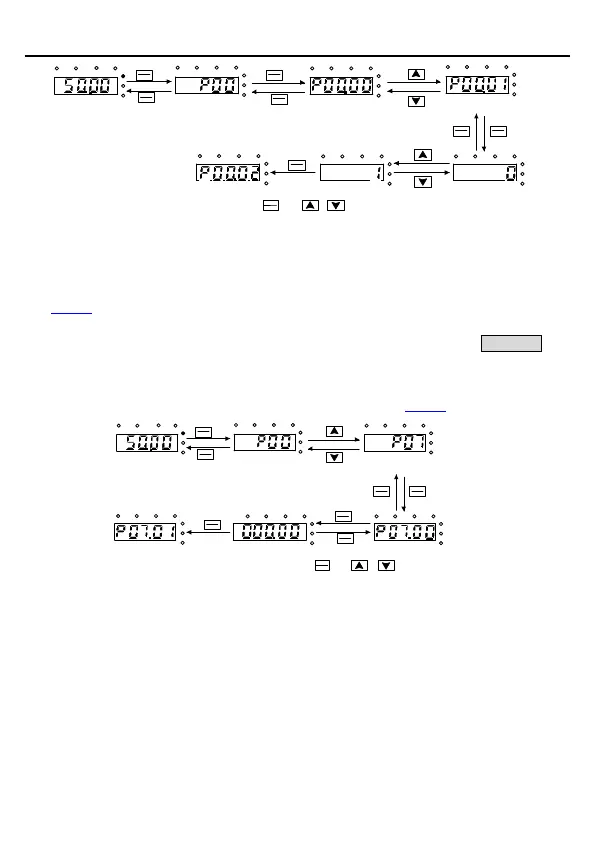Goodrive18 series two-in-one VFD Operating
-26-
PRC
ESC
PRC
ESC
DATA
ENT
PRC
ESC
DATA
ENT
PRC
ESC
DATA
ENT
The units place is blinking. All digits are blinking. The units place is blinking.
The units place is blinking.
The units place is blinking.
Note: When setting the value, you can press and + to modify the value.
»
SHIFT
Figure 4.4 Modifying a parameter
4.3.3 How to set the VFD user password
Goodrive18 series two-in-one VFD provides the user password protection function. When you
set P07.00 to a non-zero value, the value is the user password. After you exit the function
code editing interface, the password protection function is enabled within 1 minute. If
password protection is enabled, "0.0.0.0.0" is displayed when you press the PRG/ESC key
again to enter the function code editing interface. You need to enter the correct user password
to enter the interface.
To disable the password protection function, you need only to set P07.00 to 0.
PRC
ESC
PRC
ESC
DATA
ENT
PRC
ESC
DATA
ENT
The units place is blinking. All digits are blinking.
The units place is blinking.
The units place is blinking.
Note: When setting the value, you can press and + to modify the value.
»
SHIFT
PRC
ESC
PRC
ESC
The units place is blinking.
The units place is blinking.
Figure 4.5 Setting a password
4.3.4 Viewing VFD status
Goodrive18 series two-in-one VFD provides group P17 for status viewing. You can enter
group P17 for viewing.
