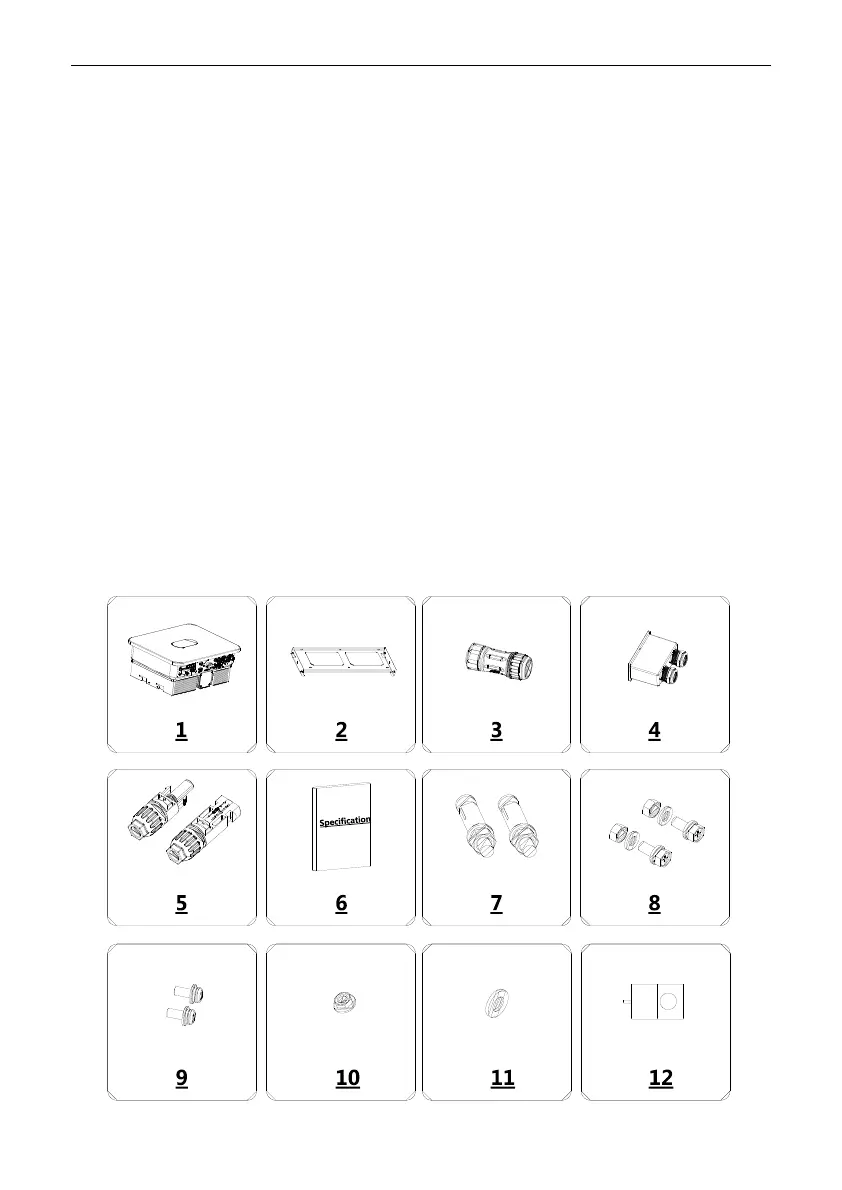Single Phase Hybrid Inverter Installation
8
Chapter 4 Installation
4.1 Unpacking
The inverter has been fully tested and strictly inspected before delivery, but damage may still occur during
transportation. Before unpacking, carefully check whether the product information on the purchase order and package
label is consistent, and whether the product package is in good condition. If any damage of package is detected,
contact the carrier or your dealer and provide photos of the damaged area, so as to receive the fastest and best service.
To keep the inverter idle for a long time, please place it in the original carton and protect it against moisture and
dust.
After taking the inverter out of the carton, please check the following:
(1) Whether the inverter remains in good condition;
(2) Whether you have received the User Manual and all of the connection parts and mounting parts;
(3) Whether the items you have received are free from damage and shortage;
(4) Whether the product information indicated in the nameplate on the inverter is consistent with that
indicated in the Purchase Order;
(5) Check with the List of Standard Deliverables below.
Standard deliverables for hybrid inverter:
