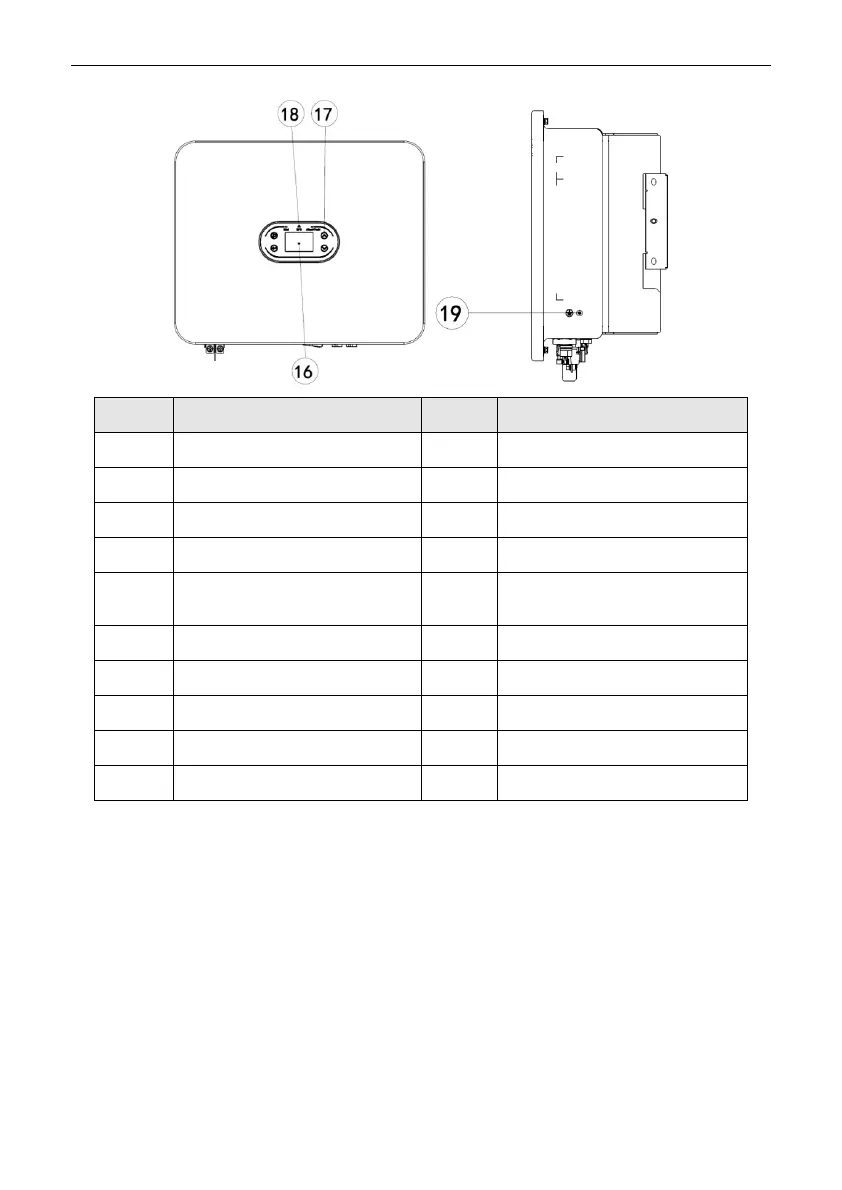3.3 Safety Instructions
1. Be sure to read this Manual before operating the product. We shall not be held liable for any failure or loss
caused by improper operation.
2. Select an appropriate battery that matches the system, and set the battery type correctly. If you select a battery
that does not match the hybrid inverter, the system cannot run.
3. If the battery has been completely discharged, please strictly follow the User Manual of the battery to charge
the battery.
4. The wiring, installation and commissioning work should be carried out by professionals.
5. During the installation process, insulated tools and personal protective equipments should be used to ensure
personal safety. To touch the electronic components of the inverter, please wear anti-static gloves, anti-static wrist
