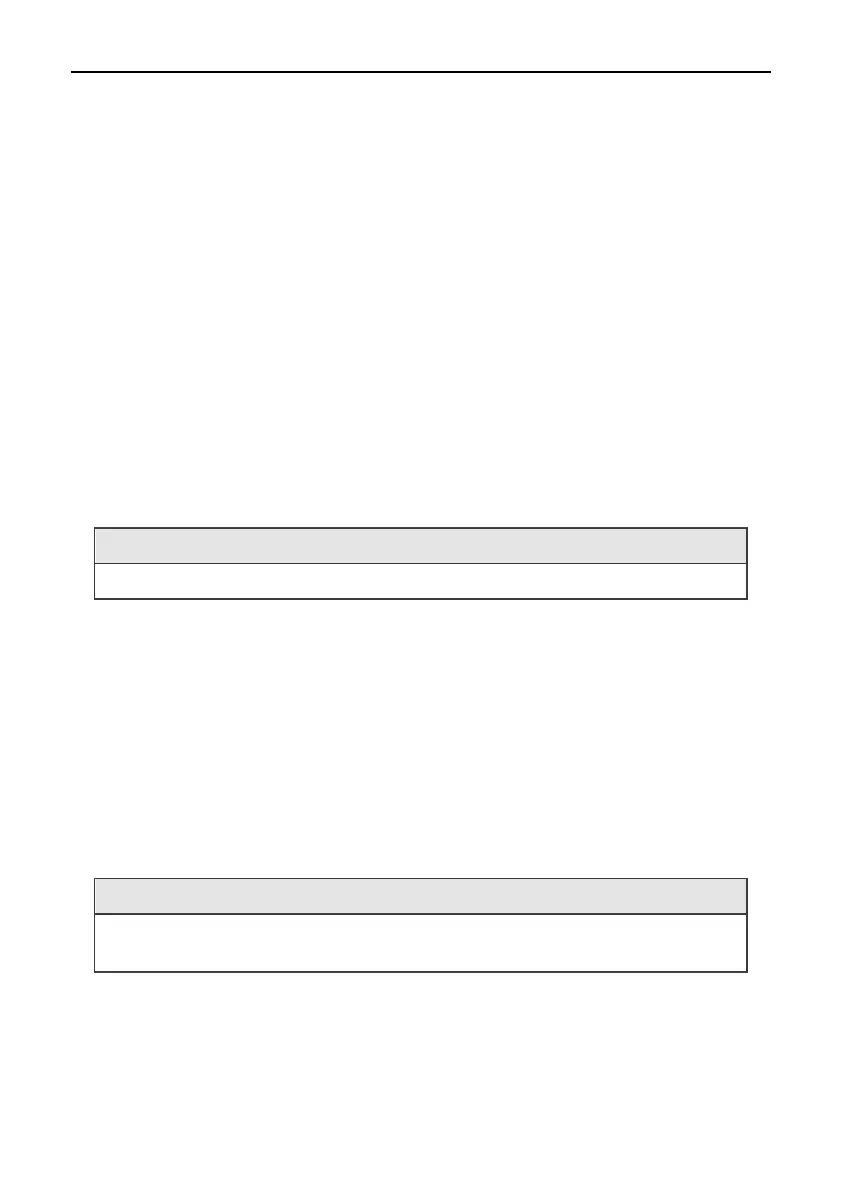Single Phase Hybrid Inverter System Debugging
56
8.2.4 Self-test state
Before activating the working mode, the system will get into the power-on self-test state. If no fault is detected,
the system will proceed to working mode; otherwise, it will get into the fault state.
8.2.5 Standby State
When no fault is detected and a certain operating condition has not been met, the system will get into the standby
state.
8.2.6 Power-off State
To stop the operation of the hybrid inverter, please disconnect all energy sources to enter automatic shutdown.
Below are the shutdown steps:
1. Step 1: Disconnect the PV side;
2. Turn off the BAT switch;
3. Disconnect the power grid. Both the LED light and LCD screen will be turned off.
Note: At the end of the above steps, please wait at least 5 minutes before proceeding to other operations.
8.3 Setting Parameters in Solarman App
Note: To ensure normal operation of the inverter, use Solarman App to set the parameters of the hybrid
inverter first.
Solarman is a mobile App that can communicate with the hybrid inverter via WiFi or GPRS. It allows you to:
1.
Check the running data, software version and fault information of the inverter;
2.
Set the grid parameters and communication parameters of the inverter;
3.
Perform maintenance of the inverter;
4.
Update the software version of the inverter.
