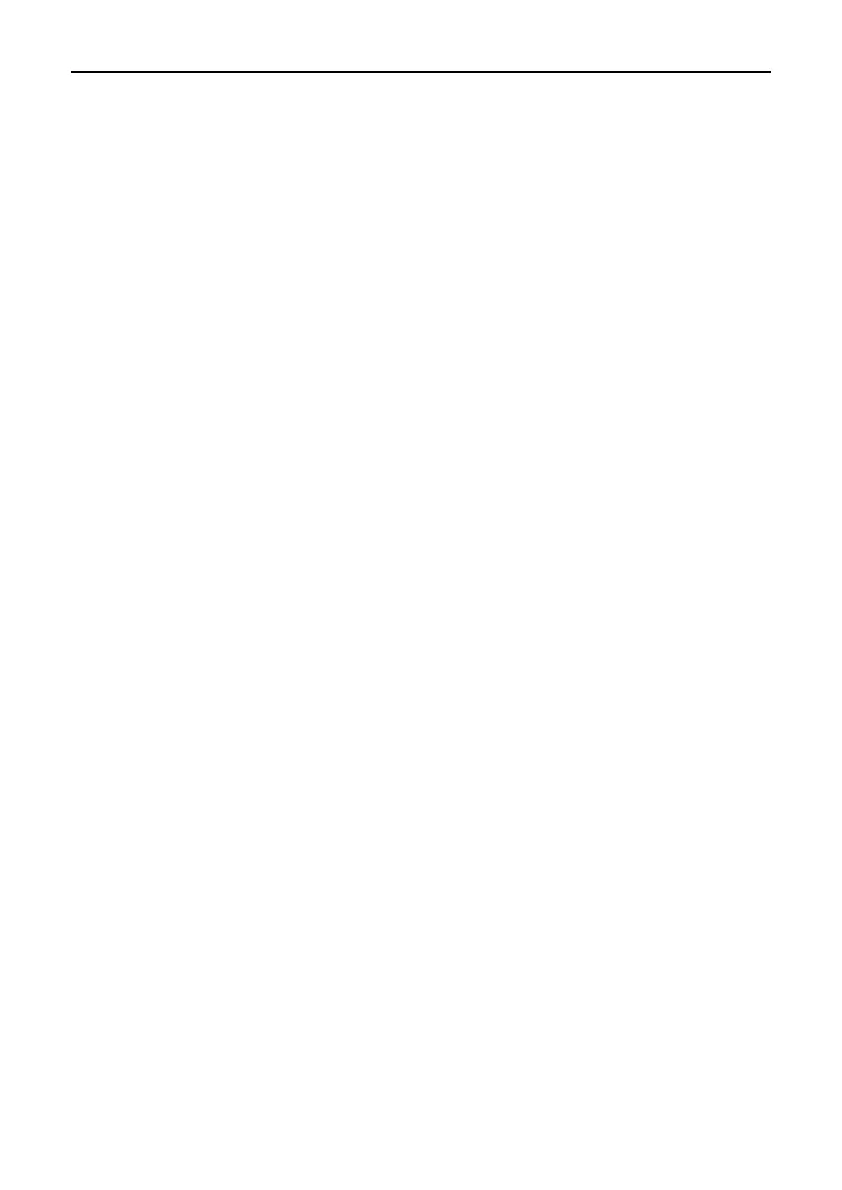Single Phase Hybrid Inverter System Debugging
55
be provided to the load first. When the PV energy is not sufficient to meet the load need, the battery will begin to
supply power. When the PV energy has fulfilled the load need, the excess power will be stored in the battery. If no
battery is connected or the battery is already full, the excess power will be supplied to the grid (if anti-reflux
protection is not enabled).
2. Battery First: When the system works in this mode, the battery will be charged first. To charge the
battery by AC power, you need to enable the AC Charge function and set the period and battery SOC. If the AC
Charge function is not enabled, the hybrid inverter will only charge the battery by PV energy. You can also set the
discharge power (maximum discharge percentage of the battery). In Battery First mode, the actual discharge energy
of the battery will not exceed the set percentage.
3. Grid First: When the system works in this mode, the PV energy will be supplied to the grid first. Users
can export energy to the grid during peak hours, and need to set the period and battery SOC. You can also set the
discharge power (maximum discharge percentage of the battery). In Grid First mode, the actual discharge energy of
the battery will not exceed the set percentage.
Off-grid State
In case of grid power failure, the system will automatically get into the off-grid state (you can disable this
function as instructed in Section 9.1).
In this state, the system will output voltage via the EPS port and power the load by the battery and solar PV
panel. Please note that the load at the EPS port should not exceed the maximum output power (6000W) of the inverter.
Note:
1. In Grid First mode or Battery First mode, you can only set one period on the LCD screen. If you need to set
more period,please use Solarman App.
2. To charge the battery by AC power, you need to enter your login password and then enable the AC Charge
function.
8.2.2 Fault State
INVT hybrid inverter has an intelligent control system that can continuously monitor and adjust the state of the
system. In case of a system fault or device fault, the fault information will be displayed on the LCD screen and the
corresponding LED will be turned on.
Note:
A) See Section 10.1 for more fault information.
B) Some of the fault information is intended to remind you of possible internal faults of the inverter.
8.2.3 Firmware Upgrade
Do not turn off the power during the firmware upgrade progress. The system will automatically proceed to
working mode at the end of firmware upgrade.
