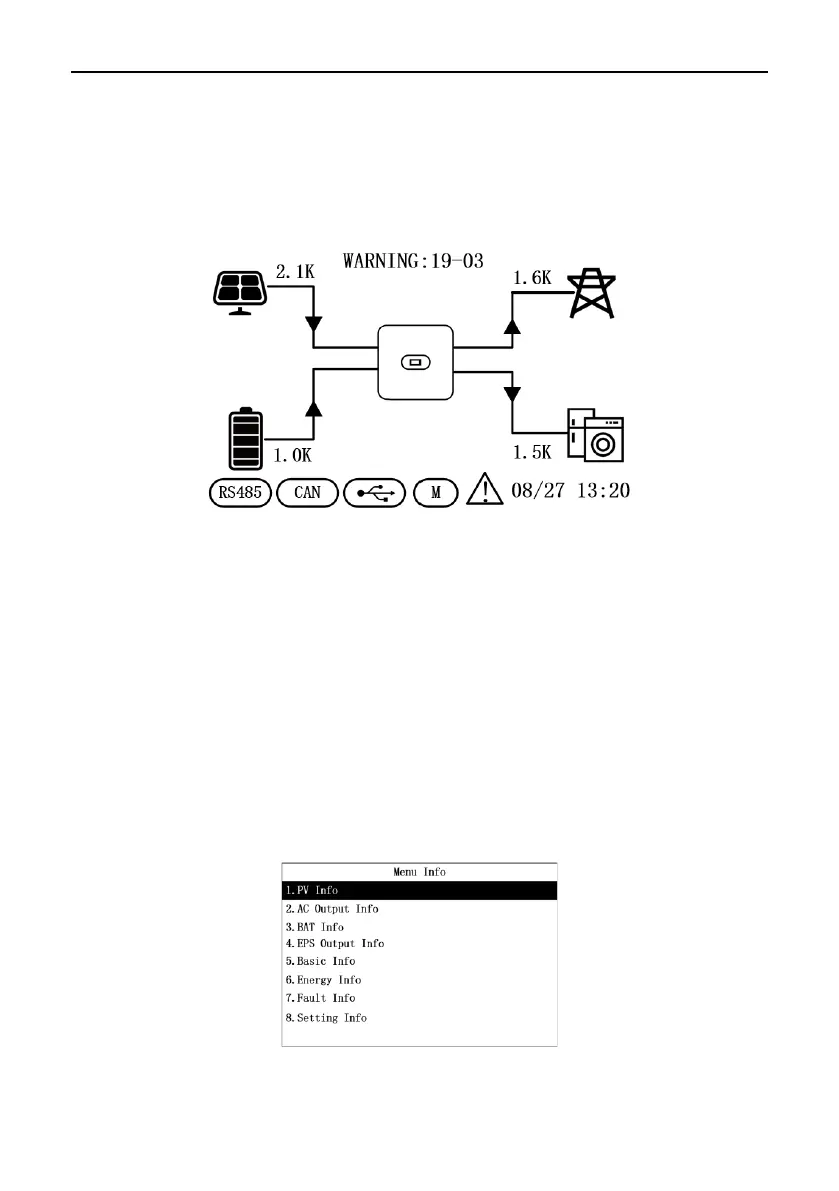Single Phase Hybrid Inverter Parameter Settings
26
Chapter 7 Parameter Settings
On the LCD screen, you can check the current state of the system, energy flow diagram, operation information
and fault information, or set the language, charge and discharge priority and system time. The main screen shows
the energy flow diagram by default.
Below are the possible states of the inverter:
1. Initializing: In standby mode when no fault is detected, the inverter gets into waiting state for some reason.
2. Waiting: The inverter enters self-check. If no fault is detected, the system will enter standby mode or
normal working mode.
3. On Grid: The inverter is working in on-grid state.
4. Fault: In case of a fault, the inverter will stop working and get into protected mode.
5. Programming: The inverter is currently undergoing program burning .
6. Off Grid: The inverter is working in off-grid state.
7.1 Menu Information
On the main screen, press the OK, ESC, Up or Down key to go to the Menu Info page. The Menu Info page is
shown below.
On the Menu Info page, press the Up or Down key to select a menu item. The page of each menu item is shown
below.
