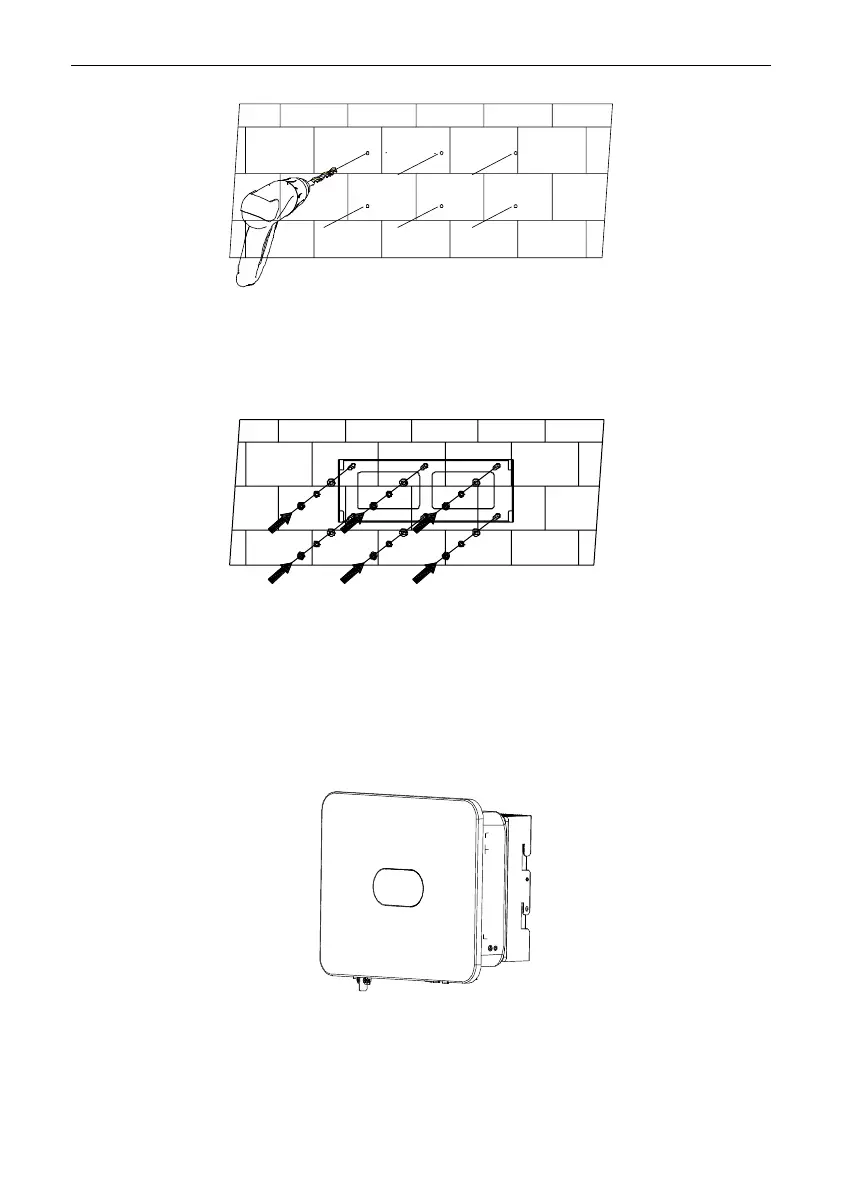Single Phase Hybrid Inverter Installation
14
Step 3: Fix the mounting bracket. Clean the holes, drive expansion bolts into the holes using a rubber hammer.
Tighten the nut to fix the tail of the bolt using a wrench, and then remove the nut, spring washer and flat washer. Fix
the wall mount bracket to the wall with the nuts using a tightening torque of 5N•m.
4.7 Installation of Inverter
Step 1: Take the inverter out of the carton.
Step 2: If the installation position is high, you can lift up the inverter to install it to the mounting bracket. Use a
hoisting device to lift the inverter off the ground by 100mm, then pause and check the fastening of the lifting ring
and ropes. After confirming the inverter is fastened reliably, continue to lift it to its destination.
Step 3: Snap the bayonets of the inverter into the mounting bracket, and then press the inverter down to ensure
that its radiator groove fits well with the mounting bracket.
