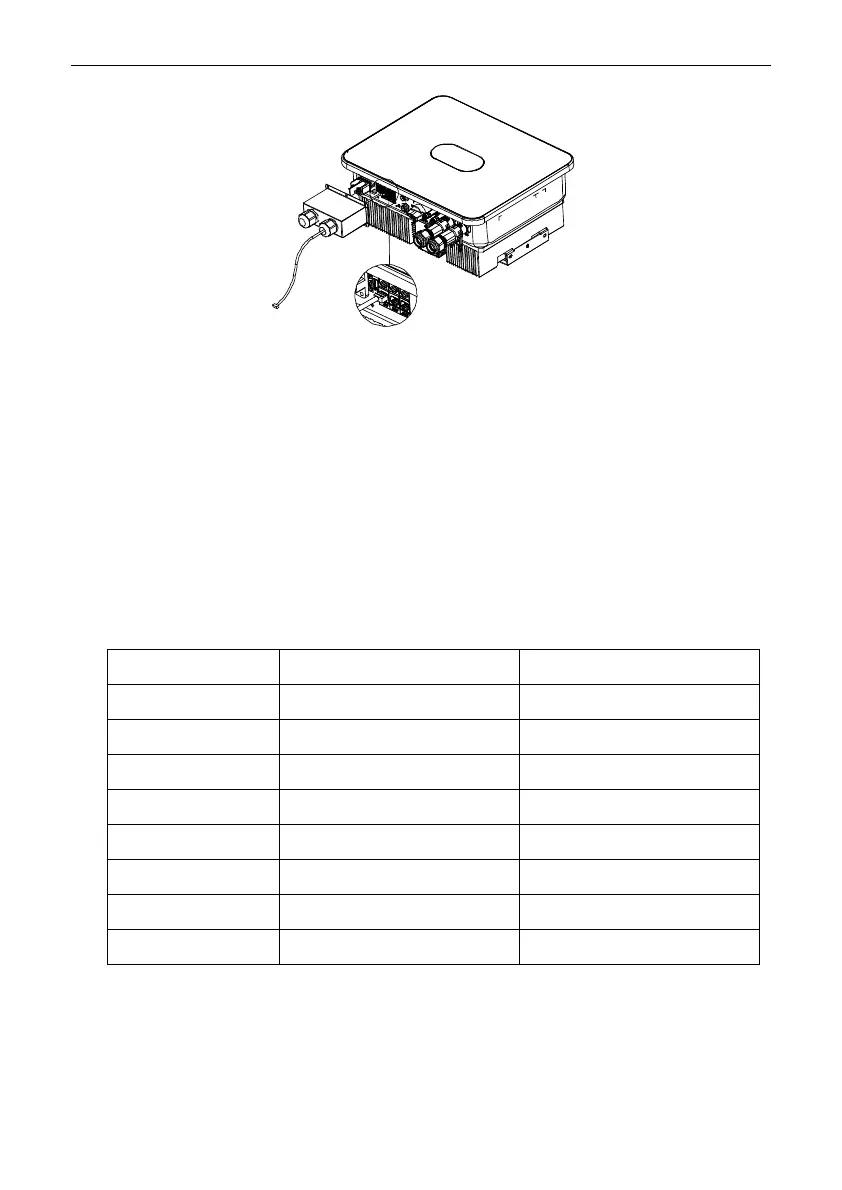Single Phase Hybrid Inverter Electrical Connection
21
Note: To use a lead-acid battery, you can jump directly to Section 5.5.2 without connecting the
Communication cable.
5.5.2 Connection of Temperature Sensor
To use a lead-acid battery, you need to connect a temperature sensor to monitor the surface temperature of the
battery. Connect the temperature sensor in the following steps:
1. Unscrew the rubber nut on the waterproof cover of the hybrid inverter;
2. Pass the NTC cable through the rubber nut, sealing ring, threaded sleeve and waterproof cover in turn;
3. Connect the RJ45 terminal of the NTC cable to the DRY IO/NTC port of the hybrid inverter;
4. Lock the waterproof cover with screws;
5. Screw the rubber nut reliably onto the waterproof cover.
Definition of interface:
