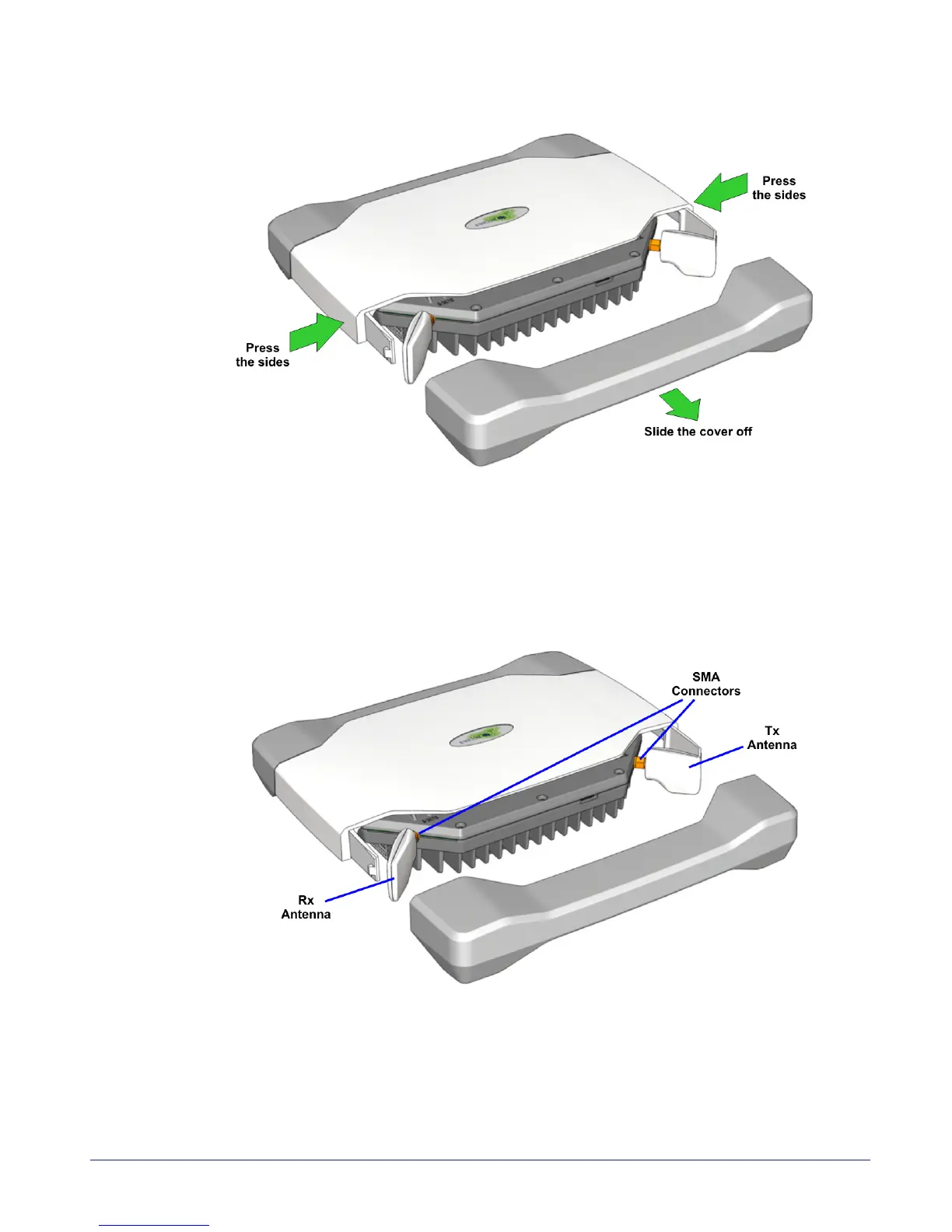nano3G AP Installation Manual nano3G AP Hardware Installation
N3G_INST_300 v8.1 for N3G_2.0.5 © ip.access Limited 2011 Page 55
2) Press the sides of the unit next to the cover to be removed. Do not apply excessive
force.
3) Slide the cover off.
4) To refit the cover, simply slide it back onto the tabs on the main cover until it snaps
into place.
6.4.3 Antennas
The antennas must be oriented perpendicular to the unit, as shown, so that the cover fits
correctly without stressing the connectors.
To fit external antennas, first remove the plastic cover from the antenna side of the unit.
Unscrew the antennas to expose the SMA connectors. Connect external antennas directly
to the SMA connectors. Route the cables out of the way of the antenna cover, then refit the
cover.