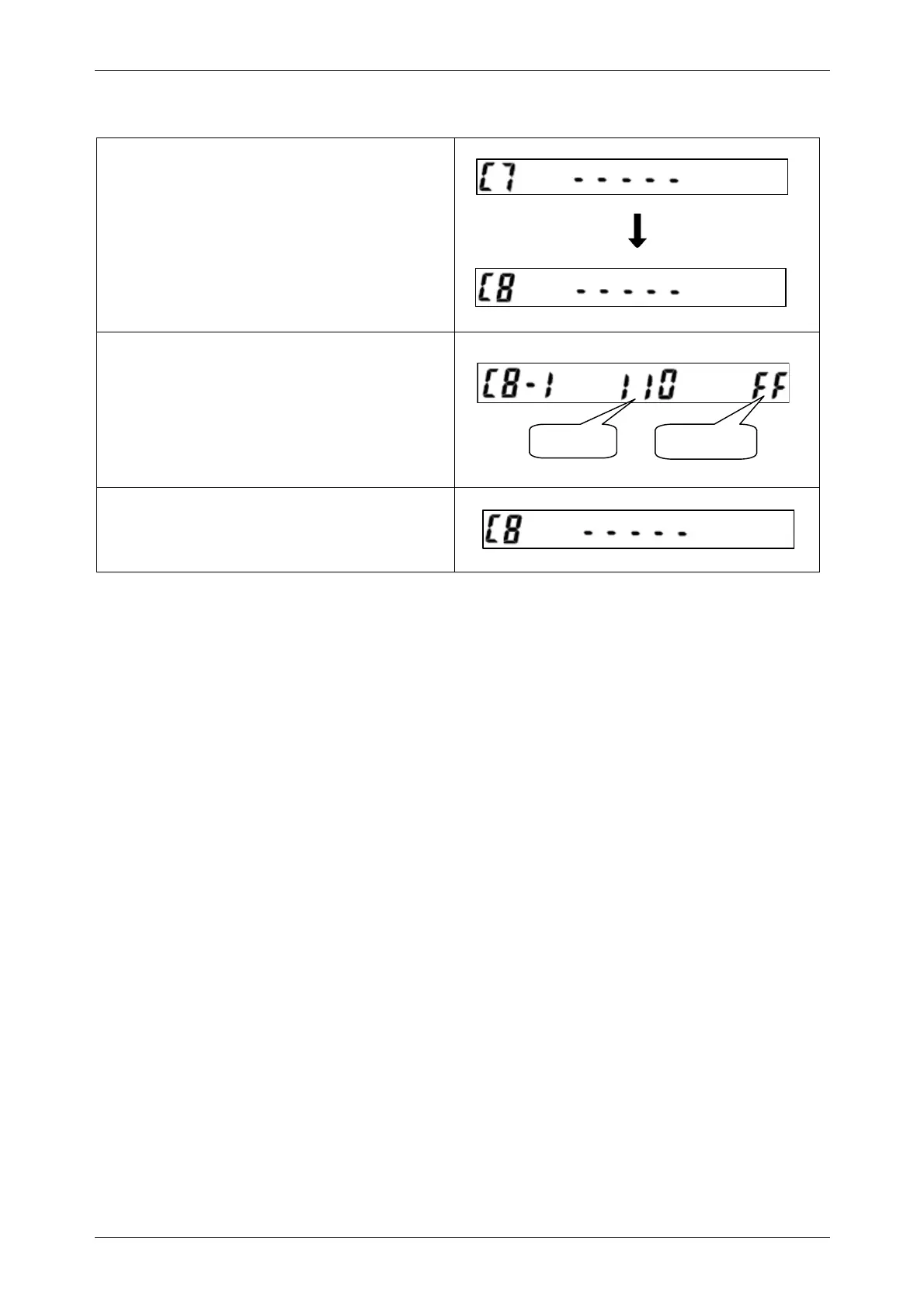Chapter 2 INSTALLATION & SETUP
2.6.10 E2ROM Data Read (C8 Menu)
• Confirm that the “C7” menu is displayed, and
press the [ZERO] key to enter into “C8” menu.
• Press the [ADD] key to advance step.
• E2ROM data is displayed.
• Press the [ZERO] or [TARE] key to increase or
decrease an address.
Note: This data cannot be changed.
• Press the [CLEAR] key to return to the “C8”
menu.
• Press the [ON/OFF] key to exit Test Mode.
Set value
ddress
INS-100 Service Manual No. 085-6692-09 25
