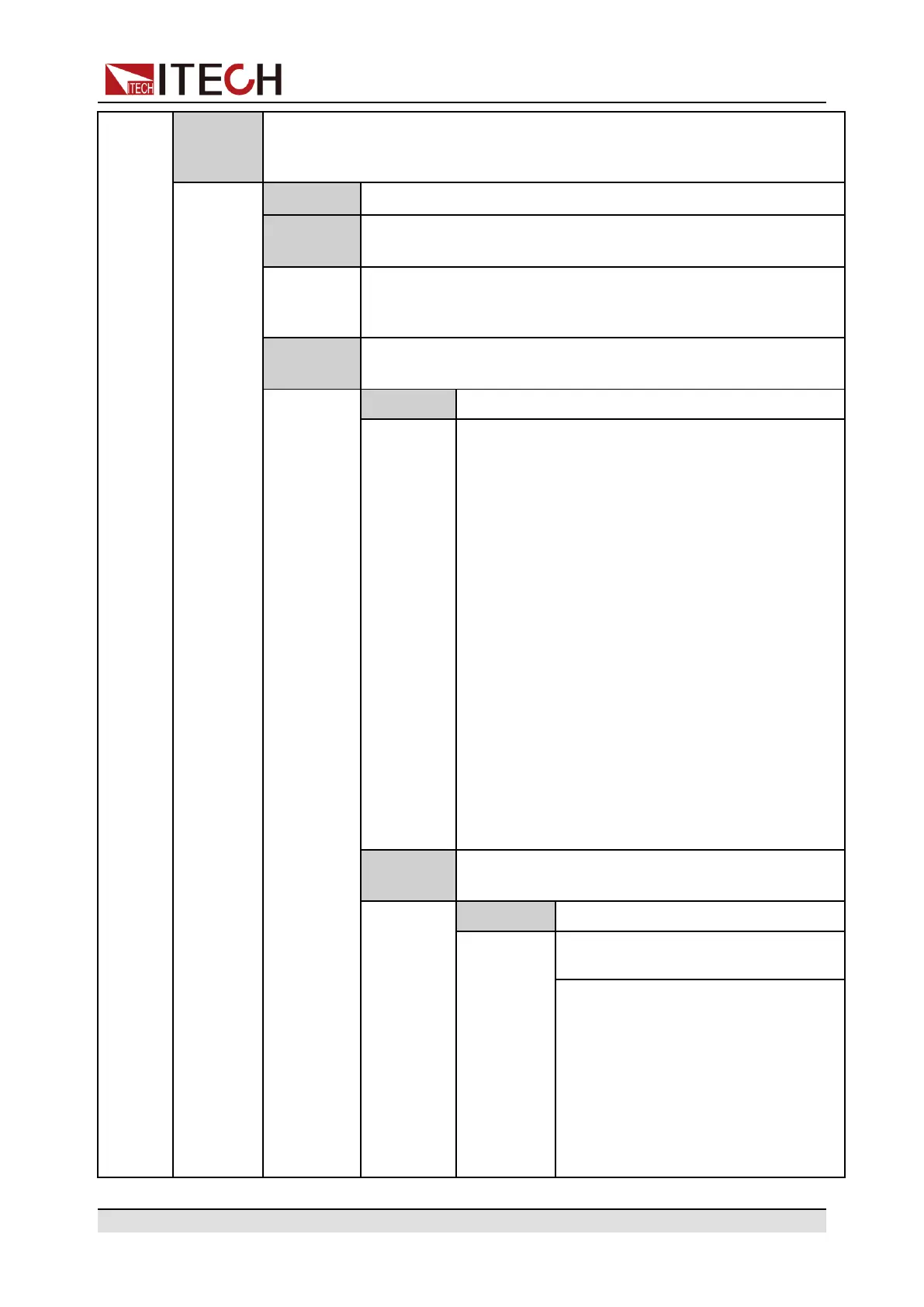Quick Reference
Comm
Set the communication information between instrument and PC. (The menu
displays different interfaces information automatically based on the inserted
communication board.)
None
No optional communication interfaces.
GPIB
When insert IT-E1205 communication board into expansion
slot, the menu displays this information.
General purpose interface bus (GPIB) communication
interface.
Set the communication address within the range from 0 to 30.
USB+LAN
When insert IT-E1206 communication board into expansion
slot, the menu displays this information.
Lan Info View the LAN information.
• Status
• IP Mode Status
• IP Addr
• Sub Net
• Gateway
• DNS1 (Primary address)
• DNS2 (Secondary address)
• MAC Addr
• Host Name
• Host Desc
• Domain
• TCPIP INSTR
• Socket Port
Lan
Config
Configure LAN information.
IP Mode Set IP mode.
Auto: automatically configure the ad-
dress of the instrument.
Manual: manually configure the ad-
dress of the instrument by entering
values in the following six fields.
The following information only ap-
pear when Manual is selected.
• IP Addr
• Sub Net
• Gateway
Copyright © Itech Electronic Co., Ltd.
10