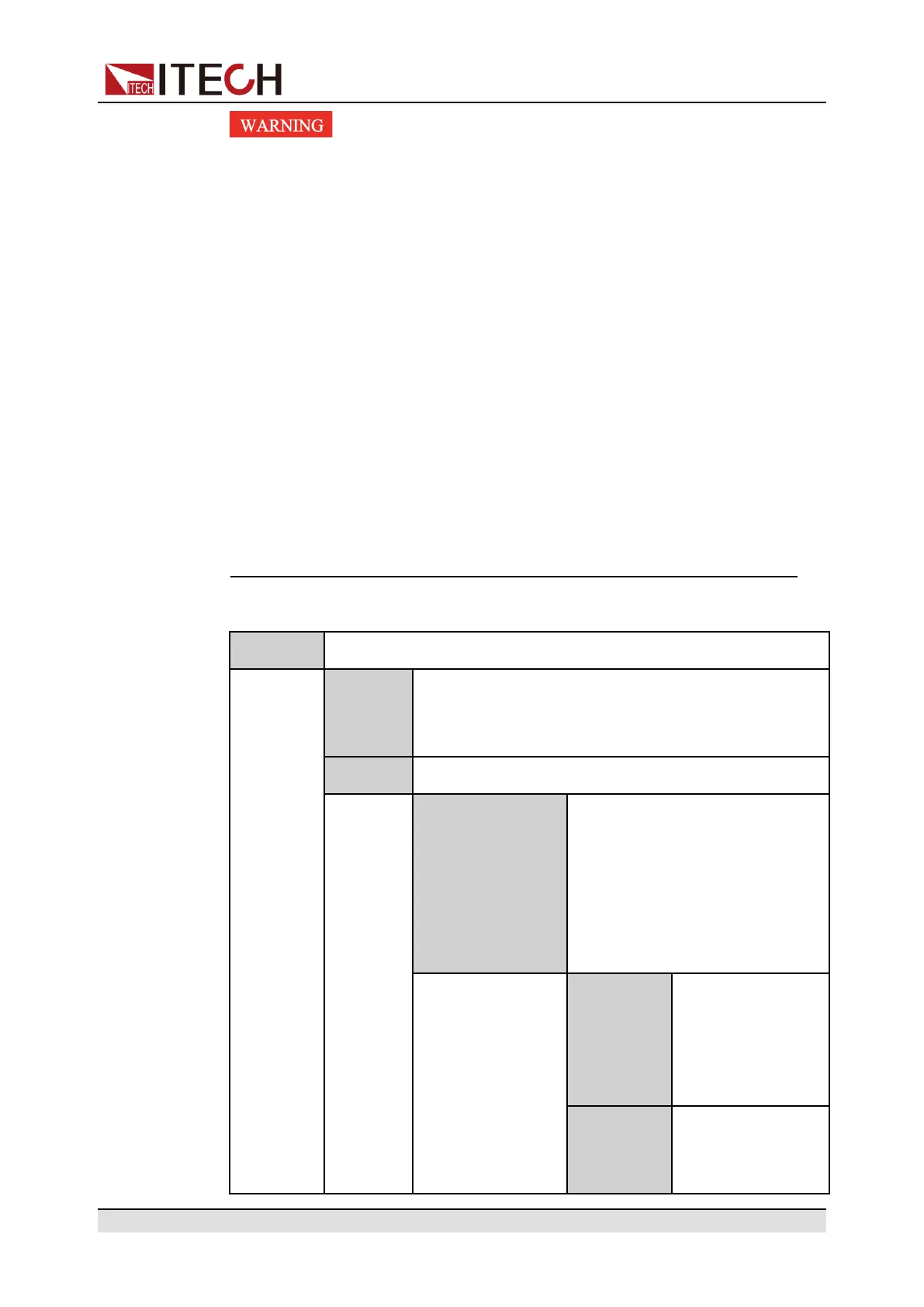Power Supply Function
• When connecting the DUT (battery/capacitor), do not short-circuit
the battery/capacitor.
• When connecting the DUT (battery/capacitor), it is recommended
that you purchase the IT-E165A anti-reverse connection and anti-
spark module to prevent the battery/capacitor reverse connection
that may cause damage to the instrument and spark during the bat-
tery/capacitor wiring; When there is no external auxiliary equipment
connected to prevent reverse connection and anti-spark function,
please pay attention to the safety of the wiring, and be careful not
to reverse the battery/capacitor connection, reverse connection will
cause damage to the instrument.
• Before performing the battery test, you need to connect the Sense
cables to both ends of the battery. If the Sense cables are not con-
nected, the instrument cannot detect the Sense voltage and prompt
“Wait Power Link”, which will prevent the battery test from
continuing.
BATTERY
Battery charging/discharging test function
Run
Indicates that the battery test mode is entered and
waits to trigger the running of the currently edited bat-
tery test file.
Edit
Edit the battery charging/discharging test file.
Charge /
Discharge
Set the test mode:
• Charge: Battery charging
• Discharge: Battery
discharging
According to the test require-
ments, choose one to set.
Charge /
Discharge
V
Set the voltage
value for charging
or discharging ac-
cording to the se-
lected test mode.
Charge /
Discharge I
Set the current val-
ue for charging or
discharging
Copyright © Itech Electronic Co., Ltd.
70
