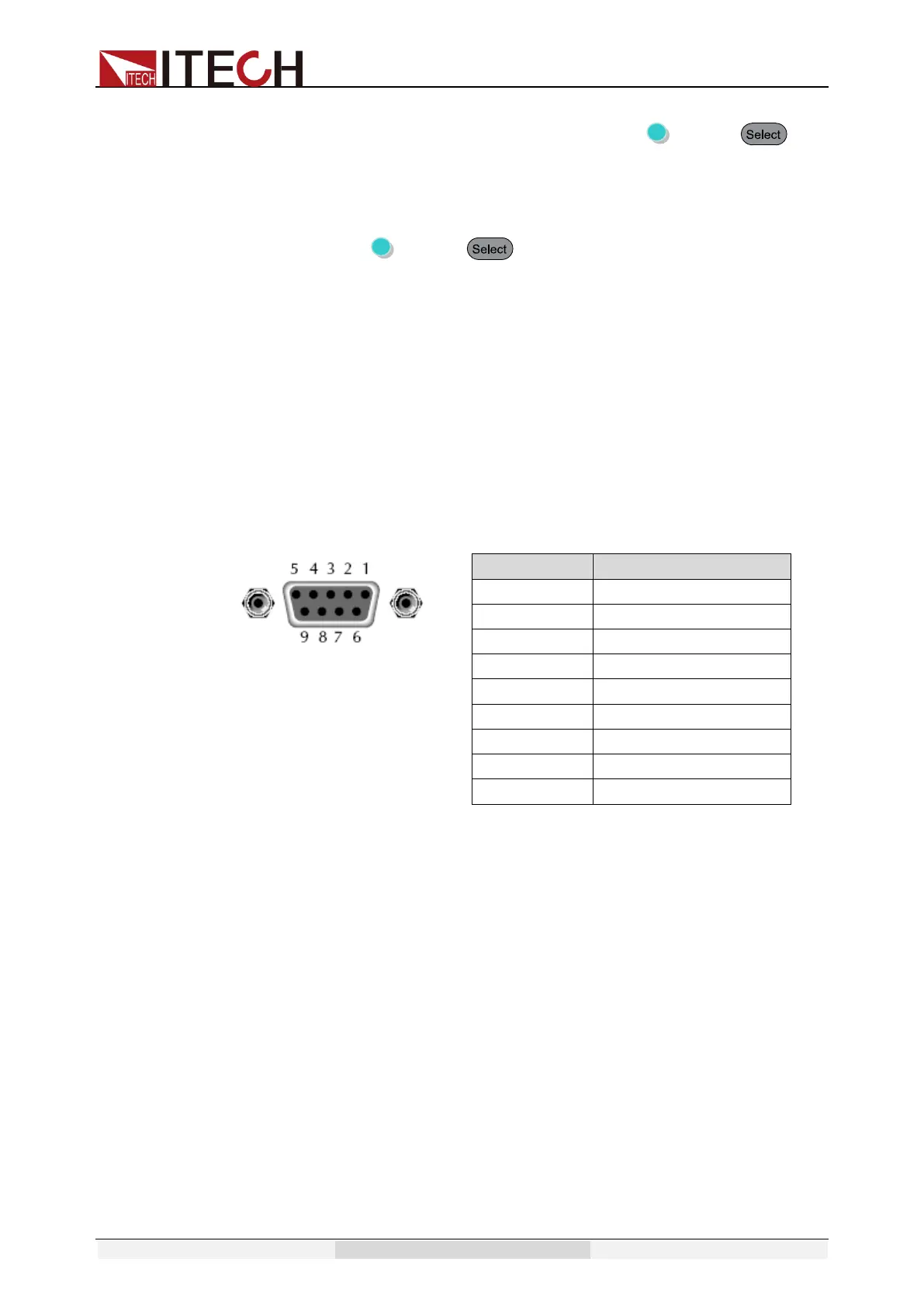Remote Control
Copyright © Itech Electronic Co., Ltd. 8
can set the parity bit in the menu using the front panel (Shift) + key.
Parity options are stored in a non-volatile memory.
Baudrate
The front panel (Shift) + (Menu) button allows the user to set
baud rate which is stored in the non-volatile memory: 4800,9600,19200
38400, 57600,115200
RS-232 connection
Adopt the RS232 cable with DB-9 interface because the serial port of RS232
can be connected with that of the controller (e.g. PC). The modulating cable of
the air-conditioner is not recommended. The pins of plug are shown as the
following table.
If your computer is provided with a RS232 interface with DB-25 plug, a cable
and a adapter with DB-25 plug (one end) and DB-9 plug (the other end) are
required (not the modulating cable of the air-conditioner)
RS-232 Troubleshooting
In case of connection failure of RS232, perform following check:
⚫ Check if the computer and power supply are provided with same
Baud rate, parity check bit, data bit and flow control. The power
supply shall be configured with one start bit (fixed) and one or two
stop bits.
⚫ Just as described in the RS232 connector, appropriate interface
cable or adapter shall be adopted. Notes: even if the cable is
equipped with right plug, internal wiring may be incorrect.
⚫ The interface cable must be connected to the right serial port (COM1
and COM2) of the computer.
Communication Setup
Please ensure the PC and power supply has the same configuration in the
following items.
