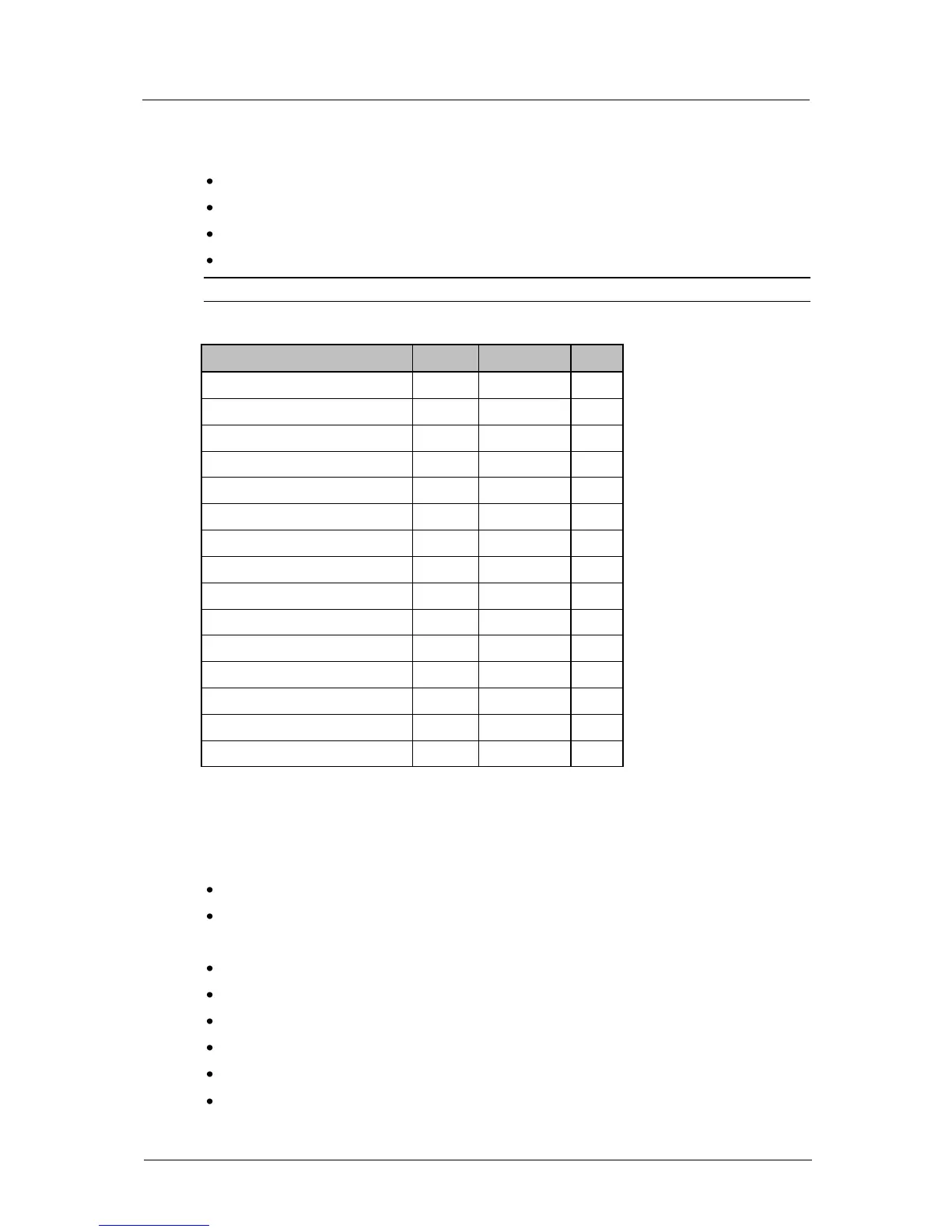7.12. Monitoring
The meter monitors and records events in the following categories:
Network
Anti-tamper or fraud
Meter status
Billing
Note: Some of the monitored events could exist in more than one category.
Monitored events
Power failure
The meter detects a power failure when all three distribution-network phase voltages are lost.
The meter can be configured with a long power failure duration threshold value of between 0 and 255 seconds.
Any power failure durations:
below this preset value are short power failure occurrences
above this preset value are long power failure occurrences
The meter records the following power failure event parameters:
number of short power failures (incremental)
number of long power failures (incremental)
cumulated duration of long power failures
duration of the longest power failure (with start time stamp)
duration of the shortest power failure (with start time stamp)
the last 10 long power failures (with start time stamp and duration)