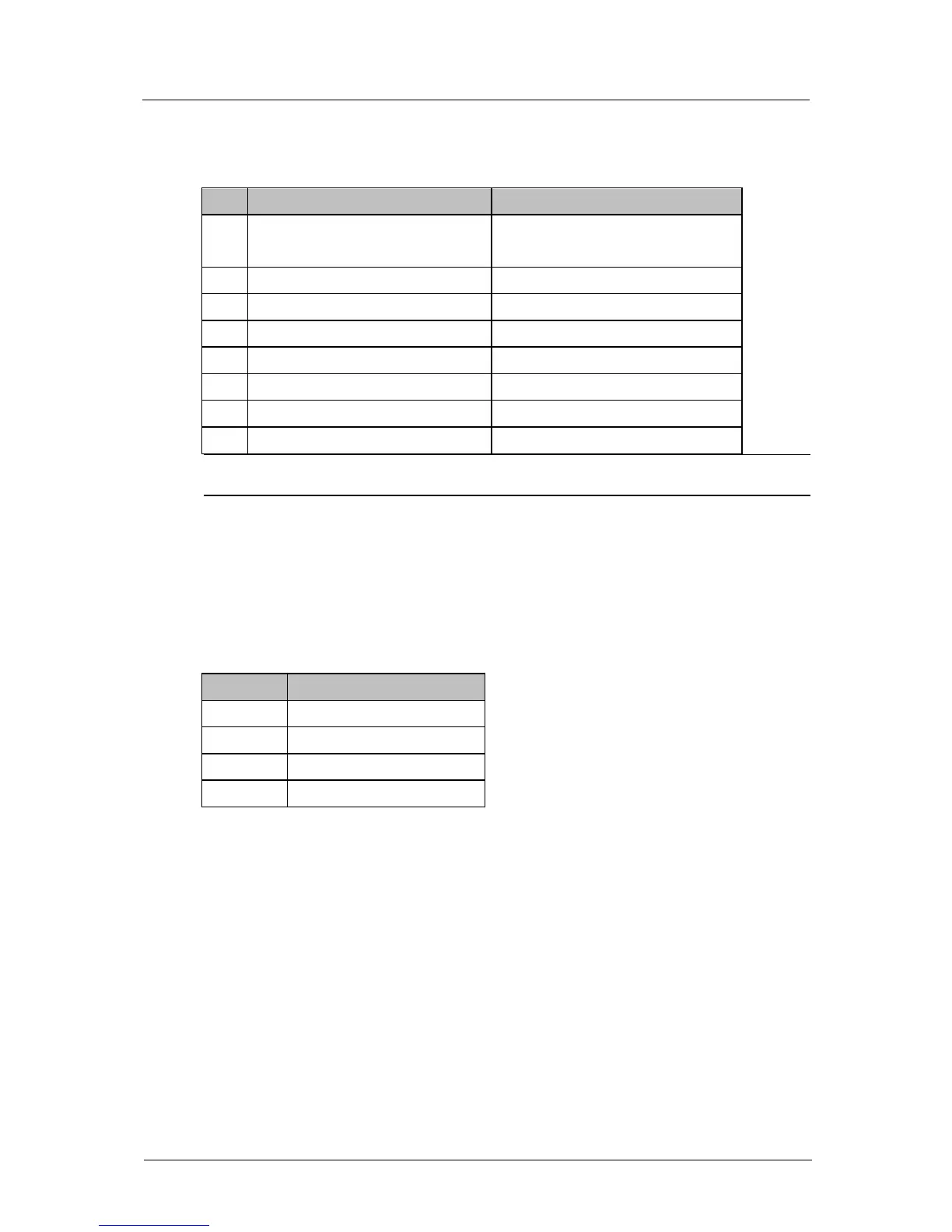Modem power supply
Where fitted, the RJ45 connector is located under the terminal cover and can provide a DC supply voltage
(VMDM) suitable for powering an external modem.
VMDM
Approx +10V DC at 100mA (0.9W max)
VMDM
Approx +10V DC at 100mA (0.9W max)
Note: On RS485 configured meters there are two RJ45 connectors fitted to allow the daisy-chaining of multiple
meters.
8.3. Real-time data
The meter can be configured to transmit real-time read-only data in accordance with IEC62056-21 through one of
the serial communication ports. This allows an external device or a SCADA (Supervisory Control And Data
Acquisition) system to collect and process the pre-defined metering data as and when it is required.
8.4. Modem connection
The meter supports HAYES™ command-set compatible modems that conform to the following CCITT protocol
standards:
The meter can perform bi-directional communication with the attached modem to initialise and control its
functions. The modem would normally operate in auto-answer mode.