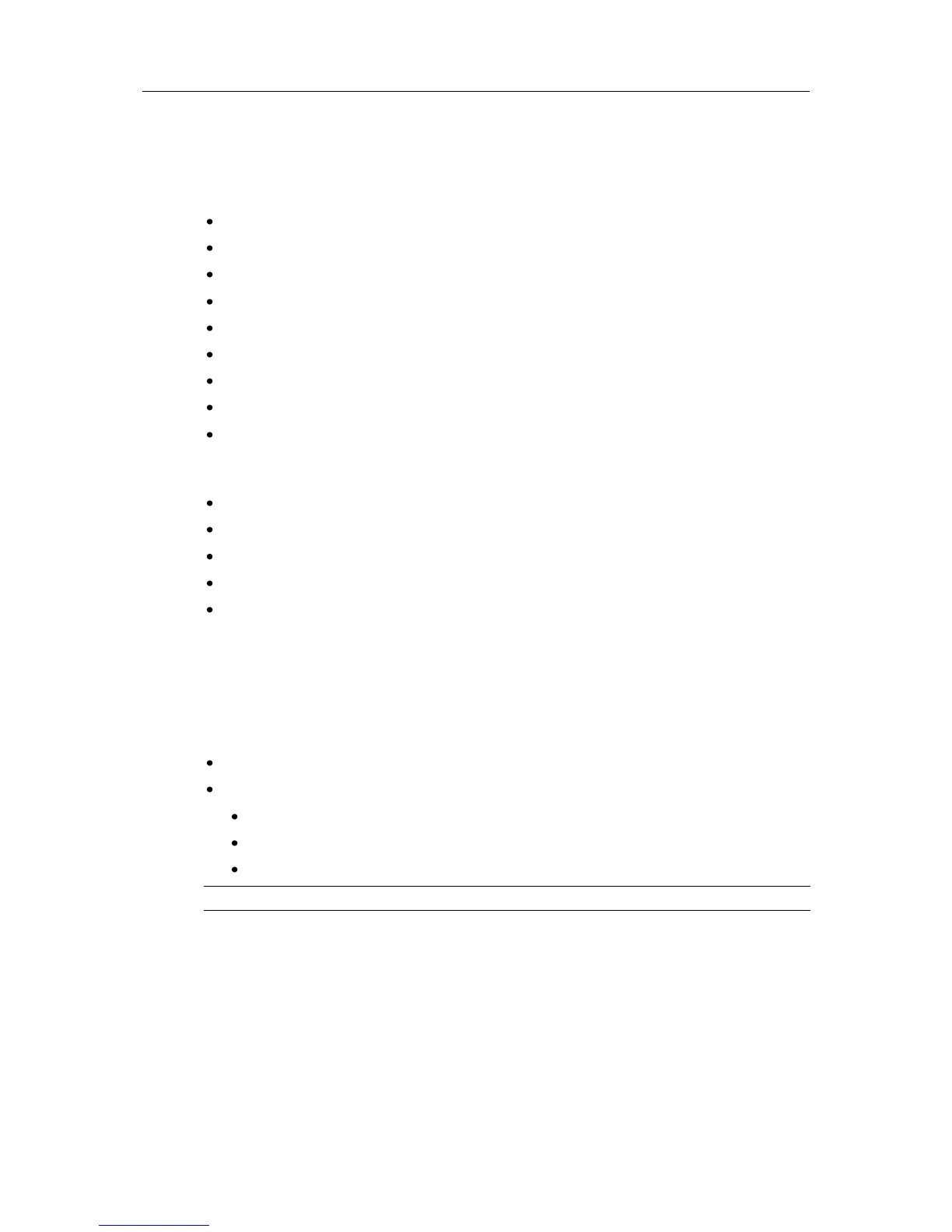Displayed alarms
Typically, the following alarm conditions will be indicated by S12 on the LCD (these may change due to meter
firmware revision):
internal or external ram error
internal or external program memory error
external clock, configuration or programming incoherence
non volatile memory non fatal error
watchdog activity
no internal consumption
clock loss
current reversal (all phases)
temperature
Typically, the following alarm conditions will not be indicated by S12 on the LCD (these may change due to
meter firmware revision):
voltage cuts, sags or swells (all phases)
external alarm
zero sequence U and I
cover opening
RWP battery low
In addition, any alarm condition covered by its own annunciator (e.g: Magnet attack, Battery) will not be indicated
by S12.
9.2. Meter pushbuttons
The meter is equipped with two front-panel mounted pushbutton controls located adjacent to the LCD.
Typically, the actions generated by these controls depend on:
the current operating mode and configuration of the meter
the duration of the button push:
short push - (less than 2 seconds)
long push - (greater or equal to 2 seconds but less than 5 seconds)
very long push - (greater or equal to 5 seconds)
Note: Whatever the display mode, pushing both buttons simultaneously has no effect.
The meter can be optionally configured to allow certain parameters to be manually modified using the front panel
pushbuttons.
Display pushbutton
This control provides various functions within all display modes as defined by the meter configuration.
Reset pushbutton
Located underneath the hinged front cover, the reset button is typically used to close the current billing period
(EOB) and reset the maximum demand indicators (MDI reset).
A metrological seal can be fitted to the hinged front cover to prevent unauthorised use.