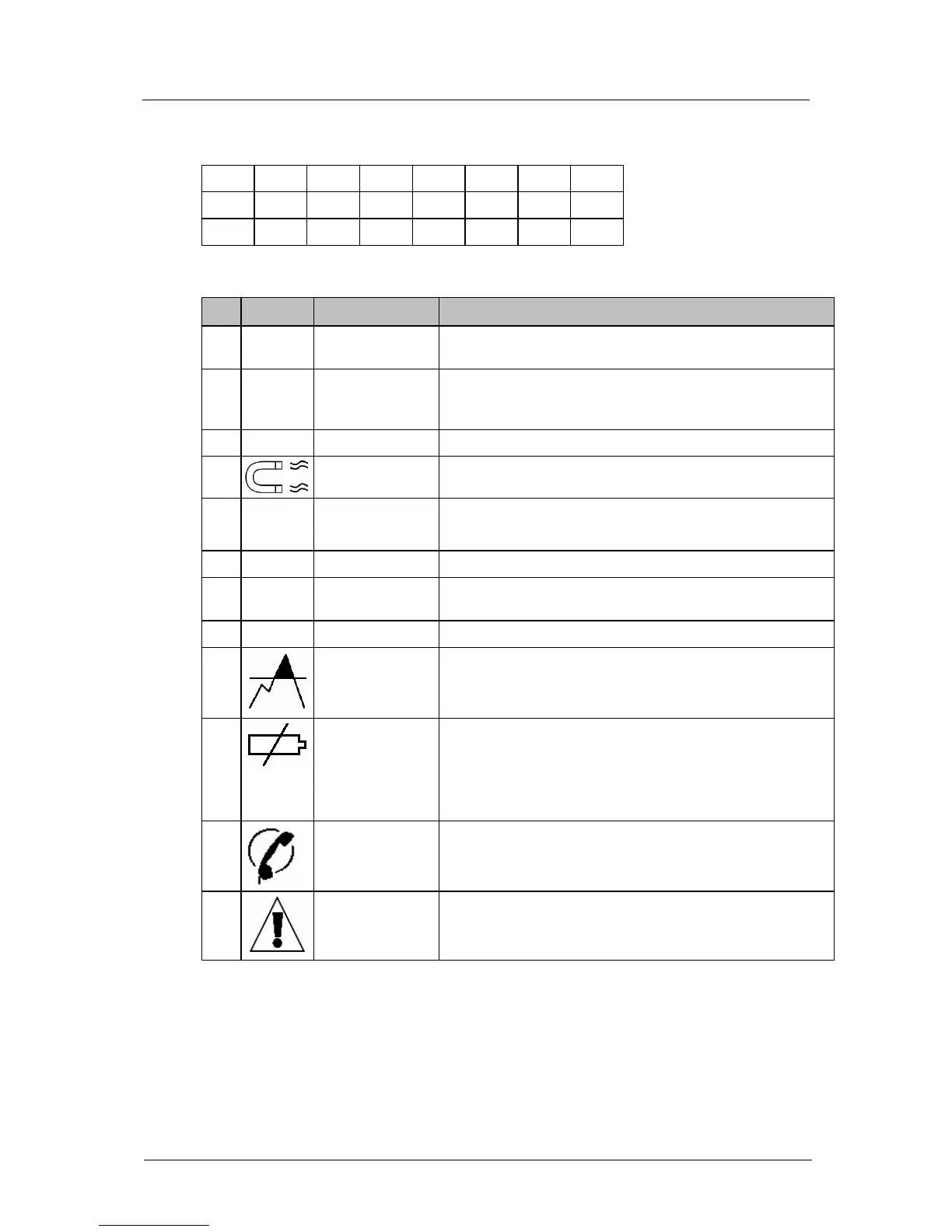The following range of energy units can be displayed:
The annunciator indicators represent the following:
This icon is permanently lit when the alternate long list display mode is
active and flashes when the alternate short list display mode is active.
Indicates that the laboratory switch is activated (an internal link). This
icon will remain lit for an hour (max) after the meter is powered-up due
to a configurable time out on this function.
Indicates the presence of an excess current condition.
Indicates the presence of an external magnetic field.
Indicates that the current wiring for I1,I2 or I3 is incorrect.
Note: This is a special firmware option only.
Indicates the meter is in the Reading Without Power mode.
When the time display format is 12 hour, this icon indicates the
afternoon.
When the time display format is 12 hour, this icon indicates the morning.
Indicates when the calculated demand value is higher than the
programmed threshold.
This icon is permanently lit to indicate that a no battery condition has
been detected (if a no battery alarm has been programmed).
The icon flashes to indicate that the measured battery voltage is lower
than the programmed threshold, or the cumulative power failure duration
exceeds three years.
Indicates that there is active communication in progress between the
meter and an external device.
Indicates when the Event Manager has detected an active alarm
condition.
See below for associated alarms.