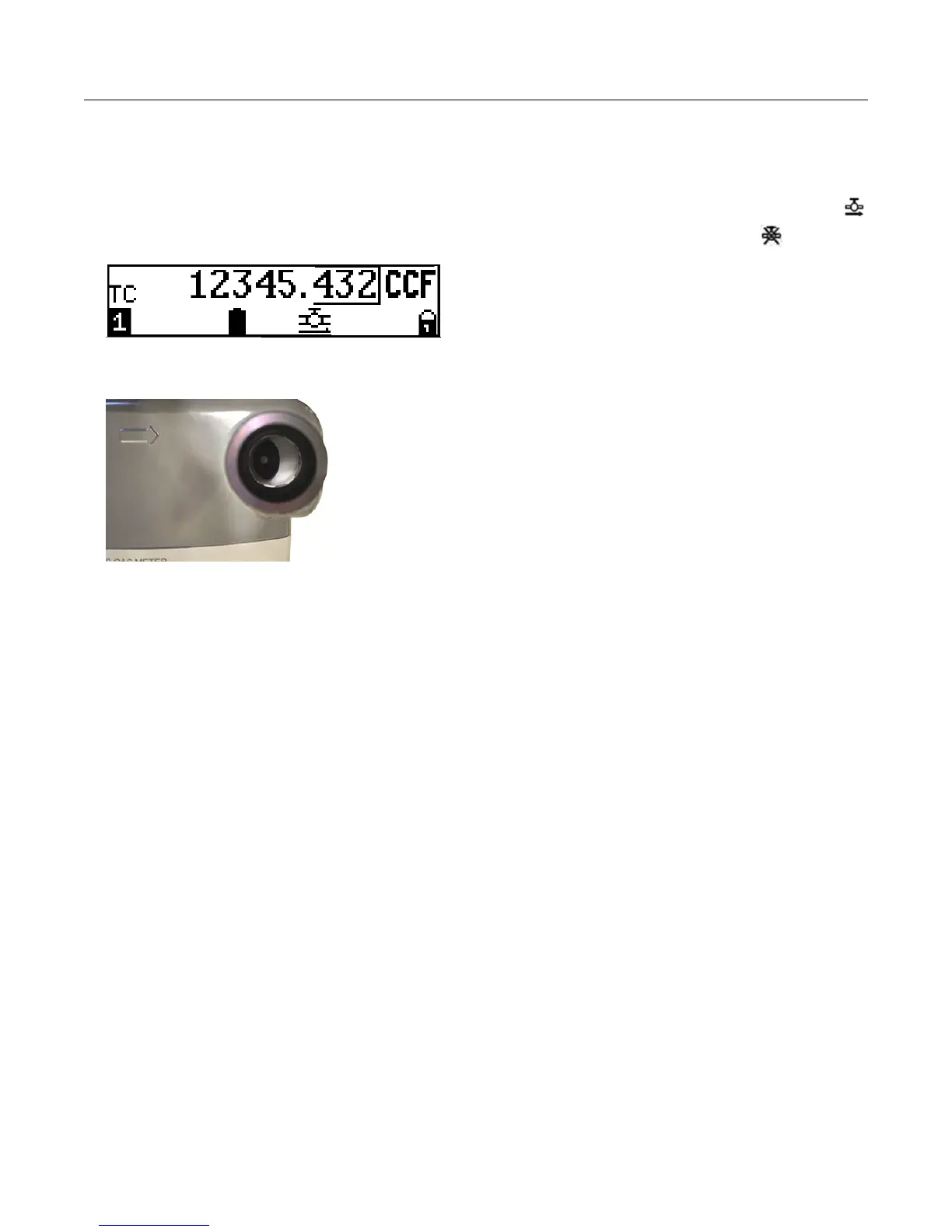Prior to start-up
Note: The Intelis Gas Meter is shipped from the factory with the shutoff valve in the open
position. Verify the valve is open prior to installing the meter. Confirm the open valve icon
is displayed on the LCD display and that the valve closed icon is not displaying .
Perform a visual check of the inside of the meter outlet to also verify the shutoff valve is
open.
Before the Intelis Gas Meter start-up:
• Read the meter badge data regarding maximum allowable operating pressure (MAOP)
and capacity flow rate to be sure the meter meets the installation requirements.
• Sight across both swivel flanges or test with a suitable level to determine that the flanges
are nominally in the same plane and will not cause excessive strain on the meter or
piping when the connection nuts are tightened.
Start-up
1. Blowout the service lines before the meter is installed to ensure no dirt, debris, or liquids
of any kind will be carried into the meter when the gas is flowing in the line.
2. Place a new connection nut washer (gasket) on each connect nut or meter hub.
3. Support the meter so that both hubs are against the connection washers and run the
connection nuts down hand tight.
4. In an alternating fashion, tighten the nuts to the appropriate torque for the connection
size.
5. Check the meter's downstream system to ensure that all connections are leak free or that
the downstream valve, if one is present, is closed.
6. Open the upstream and downstream valves very slowly to prevent any pressure surges
into or out of the meter.
Installing the Intelis Gas Meter
Intelis Gas Meter Installation Guide TDC-1782-002 12
Proprietary and Confidential