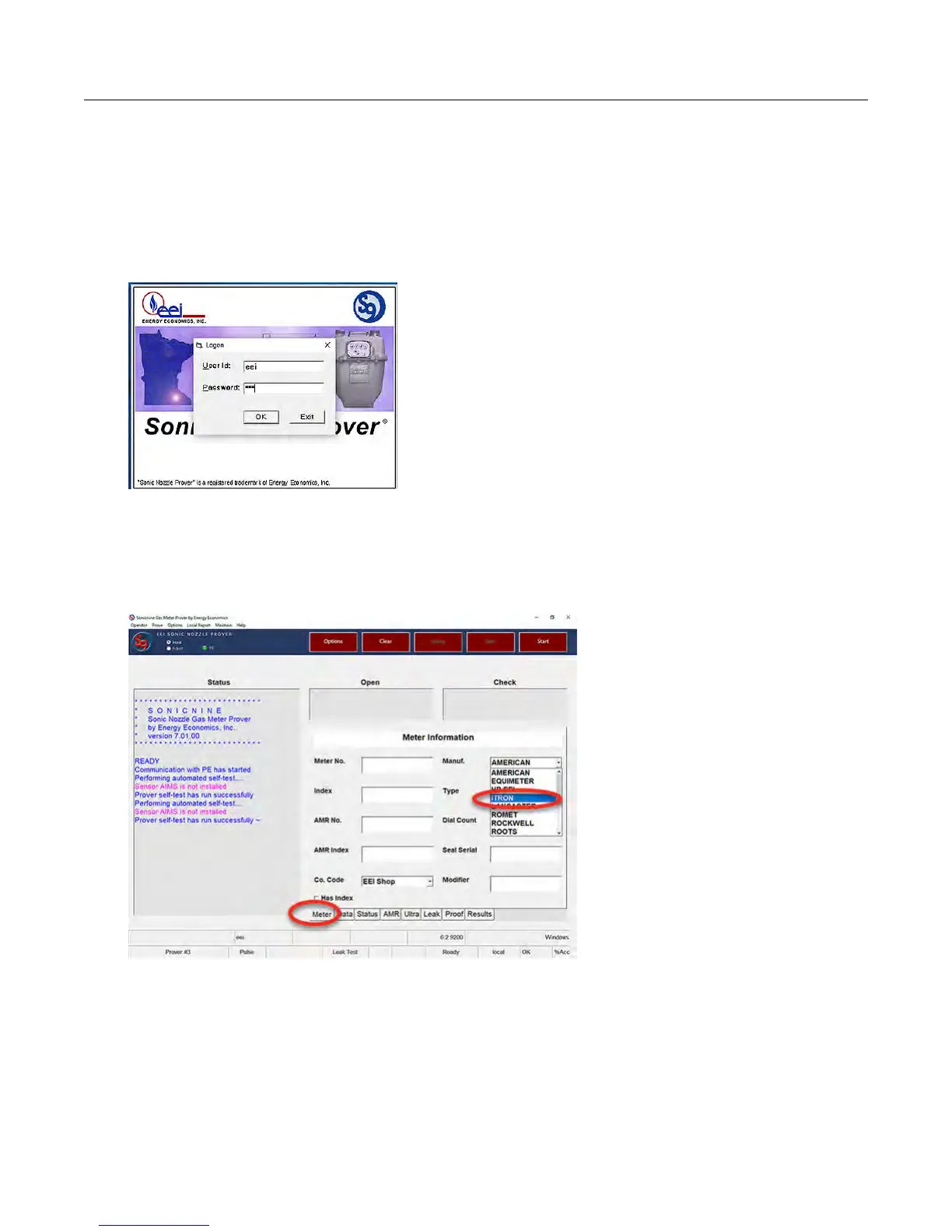6. Unclamp the meter.
7. Exit the Sensor Maintenance window by clicking Done in the lower right corner of the
window.
Setting up the EEI prover
1. Log on to the EEI prover application.
2. Clamp the Intelis Gas Meter to the EEI prover.
3.
Select the Meter tab and choose ITRON from the Manuf drop-down list.
Important: If ITRON is not in the Manuf. drop-down list, contact EEI Prover Systems for
help in adding ITRON to your EEI Systems Prover.
4. Select Intelis 250, Intelis 250 TC, or the name for the Intelis Gas Meter designated by
your company from the T
ype drop-down list.
Important: If the correct Intelis Gas Meter type is not in the Type drop-down list, contact
EEI Prover Systems for help adding the correct meter type to your EEI Systems Prover.
Proving the Intelis Gas Meter
Intelis Gas Meter Installation Guide TDC-1782-002 46
Proprietary and Confidential