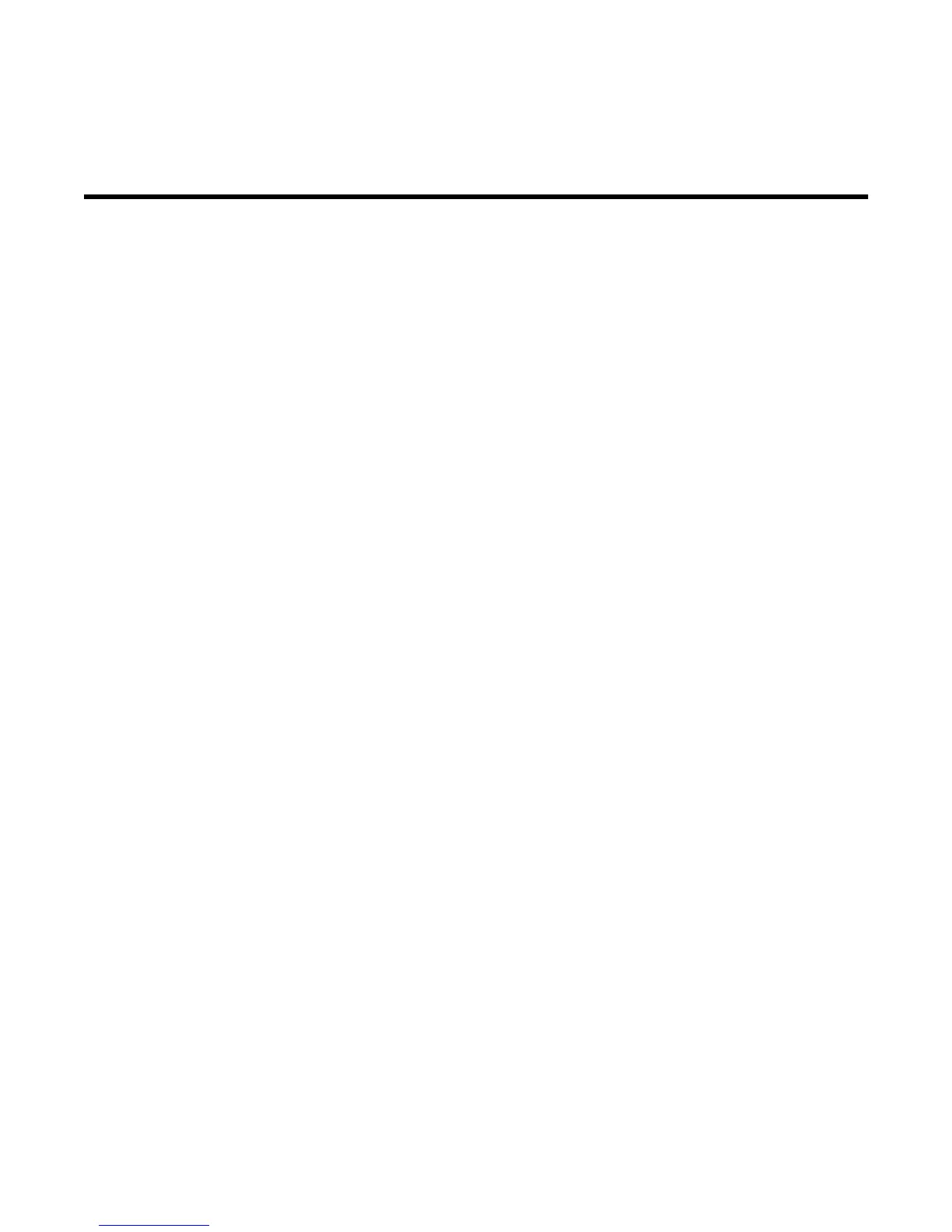Chapter 6 Adjusting the Intelis Gas Meter
Calibration
Intelis Gas Meters are calibrated at the factory prior to shipment. FDM is used if it is
necessary to recalibrate the meter. For more information about calibrating the Intelis Gas
Meter using FDM, see the FDM Field Service Representatives Guide. For documentation
information, see Related documents on page 6. Sending new calibration values using FDM
initiates the following calibration operations.
1. Run the meter on a prover.
2. Exit Test Mode.
3. Enter the prover station results values into FDM.
Note: The Intelis Gas Meter must be unsealed to adjust the meter calibration.
4. Wait for the meter to complete calibration.
5. Enter Test Mode.
6. Re-prove the meter to verify the calibration.
7. Exit Test Mode.
To adjust the calibration of an Intelis Gas Meter
Before you perform the Adjust Calibration command, you are required to run the meter on a
prover station. This determines the meter's accuracy, and the results are used during the
Adjust Calibration workflow. Before you start the Adjust Calibration command, review all
information in the sections that follow.
Note: The meter must be out of test mode to perform the Adjust Calibration command. If the
meter is in test mode, perform the Exit Test Mode command before you start this procedure.
Part of this Adjust Calibration workflow includes unsealing the meter. After you complete this
workflow, you must use the separate Seal Meter command to re-seal the meter.
If the meter is operating in mobile mode, you must know the meter's Unlock ID to complete
the Adjust Calibration command.
1. From the Tools menu, select OWR Intelis Gas.
2. Select Test Mode Operations.
3. Select Adjust Calibration.
A warning message appears indicating that Adjusting Calibration will unseal the meter.
Intelis Gas Meter Installation Guide TDC-1782-002 52
Proprietary and Confidential
