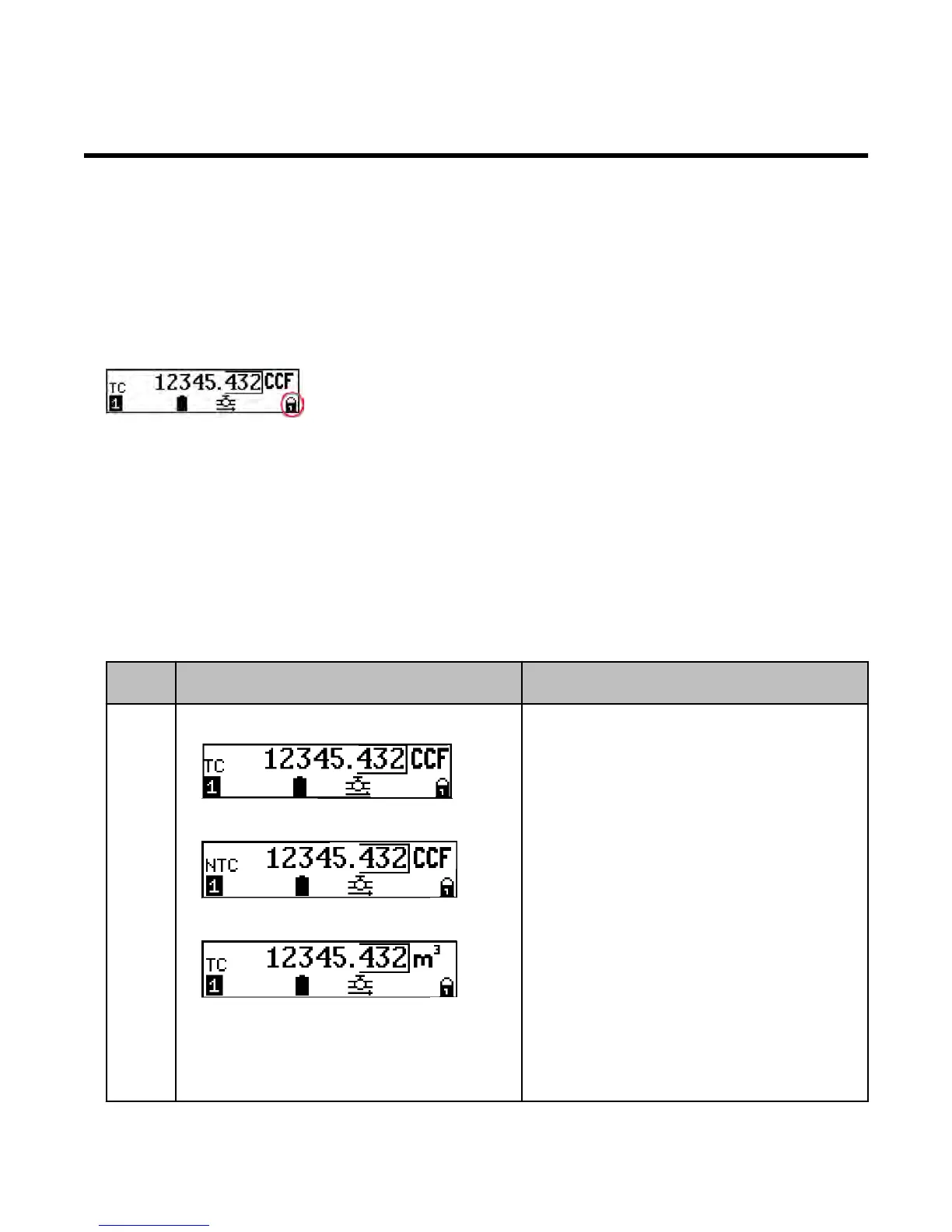Chapter 4 Intelis Gas Meter LCD Operation
This section provides information about the Intelis Gas Meter LCD.
The Intelis Gas Meter LCD
This section describes the Intelis Gas Meter LCD menus that are displayed in a pre-defined
order (1-8).
Note: The Intelis Gas Meter ships in a sealed (locked) state.
Additionally, there are two screens that display in response to an overflow or test condition.
Note: The two additional menu pages provide overflow condition information and an
interface to perform an LCD test.
The LCD test is initiated by a long press. These additional menu pages are not a part of the
normal sequence. The LCD normal mode is of
f. A button press will activate the LCD. Each
menu page is active for 6 seconds before the LCD advances to the next menu page. When
the last menu page is reached, the process loops to the first menu page until the configured
timeout is reached.
Note: A button press will also advance the LCD to the next menu page.
LCD
menu
LCD display Description
1.
• TC meter display in Imperial units.
• NTC meter display in Imperial units.
• TC meter display in Metric units.
Note: All menu displays can be
configured for Imperial or Metric units.
The remaining displays are shown in
Imperial units.
The LCD displays with 5 digits to the left of
the decimal and 3 to the right of the decimal
(in cubic feet x 100 [Imperial] or m3 [Metric]
dependent on customer configuration). The
primary index (Menu 1) will be either TC or
NTC measurement based on the meter
configuration.
Intelis Gas Meter Installation Guide TDC-1782-002 15
Proprietary and Confidential
