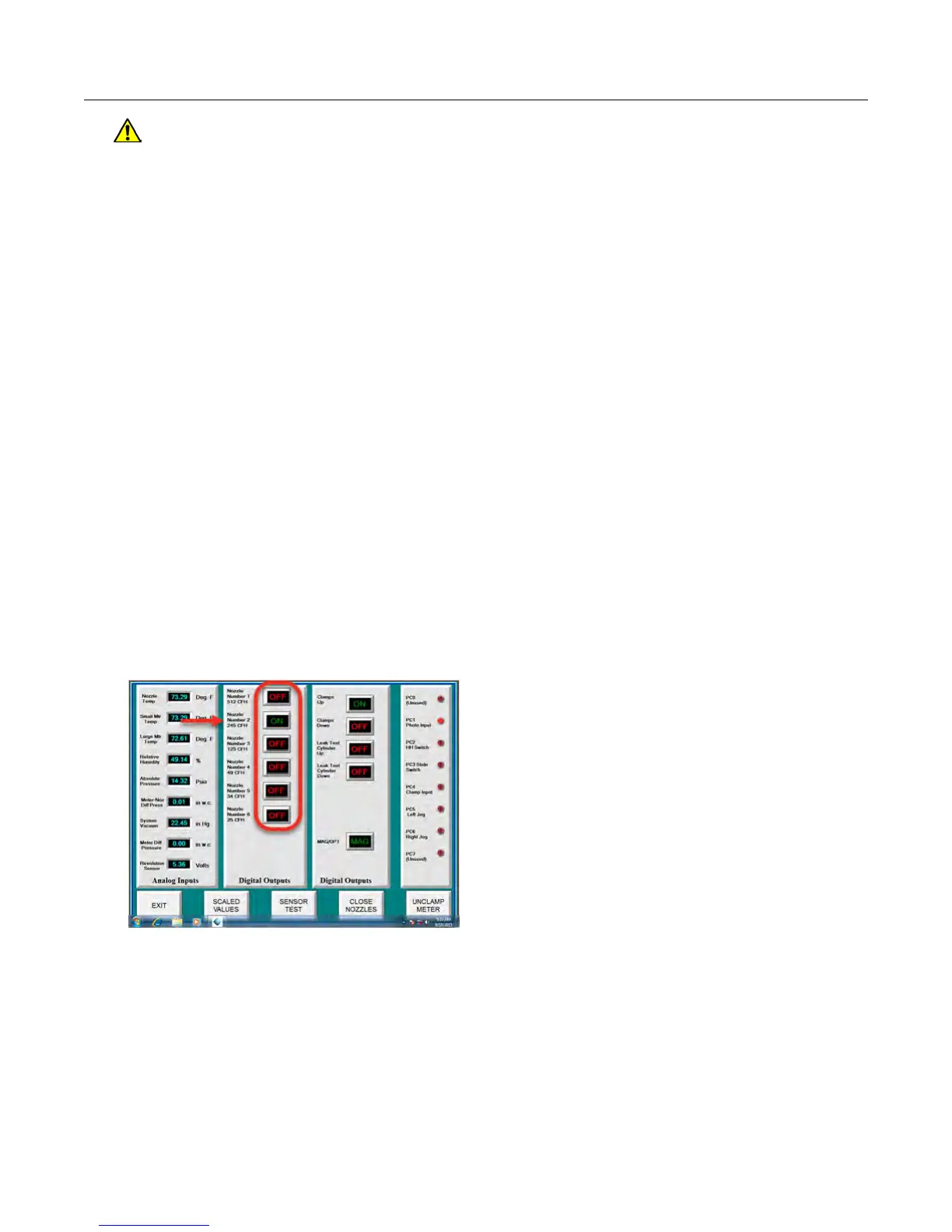Warning: Follow your company’s standard operating procedures regarding the use
of personal protection equipment (PPE). Adhere to guidelines issued by your
company in addition to those contained in this document when proving meters.
Adjust the proving table to accommodate the height of the Intelis Gas Meter. If necessary,
use the Intelis Gas Meter prover stand (Itron part number FIX-7100-001). Place the prover
stand on the prover table and set the meter on the stand.
Itron recommends these Intelis Gas Meter Test Mode parameter settings for the Honeywell
SNAP proving system:
• Test Mode pulse weight: 0.25 CF
• Test Mode pulse width: 150 ms
Tempering the meter by exercising
1. Log on to the prover as a Supervisor.
2. Select Special Functions.
3. Select Diagnostics (local).
4. After the Diagnostics screen opens, clamp the meter in place by pressing Clamp in the
lower right screen corner.
5. Press the clamp buttons on both sides of the SNAP prover.
6. After the Intelis Gas Meter is clamped to the prover, turn on the appropriate nozzles in the
center of the screen to exercise the meter.
Note: Typically, Nozzle Number 2-245 CFH is used to exercise the Intelis Meter.
Exercise the meter for 10 to 15 minutes prior to proving the meter.
7.
Select Close Nozzles.
8. Unclamp the meter.
9. Exit Special Functions.
Proving the Intelis Gas Meter
Intelis Gas Meter Installation Guide TDC-1782-002 24
Proprietary and Confidential