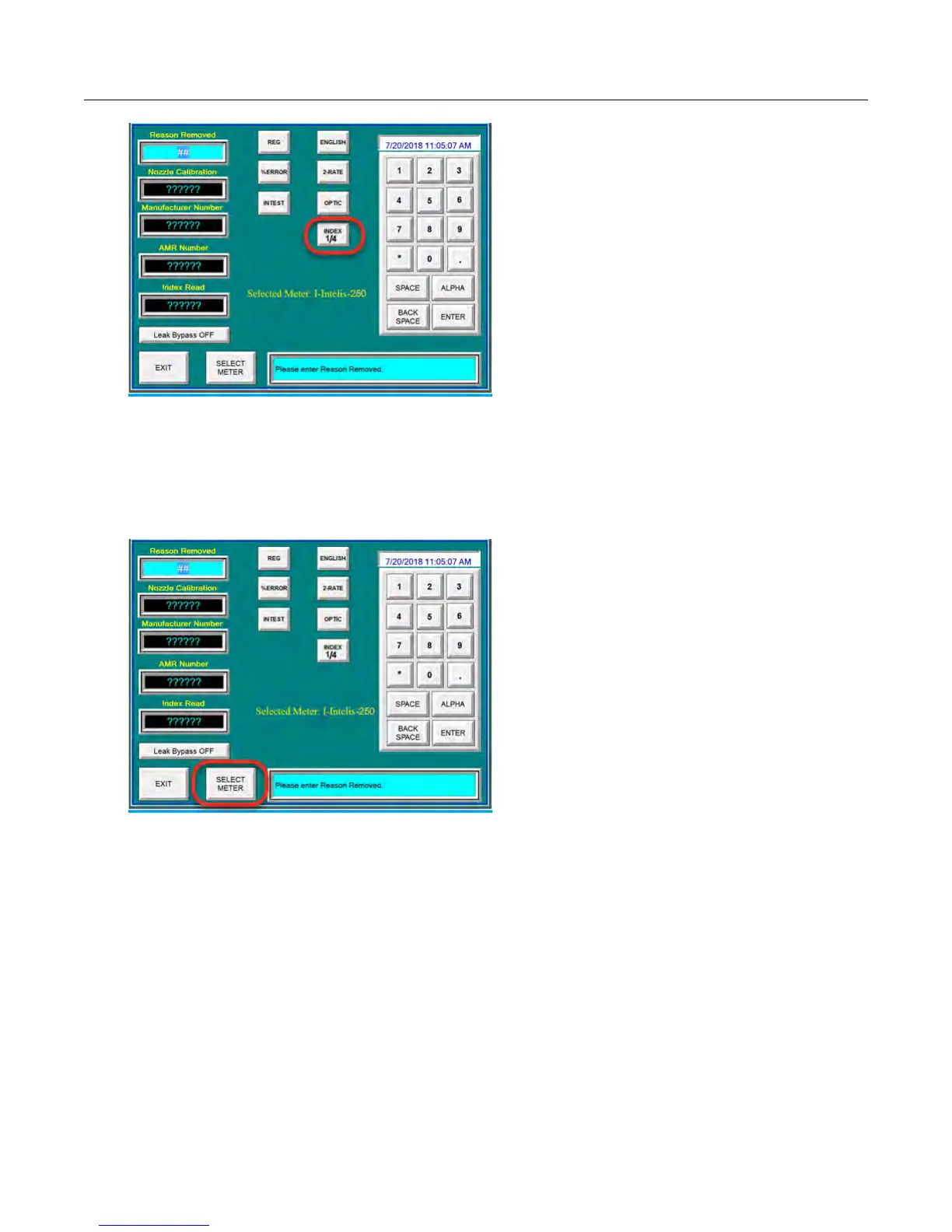Note: T
o reduce cycle time, contact the prover manufacturer to request a 0.10 CF per
pulse option added. Testing has shown acceptable results with settings as low as 4
pulses on open and 1 on check but Itron recommends more pulses to obtain better
results.
9. Click Select Meter to advance to the next screen.
10. Connect the SNAP pulse prover cable end (Itron part number CFG-7100-100) to the J4
(1) optical sensor port typically on the top of the SNAP prover electronic enclosure, next
to the meter temperature probe port.
Proving the Intelis Gas Meter
Intelis Gas Meter Installation Guide TDC-1782-002 31
Proprietary and Confidential