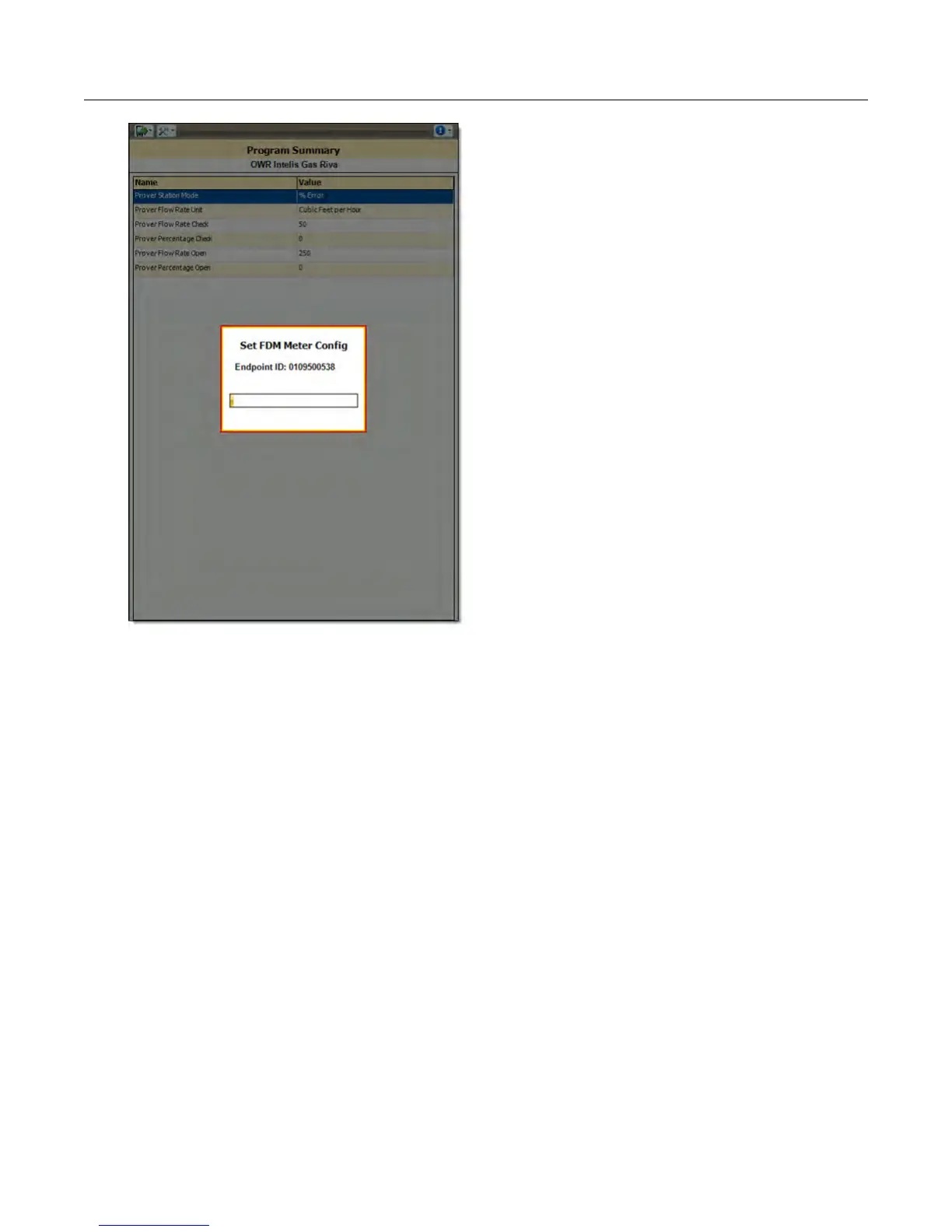The meter uses the entered values to calculate the required calibration parameters to a
target of one of the following, depending on your selected prover station mode:
• % Error. 0% open, 0% check
• % Accuracy. 100% open, 100% check
• % Proof. 100% open, 100% check
9.
Click Quit or Finish to return to the Tools screen.
Adjusting the Intelis Gas Meter Calibration
Intelis Gas Meter Installation Guide TDC-1782-002 57
Proprietary and Confidential