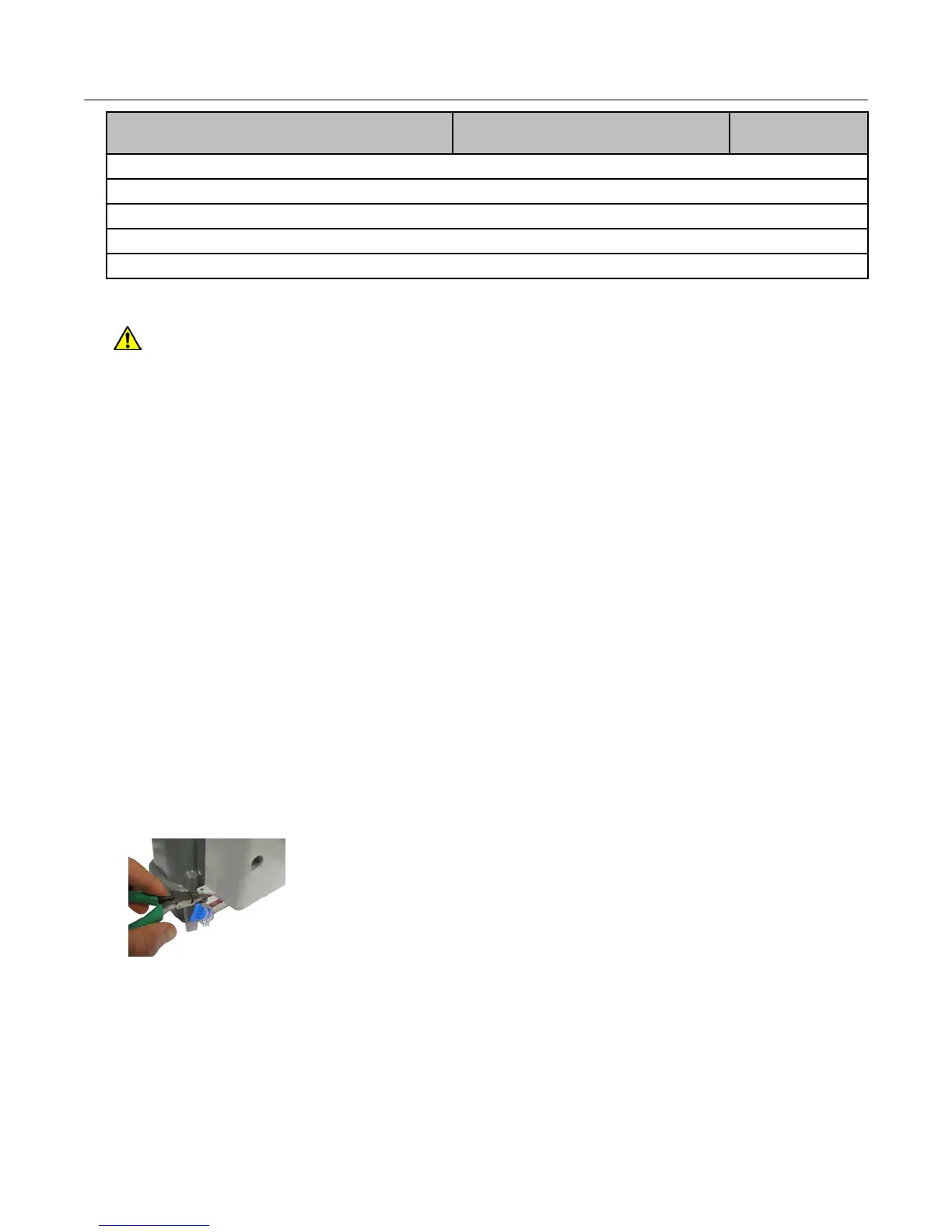Component or tool Itron part
number
Phillips (size 1 or 2) slot-head (flat bladed sized 6-10 screwdriver)
(Optional) Awl
Hammer or mallet
(Optional) Diagonal cutters
Torque screwdriver (6-15 in-lbs) Phillips sizes 1-2 or slot-head sizes 6-10
Pre-Check
Warning: Do not attempt to remove meter from gas pipes or adjust/modify/damage
gas pipes/gas pipe connections in any way. Step replacement pictures do not show
the gas pipes connected to the meter. Ensure area is not hazardous (i.e. free of
potentially ignitable atmospheres) before replacing the index, or installing, servicing,
cleaning, or touching the index/meter. On the new index, be careful not to bend or
disturb the two red and two black wires that connect the batteries to the PCB. If the
wires are physically moved/disturbed on the new index, it cannot be installed on the
meter.
Locate and verify the meter assembly and replacement packaging are marked as follows:
On the metal gas meter, find the badge that contains the UL mark, and verify the UL mark in
the MTR-7100-005 badge & UL Classification pictures above are correct (cULus mark with
File number E323571 as above), and verify the following required text: “Intelis for use in
Hazardous Locations only as to Intrinsic Safety”. On the original index (ERG-7100-005),
verify the required text marked on the housing: “Model Intelis Gas Meter”. On the packaging
of the new index (ERG-7100-105), find and verify the following required information: same
cULus mark as in the "MTR-7100-005 badge & UL Classification pictures above" (not
including E323571 beside the mark), and text “Intelis Replacement Index Kit for use in
Hazardous Locations only as to Intrinsic Safety E323571; Model ERG-7100-105”.
1. If your meter installation has one or more security wires included between the original
index and the meter on one or both sides’ seal wire locations, cut the wire(s) with a
diagonal cutter.
Note: the security wire may appear physically dif
ferent from the image; security wire
types are dependent on the utility installation.
2. On the original index, break the (red) tamper seals and remove them. A hammer/mallet
and a screwdriver/awl may be used to accomplish this. Insert the screwdriver or awl until
it touches the tamper seal, then apply pressure into the tamper seal and twist the tool to
break the tamper seal enough to remove it, without damaging the enclosure or other
Intelis Gas Meter Index Replacement
Intelis Gas Meter Installation Guide TDC-1782-002 63
Proprietary and Confidential