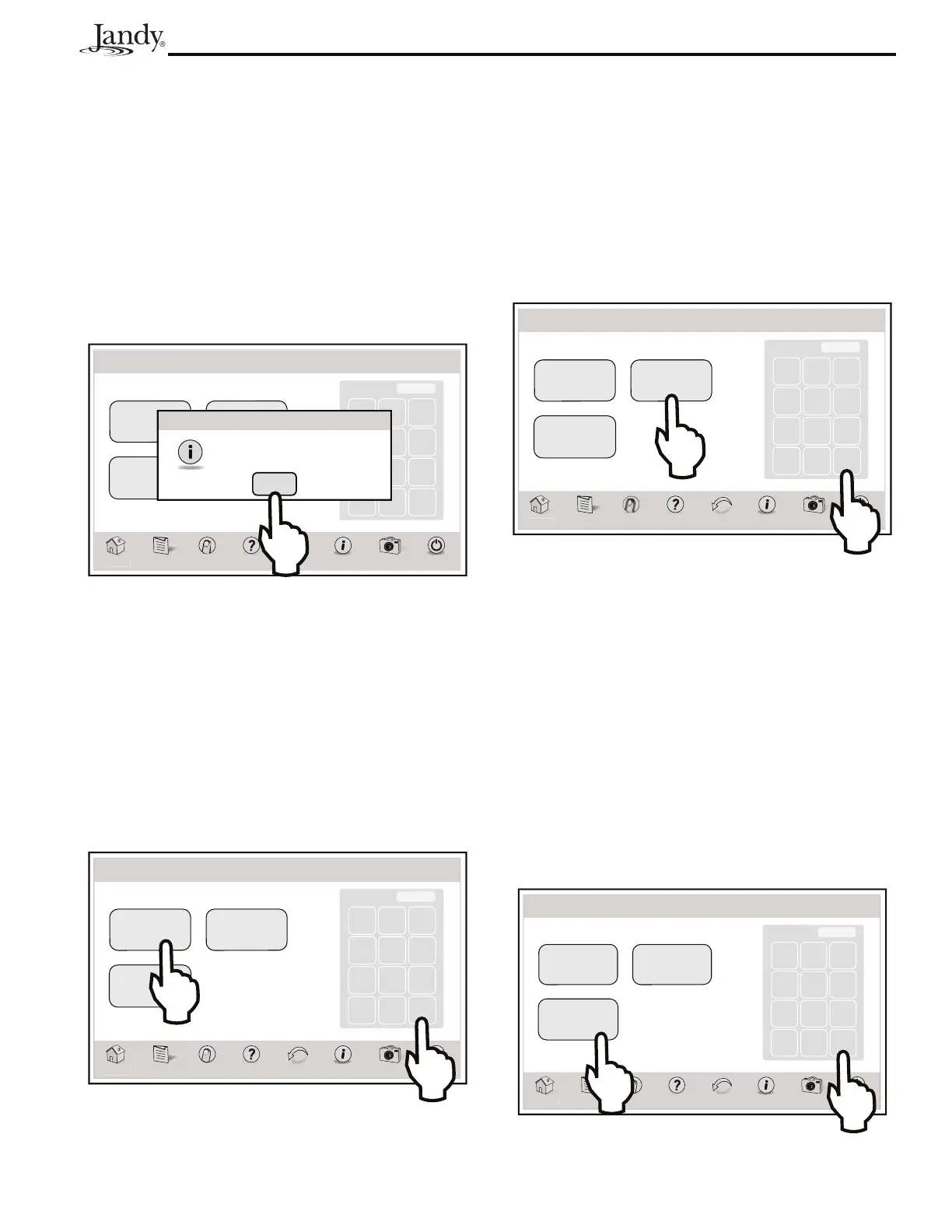Page 13
AquaLink
®
Touch™ Owner's Manual
4.3 Set Temperature (For Pool and Spa
Only System)
The SET TEMPERATURE allows to preset the pool
and spa thermostats. The default pool temperature is
80°F. The default spa temperature is 102°F.
Pool and Spa heat temperatures can be adjusted between
34°F through 104°F.
NOTE If you enter temperatures outside this range, an
invalid entry message will be displayed.
m
Menu OneTouch Help Back Status
Photos
Power
Chiller
90º
Pool Heat
80º
Spa Heat
102º
7 8 9
4 5 6
1 2 3
0
Clear Enter
Set To: 80
Thu January 1, 2009 3:03 PM
Set Temperature
Invalid Entry
Heater setpoint range: 34F-104F
Information
nf
rm
i
n
Close
The default TEMP1 temperature is 80°F. The default
TEMP2 is 60°F.
4.3.1 Pool Heat
MENU > SET TEMP > POOL HEAT
From the MENU screen, touch the SET TEMP button to
display the SET TEMPERATURE screen.
Touch the POOL HEAT button. Use the numeric keypad
to enter the new temperature. Touch ENTER when
finished.
m
Menu OneTouch Help Back Status
Photos
Power
Chiller
90º
Pool Heat
80º
Spa Heat
102º
7 8 9
4 5 6
1 2 3
0
Clear Enter
Set To: 80
Thu January 1, 2009 3:03 PM
Set Temperature
4.3.2 Spa Heat
MENU > SET TEMP > SPA HEAT
From the MENU screen, touch the SET TEMP button to
display the SET TEMPERATURE screen.
Touch the SPA HEAT button. Use the numeric keypad
to enter the new temperature. Touch ENTER when
finished.
om
Menu OneTouch Help Back Status
Photos
Power
Chiller
90º
Pool Heat
80º
Spa Heat
102º
7 8 9
4 5 6
1 2 3
0
Clear Enter
Set To: 102
Thu January 1, 2009 3:03 PM
Set Temperature
4.3.3 Chiller
NOTE To use this feature, a Jandy AE Heat Pump/
Chiller model must be installed. If not installed,
the chiller button will not be displayed.
MENU > SET TEMP > CHILLER
From the MENU screen, touch the SET TEMP button to
display the SET TEMPERATURE screen.
Touch the CHILLER button. Touch the CLEAR button
in the numeric pad to erase existing temperature. Use
the numeric keypad to enter the new temperature. Touch
ENTER when finished.
Chiller
90º
Pool Heat
80º
Spa Heat
102º
7 8 9
4 5 6
1 2 3
0
Clear Enter
90
Thu January 1, 2009 3:03 PM
Set Temperature
m
Menu OneTouch Help Back Status
Photos
Power