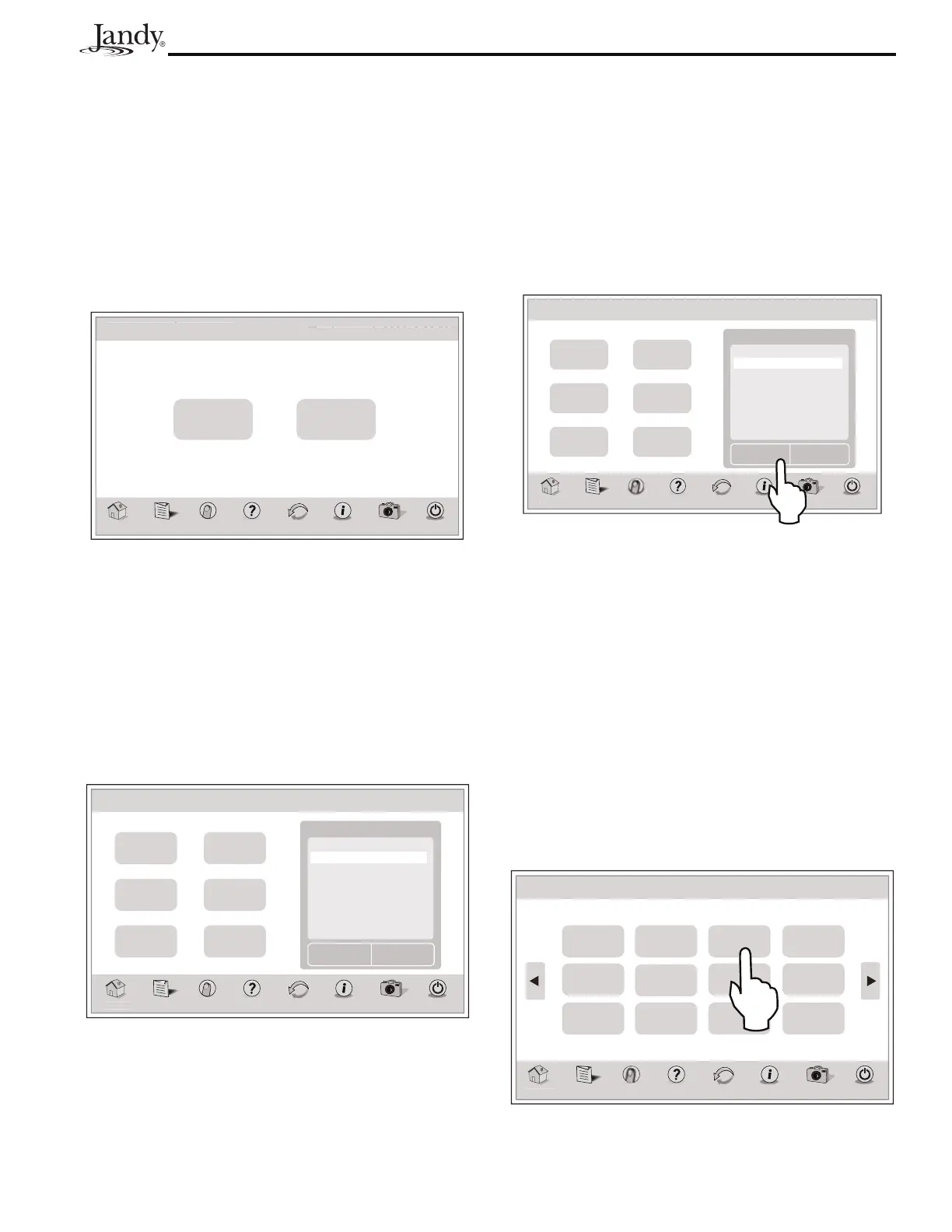Page 35
AquaLink
®
Touch™ Owner's Manual
10.6 OneTouch
This screen allows custom configuration of the six (6)
OneTouch mood/scene buttons. Each mood setting
allows for an independent thermostat setting. OneTouch
setting can also be assigned to any SpaLink
®
button.
MENU > SYSTEM SETUP > ONETOUCH SETUP
Touch the ONETOUCH button on the SYSTEM SETUP
menu to display the ONETOUCH SETUP screen.
m
Menu OneTouch Help Back Status
Photos
Power
Thu January 1, 2009 3:03 PM
OneTouch Setup
Thu January 1, 2009 3:03 P
neTouc
Setu
Set
Devices
Select
Name
10.6.1 Select Devices
Touch the SELECT DEVICES button on the
ONETOUCH SETUP menu to display menu shown
below. Touch any of the six (6) ONETOUCH buttons
to be assigned. In the ASSIGN DEVICES list choose a
selection and touch the SAVE button when finished.
Repeat this procedure to assign devices to the rest of
ONETOUCH buttons.
om
Menu OneTouch Help Back Status
Photos
Power
Spa
Mode
Clean
Mode
All
Off
OneTouch
4
OneTouch
5
OneTouch
6
OneTouch Setup
Thu January 1, 2009 3:03 PM
Filter Pump On
Spa Off
VSP Adjust On
Pool Heat Off
Spa Heat Off
Solar Heat Off
Aux 1 Off
Aux 2 Off
Page
Up
Page
Down
Touch the BACK button to return to ONETOUCH
SETUP menu.
10.6.2 Select Name
Touch the SELECT NAME button on the ONETOUCH
SETUP menu to display the ONETOUCH SETUP
menu.
Touch the CUSTOM LABEL button to display the
CUSTOM LABEL menu.
See Section 4.9.4, "Custom Label".
om
Menu OneTouch Help Back Status
Photos
Power
Spa
Mode
Clean
Mode
All
Off
OneTouch
4
OneTouch
5
OneTouch
6
OneTouch Setup
Thu January 1, 2009 3:03 PM
Day Party
Night Party
Spa Mode
Pool Mode
All Off
Custom
Label
Select
Repeat this procedure to assign custom labels to the rest
of ONETOUCH buttons.
Touch the BACK button to return to ONETOUCH
SETUP menu.
10.7 Spa Remotes
The SPA REMOTES SETUP is used to set up the
4-Function Spa Switch or the 8-Function SpaLink.
MENU > SYSTEM SETUP > SPA REMOTES
From the SYSTEM SETUP screen, touch the SPA
REMOTES button to display the SPA REMOTES
SETUP screen.
om
Menu OneTouch Help Back Status
Photos
Power
System Setup
Freeze
Protection
VSP
Settings
ESP
Link
OneTouch
Setup
Device
Run Time
Label
Aux
Spa Remotes
Maintain
Temp
Color
Lights
Set Up
RS Interlink
Disable
Sprinkler
Dimmers
Thu January 1, 2009 3:03 PM
