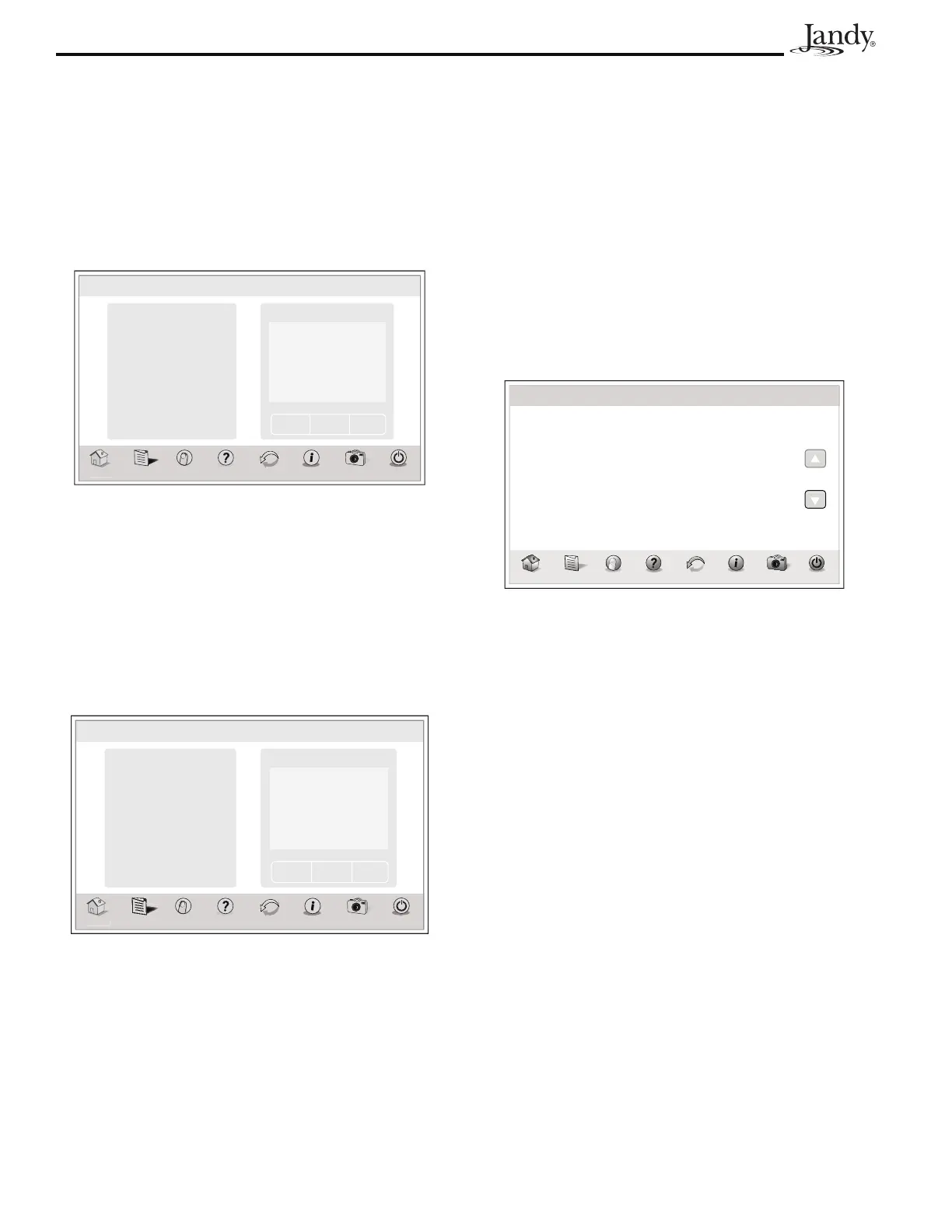Page 24
AquaLink
®
Touch™ Owner's Manual
6.3 Help Remotes
This screen lists all the equipment available through the
RS485 Network.
MENU > HELP > HELP REMOTES
From the HELP menu, touch the NEXT button to
display the HELP REMOTES screen.
Next
For Service
Call
Local Service Co
555-555-5555
H
m
Menu OneTouch Help Back Status
Photos
Power
Thu January 1, 2009 3:03 PM
Help Remotes
Page
Down
Page
Up
RS485 Devices
OneTouch 1
AquaLink Touch 1
All Button 1
Serial Adaptor 1
RS InterLink 1
6.4 Help Errors
The ERRORS screen lists all equipment with possible
faults.
MENU > HELP > ERRORS
From the HELP menu, touch the NEXT button to
display the HELP ERRORS screen.
Next
For Service
Call
Local Service Co
555-555-5555
H
m
Menu OneTouch Help Back Status
Photos
Power
Thu January 1, 2009 3:03 PM
Help Errors
Page
Down
Page
Up
Errors
VS Pump: No Flow
LXi: No Flow
LXi: Off Line
AquaPure: General Fault
AE Heat Pump: No Flow
AE Heat Pump: Off Line
Section 7. Using the Status Menu
7.1 Status Menu
The EQUIPMENT STATUS menu lists the current
status of all equipment.
HOME > STATUS
From the HOME screen, touch the STATUS button to
display the EQUIPMENT STATUS screen.
Use the UP or DOWN arrows to display additional
equipment.
Thu January 1, 2009 3:03 PM
Home Menu OneTouch Help Back Status Photos
Power
Pool
Pool Heat 80º
Color Lights
Yard Lights
Jandy ePump
RPM 1750
Watts 500
OneTouch Off
Clean Mode Off
Spa
Spa Heat 102º
Spa Light
Spa Jets
Laminar Jet
Fountain
Salinity 3.2 ppm
AquaPure 50%
Martinis for 2
Page
Equipment Status
Touch the BACK button to return to the HOME screen.
NOTE The EQUIPMENT STATUS screen will timeout
after approximately 25 seconds at which time
the previous screen will be displayed.
