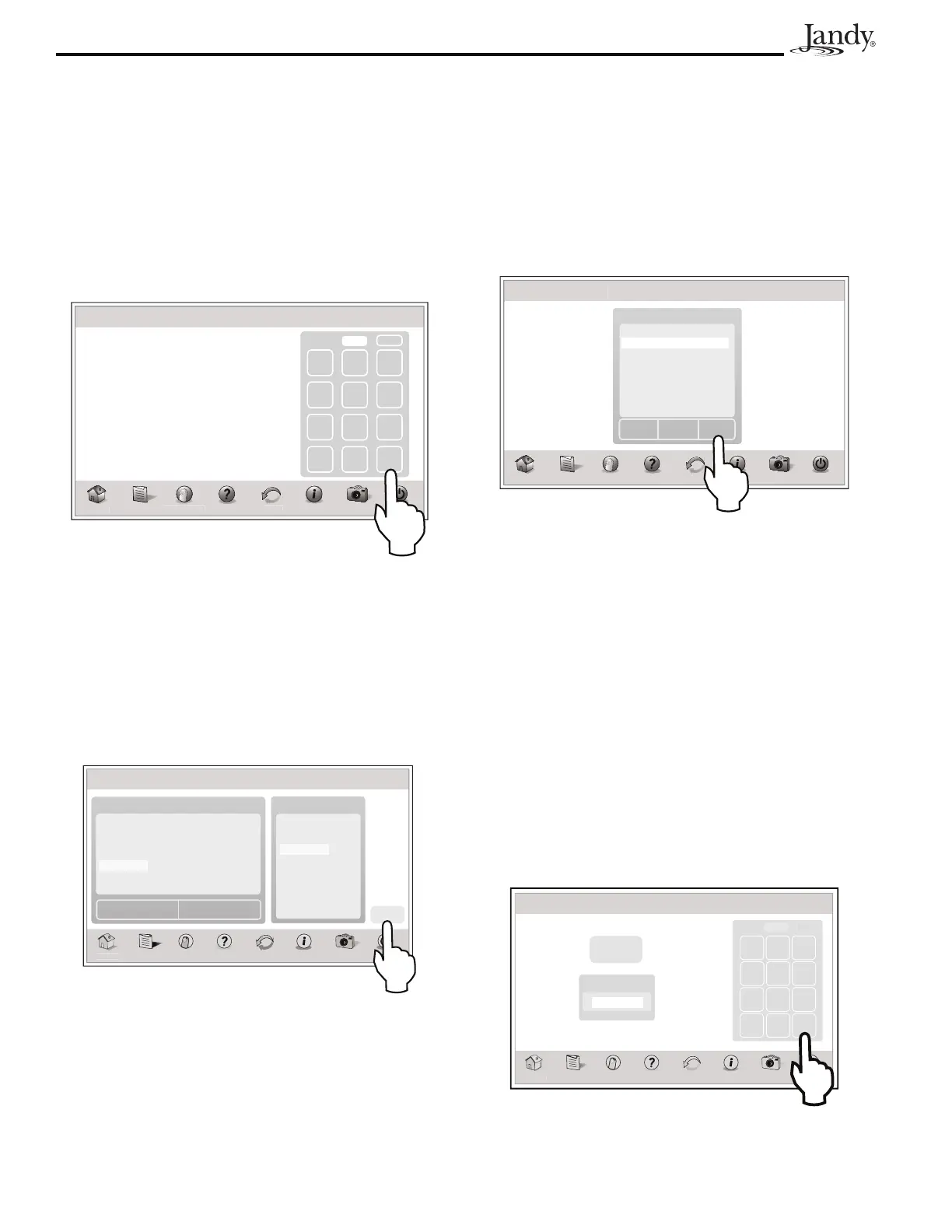Page 40
AquaLink
®
Touch™ Owner's Manual
10.13.1 Dusk Setup Off Time
From the DUSK SETUP screen, touch the OFF TIME
button to display the DUSK SETUP OFF TIME screen
as shown below.
On this screen, touch the CLEAR button to erase
existing time. Use the numeric keyboard to enter new
off time. Toggle the AM/PM button and select your
choice. Touch the ENTER button to save new off time.
7 8 9
4 5 6
1 2 3
0
Clear Enter
12:00 AM
Home Menu OneTouch Help Back Status Photos
Power
Thu January 1, 2009 3:03 PM
Dusk Setup Off Time
10.13.2 City/Time Zone
From the DUSK SETUP screen, touch the CITY/TIME
ZONE button to display the screen as shown below.
On this screen, touch the city and choose the time zone.
Use the PAGE UP/PAGE DOWN to view additional
cities. Touch the SAVE button to save new setup.
Thu Jan 1, 2009 3:03 p.m.
Page Down
Page Up
Choose City/Country Choose Time Zone
Australia
Boston
Chicago
Dallas
Denver
Las Vegas
Los Angeles
Miami
New York
Phoenix
Seattle
Tampa
Toronto
Tuscon
Vancouver
Pacific - PST
Mountain - MST
Central - CST
Eastern - EST
Australia - WDT
Australia - EST
Australia - EDT
Save
om
Menu OneTouch Help Back Status
Photos
Power
hu Jan 1, 2009 3:03
.m
Thu January 1, 2009 3:03 PM
Dusk Setup
10.13.3 Assign Devices
From the DUSK SETUP screen, touch the SET
DEVICES button to display the screen as shown below.
On this screen, touch the selected device to set it ON
or OFF. Use the PAGE DOWN/PAGE UP to view
additional devices. Touch the SAVE button to save new
setup.
Filter Pump X
Spa X
VSP Adjust
Pool Heat
Spa Heat
Solar Heat
Aux 1
Page
Down
Page
Up
Save
Assign Devices
Thu Jan 1, 2009 3:03 p.m.
Dusk Set Up 2
Thu Jan 1, 2009 3:03 p.m.
Dusk Set U
Home Menu OneTouch Help Back Status Photos
Power
Thu January 1, 2009 3:03 PM
Dusk Setup
10.14 All Off Time
The ALL OFF TIME is used to direct the system to turn
everything off at a specific time everyday.
10.14.1 To Set Up All Off Time
MENU > SYSTEM SETUP > ALL OFF TIME
From the SYSTEM SETUP screen, touch the ALL OFF
TIME button to display the ALL OFF SETUP screen.
On this screen, touch the ON/OFF button and set as
desired.
If ALL OFF is ON, you need to set the time to turn all
pool equipment off. Use the numeric keypad to enter
new time. Touch ENTER when finished.
Thu January 1, 2009 3:03 PM
All Off Setup
om
Menu OneTouch Help Back Status
Time
11PM
ON
11 PM
7 8 9
4 5 6
1 2 3
0
Clear Enter
Photos
Power
NOTE With this feature you can only set the hour
value of the time - no minutes. The minutes will
always be zero (0).
