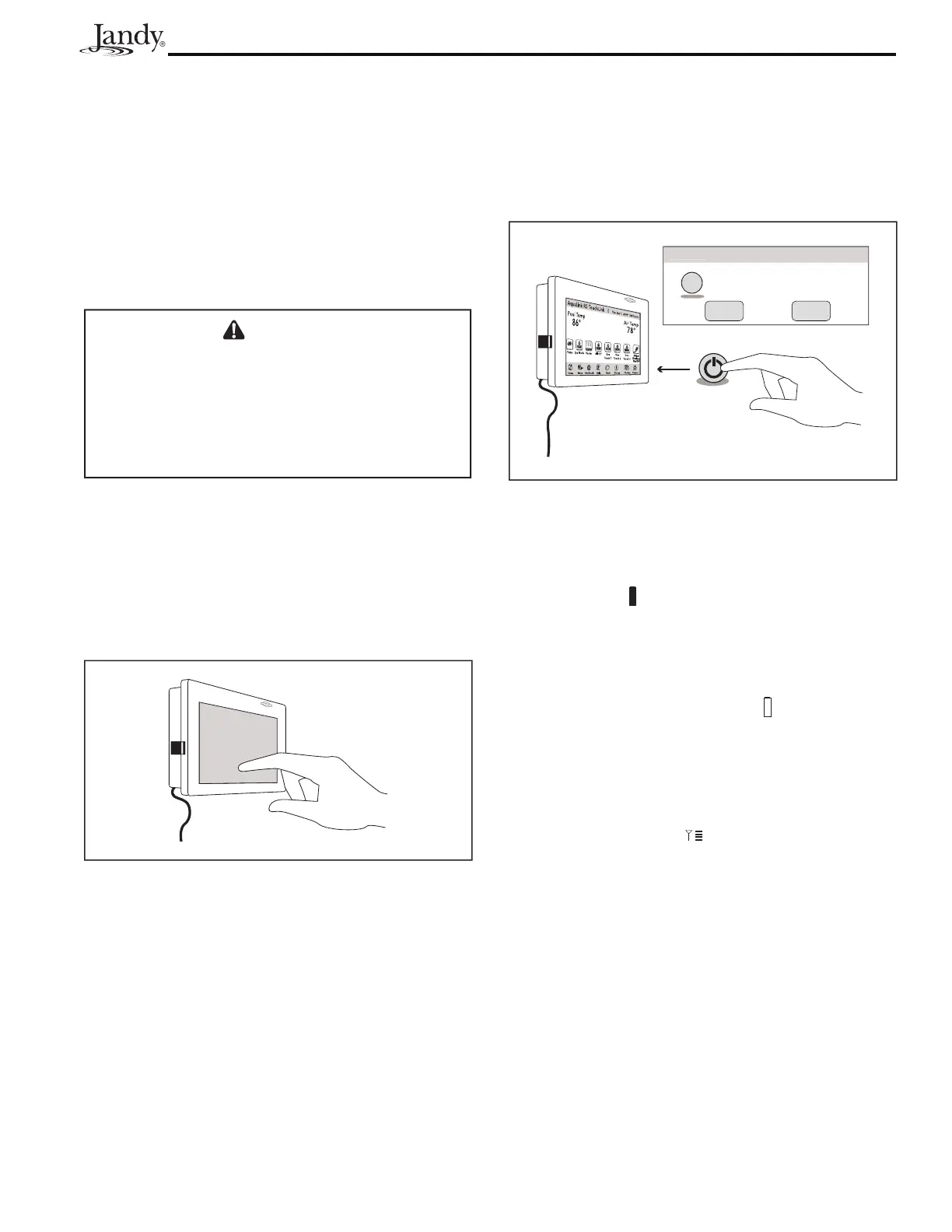Page 9
AquaLink
®
Touch™ Owner's Manual
2.2 Basic Functions
The AquaLink Touch controller is operated by touching
the screen with the tip of your finger or you may
use a stylus pen or similar device. When the screen
is touched, an optional "keyclick" provides audible
feedback.
The default setting for the sound is ENABLED.
See Section 4.8.2, "Sound".
CAUTION
To prevent damage to the screen, lightly touch the
screen with the tip finger. Do not use any other type
of objects other than the finger or a stylus to touch
the screen.
DO NOT use metal or hard pointed devices that
might scratch or damaged the LCD screen.
2.2.1 Turning ON the AquaLink Touch
To turn on the wireless AquaLink Touch controller,
touch anywhere on the LCD screen for two (2) seconds
and the screen will be lit. You will hear a beep sound.
For a wired AquaLink Touch controller, a momentary
touch will awaken a unit that has gone sleep.
Figure 4. Turning ON the AquaLink Touch
2.2.2 Turning OFF the AquaLink Touch
To turn off the AquaLink Touch controller, touch the
POWER button on the bottom navigation bar and a
CONFIRM dialog box will appear. Touch the OK
button to turn off the AquaLink Touch.
Power
On
Off
Turn power off?
Confirm
on
irm
Ok Cancel
?
Figure 5. Turning OFF the AquaLink Touch
2.3 Battery Status for Wireless
Controller
The Battery icon located on the top middle of the
HOME menu screen, indicates the status of the battery.
If the batteries have full or sufficient charge, the icon
will appear on the display screen as 100%, 75%, 50%,
or 25% full. If the battery needs to be charged, the icon
will consistently blink and appear as
and the display
will sound a warning signal.
2.4 Signal Strength for Wireless
Controller
The Signal Strength icon , located on the top of
the HOME menu screen, indicates the signal strength
available from the transceiver J-box to the AquaLink
Touch controller. Signal strength is affected (lowered)
as the AquaLink Touch controller is moved farther away
from the transceiver J-Box.
Also, obstructions, such as walls or other wireless
products, can lower the signal strength if located
between the AquaLink Touch controller and the
transceiver J-Box.
