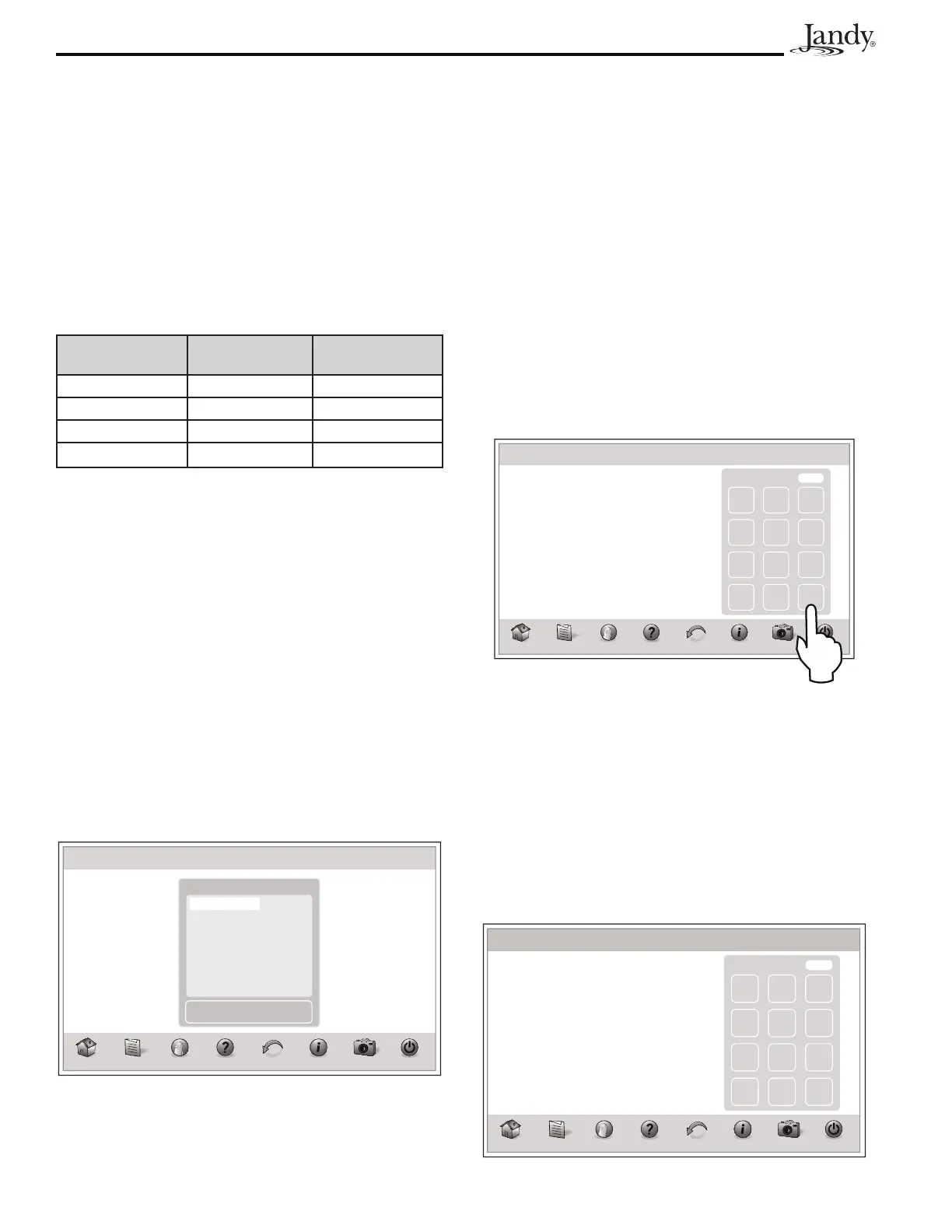Page 48
AquaLink
®
Touch™ Owner's Manual
12.2 To Set Up the Pump Application
The AquaLink
RS can control up to four (4) variable
speed pumps. In the PUMP SETUP menu the user can
select each pump (1-4) and configure how the pump(s)
are to be used. For example if the pump is to be used for
pool/spa filtration then you would select FILTRATION
as the pump application. If the pump is to be used for
a water feature then you would select AUX. PUMP
as the pump application. The default setting is NOT
INSTALLED.
COMBO POOL SPA
ONLY
DUAL
EQUIPMENT
FILTRATION FILTRATION POOL PUMP
AUX. PUMP AUX. PUMP SPA PUMP
NOT INSTALLED NOT INSTALLED AUX. PUMP
NOT INSTALLED
If the system is not going to control a variable
speed pump then leave the application set to NOT
INSTALLED. If the system is going to control a
variable speed pump, then you would set the application
accordingly.
In the example below we are telling the system that it
will be controlling one (1) variable speed pump.
MENU > SYSTEM SETUP > VSP SETUP
From the VSP SETUP screen, touch the APPLICATION
button of the selected pump to display the VSP
APPLICATION screen.
From the PUMP APPLICATION list choose the desired
pump application and touch the SELECT button to save
it.
Thu January 1, 2009 3:03 PM
Home Menu OneTouch Help Back Status Photos
Power
VSP Application
Select
Pump Application
Filtration
Aux Pump
Not Installed
12.3 To Set Up MIN/MAX Parameters
This menu allows the user to set a global minimum and
maximum speed or flow for the indicated pump. The
SCALE setting is fixed to RPM for the Jandy ePump
and the Pentair
®
IntelliFlo VF. The SCALE setting is
fixed to GPM for the Pentair IntelliFlo VF.
MENU > SYSTEM SETUP > VSP SETUP
From the VSP SETUP screen, touch the MIN / MAX
button of the selected pump to display the VSP SET
RPM screen.
From the VSP SET RPM screen, use the numeric
keypad to enter the desired limit and touch the ENTER
button.
Home Menu OneTouch Help Back Status Photos
Power
Thu January 1, 2009 3:03 PM
VSP Set RPM
7 8 9
4 5 6
1 2 3
0
Clear Enter
RPM: 3750
12.4 To Set Up the Priming Speed
MENU > SYSTEM SETUP > VSP SETUP
From the SYSTEM SETUP screen, touch the VSP
SETUP button to display the VSP SETUP screen. From
the VSP SETUP screen, touch the PRIMING SPEED
button of the selected pump to display the SELECT
VSP screen. Use the numeric keypad to set the desired
priming speed.
Home Menu OneTouch Help Back Status Photos
Power
Thu January 1, 2009 3:03 PM
VSP Prime Speed
7 8 9
4 5 6
1 2 3
0
Clear Enter
RPM: 2500
