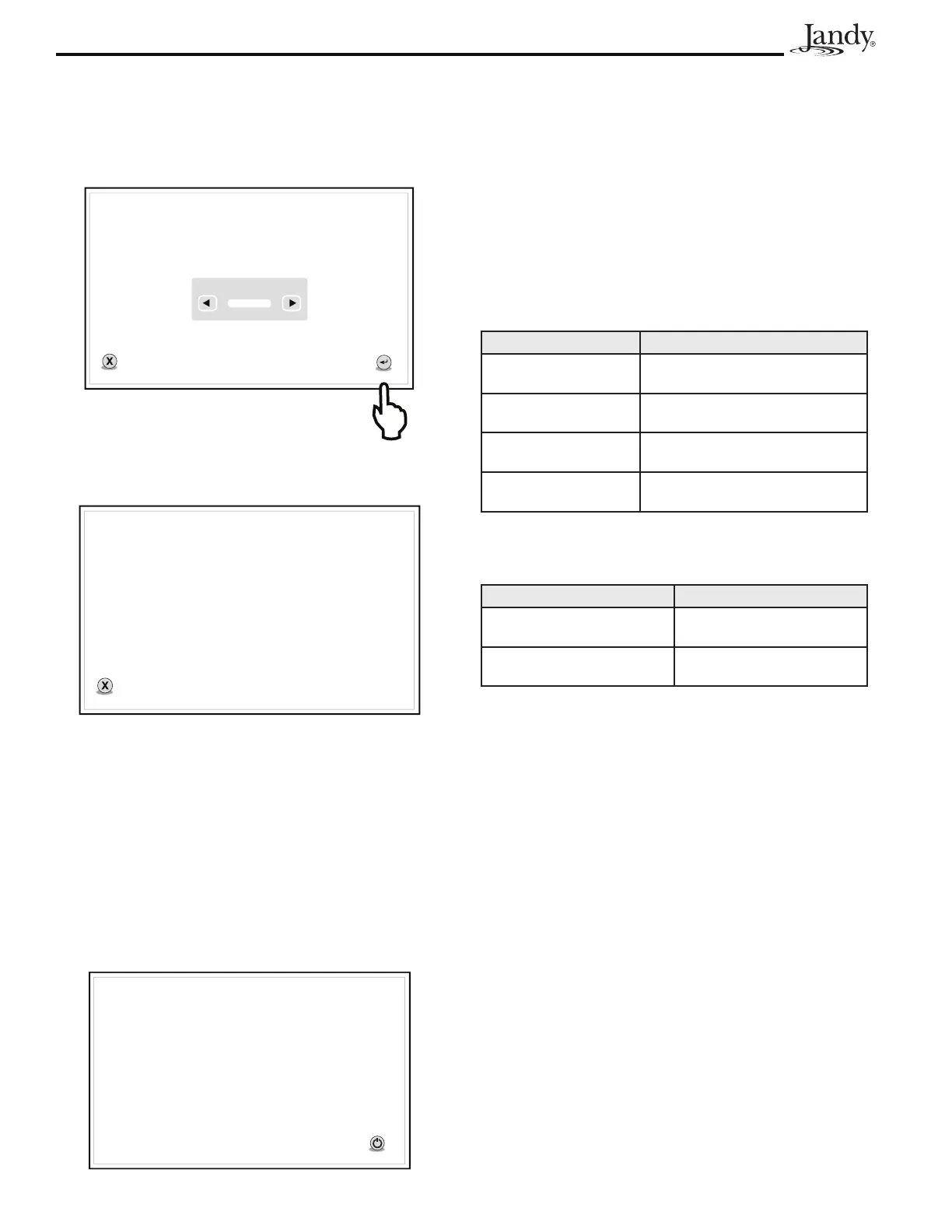Page 20
AquaLink
®
Touch™ Owner's Manual
5. The AquaLink Touch screen displays “select
desired RF channel, then press ENTER. Using the
arrow buttons, select the desired channel then touch
ENTER.
ancel
Enter
select desired RF channel,
then press Enter.
RF Channel
7
6. The AquaLink Touch screen displays “set LEARN
switch in J-Box to ON, then press J-Box RESET.”
Cance
set LEARN switch in J-Box to
ON, then press J-Box RESET.
scanning...
7. If it is not already set to ON, set the LEARN switch
in J-Box to ON, then press the RESET button in the
J-Box.
8. At the Transceiver J-Box, the Red and Green LEDs
fl ash alternately while the J-Box searches for the
correct channel.
9. When the correct channel is found, the J-Box LEDs
fl ash simultaneously and the AquaLink Touch
screen displays “channel found! set LEARN switch
in J-Box to OFF, then press J-Box RESET".
set LEARN switch in J-Box to
OFF, then press J-Box RESET.
channel found!
Power
10. At the Transceiver J-Box, return the Learn Switch
to OFF and press the J-Box RESET switch.
11. After a short time, the AquaLink Touch will return
to the “waiting for connection…” screen, then to
the home screen when connected successfully.
4.8.6 AquaLink Touch J-Box LED
Operation
Normal Operating Mode
Function LED Indication
Reset Both on continuous for two (2)
seconds
RS-485 Detected Both rapid blink simultaneously for
two (2) seconds
Waiting for AquaLink
Touch Beacon
Green LED slow blink
RS/AquaLink Touch
Communication
Random blink of both LEDS
Channel Learn Mode
Function LED Indication
Searching for AquaLink
Touch channel
Alternate Red/Green blink
AquaLink Touch Channel
Learned
Both blink simultaneously
4.9 Program Group
The PROGRAM GROUP screen allows on and off
times for any equipment controlled by the AquaLink
RS.
PROGRAM GROUPS are useful for changing between
specific settings for summer, winter, or vacation. The
AquaLink RS will store on/off times for equipment in
each group.
Use the PROGRAM GROUP menu to switch between
program group A and program group B. Group A is the
default. PROGRAM GROUP A or B will not appear
unless PROGRAM GROUP has been selected. Confirm
you are in the right program group before programming
equipment.
MENU > PROGRAM GROUP
From the MENU screen, touch the PROGRAM GROUP
button to display the PROGRAM GROUP screen.