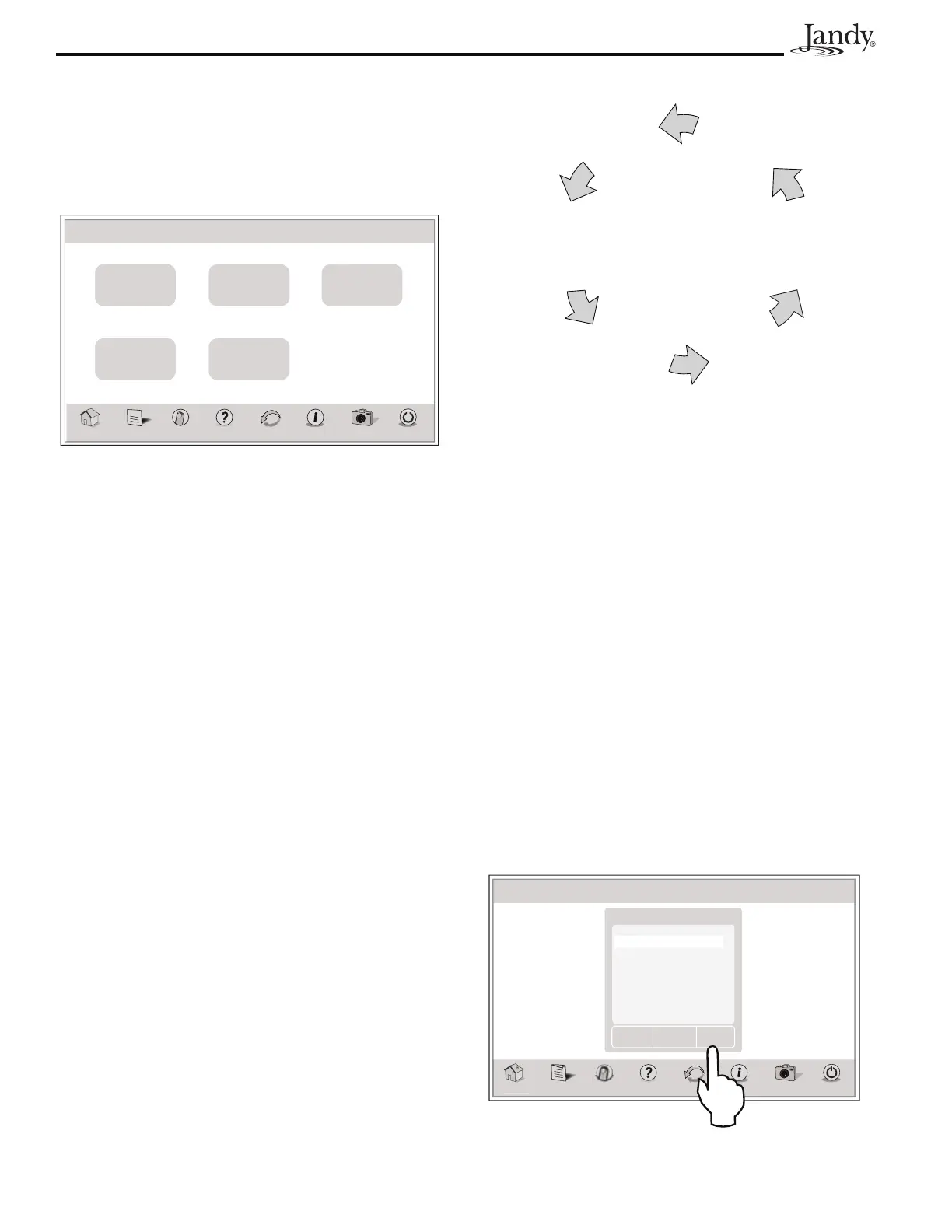Page 34
AquaLink
®
Touch™ Owner's Manual
10.4.1 To Set Up Seasonal Adjust
MENU > SYSTEM SETUP > ESP LINK > SEASONAL ADJ
From the SYSTEM SETUP screen, touch the ESP
LINK button to display the ESP LINK screen.
Filtration
0 hours
Fill Line
Enabled
Cleaner
1 hour
AquaPure
15%
Sprinklers
2 minutes
Seasonal Adjust
ome Menu OneTouch Help Back Status
Photos
Power
Thu January 1, 2009 3:03 PM
Touch the appropriate button to choose FILTRATION,
SPRINKLERS, FILL LINE, and CLEANER.
10.4.2 ESP Link Operation
The following example shows how the feature operates
when the FILTRATION ADJUSTMENT value has been
set to one (1) hour.
In our example we will assume that a program for the
FILTER PUMP is entered in the month of March, with
the program parameter shown.
▪ When the month changes from April to May, one
(1) hour is added to the OFF time.
▪ When the month changes from June to July,
another one (1) hour is added to the OFF time.
▪ When the month changes from August to
September, one (1) hour is subtracted from the
OFF time.
▪ When the month changes from September to
October, another one (1) hour is subtracted from
the OFF time.
▪ When the month changes from November to
December, another one (1) hour is subtracted from
the OFF time.
▪ When the month changes from February to March,
one (1) hour is added to the OFF time and we are
back where we started.
DECEMBER,
JANUARY,
FEBRUARY
OCTOBER,
NOVEMBER
SEPTEMBER
JULY,
AUGUST
MAY,
JUNE
MARCH,
APRIL
OFF time
is added
OFF time
is substracted
OFF time
is substracted
OFF time
is added
OFF time
is added
OFF time
is substracted
This chart shows when the seasonal adjust offset is
added or subtracted from the programmed OFF time.
10.5 Set Dimmers
This menu is used to assign an auxiliary to control a
dimmable light. A light dimming relay must be installed
in order for your light(s) to be dimmable.
NOTE An optional Light Dimming Relay must be
installed and only 120 VAC lighting (or suitable
transformer-driven lights) can be dimmed.
10.5.1 To Set Dimmers
MENU > SYSTEM SETUP > DIMMERS
From the SYSTEM SETUP screen, touch the
DIMMERS button to display the DIMMERS setup
screen. In the ASSIGN DIMMERS box, touch the
auxiliary to be dimmable. An "X" will appear next to
selected item. Use the PAGE DOWN/PAGE UP to view
additional items. Touch SAVE when finished.
Assign Dimmers
Page
Down
Page
Up
Save
Aux 1
Aux 2 X
Aux 3
Aux 4 X
Aux 5 X
Aux 6
Aux 7
Aux 8
om
Menu OneTouch Help Back Status
Photos
Power
Dimmer Setup
Thu January 1, 2009 3:03 PM
