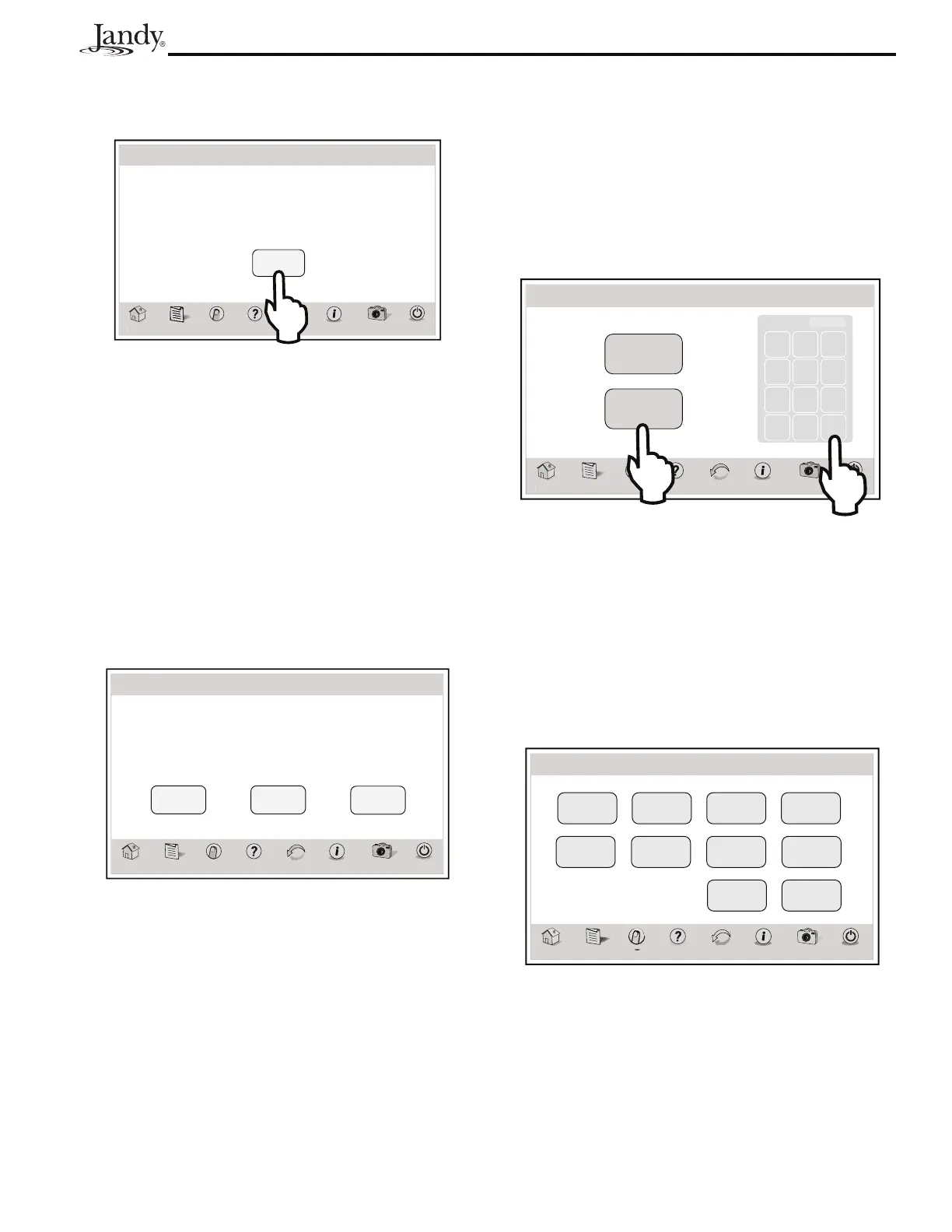Page 17
AquaLink
®
Touch™ Owner's Manual
Touch the START button to operate the AquaPure
®
chlorinator.
Thu January 1, 2009 3:03 PM
AquaPure Boost
m
Menu OneTouch Help Back Status
Operate the AquaPure chlorinator
at 100% for 2 hours
Start
Photos
Power
4.7.3 To Pause, Restart and Stop Quick
Boost
From the SET CHLORINE PRODUCTION screen,
touch the QUICK BOOST button.
▪ Touch the PAUSE button to pause quick boost
operation.
▪ Touch the RESTART button to restart quick boost
operation after being paused.
▪ Touch the STOP button to stop the operation.
NOTE This screen will appear on the AquaLink Touch
controller when the AquaPure chlorinator starts
operating.
Thu January 1, 2009 3:03 PM
AquaPure Boost
m
Menu OneTouch Help Back Status
Time remaining: 01:35
Pause
Restart
Stop
Photos
Power
4.7.4 Boost Setup
Touch the BOOST SETUP button to display the
BOOST HOURS SETUP menu.
Using the numeric keypad, touch the CLEAR button to
erase existing hours. Enter new hours. Touch ENTER
when finished. If selecting MODE, toggle the MODE
button to choose pool or spillover.
Thu January 1, 2009 3:03 PM
7 8 9
4 5 6
1 2 3
0
Clear Enter
Boost Hours Setup
2:00
Hours
2:00
Mode
Pool/Spillover
m
Menu OneTouch Help Back Status
Photos
Power
4.8 Touch Setup
The TOUCH SETUP screen allows you to set up the
display features of the AquaLink Touch controller
screen.
MENU > TOUCH SETUP
From the MENU screen, touch the TOUCH SETUP
button to display the TOUCH SETUP screen.
Thu January 1, 2009 3:03 PM
Touch Setup
m
Menu OneTouch Help Back Status
Photos
Power
Slideshow
Enabled
Image Time
1 Min
No Activity
30 Sec
Brightness
80%
Sleep Mode
Enabled
Sleep Time
10:00 P.M.
Sound
Enabled
Address
RF Channel
Calibrate
Touch Screen
1
1
Note that the wireless AquaLink Touch controller
displays an additional RF CHANNEL button.
See Section 4.8.5, "RF Channel (For wireless units
only)".