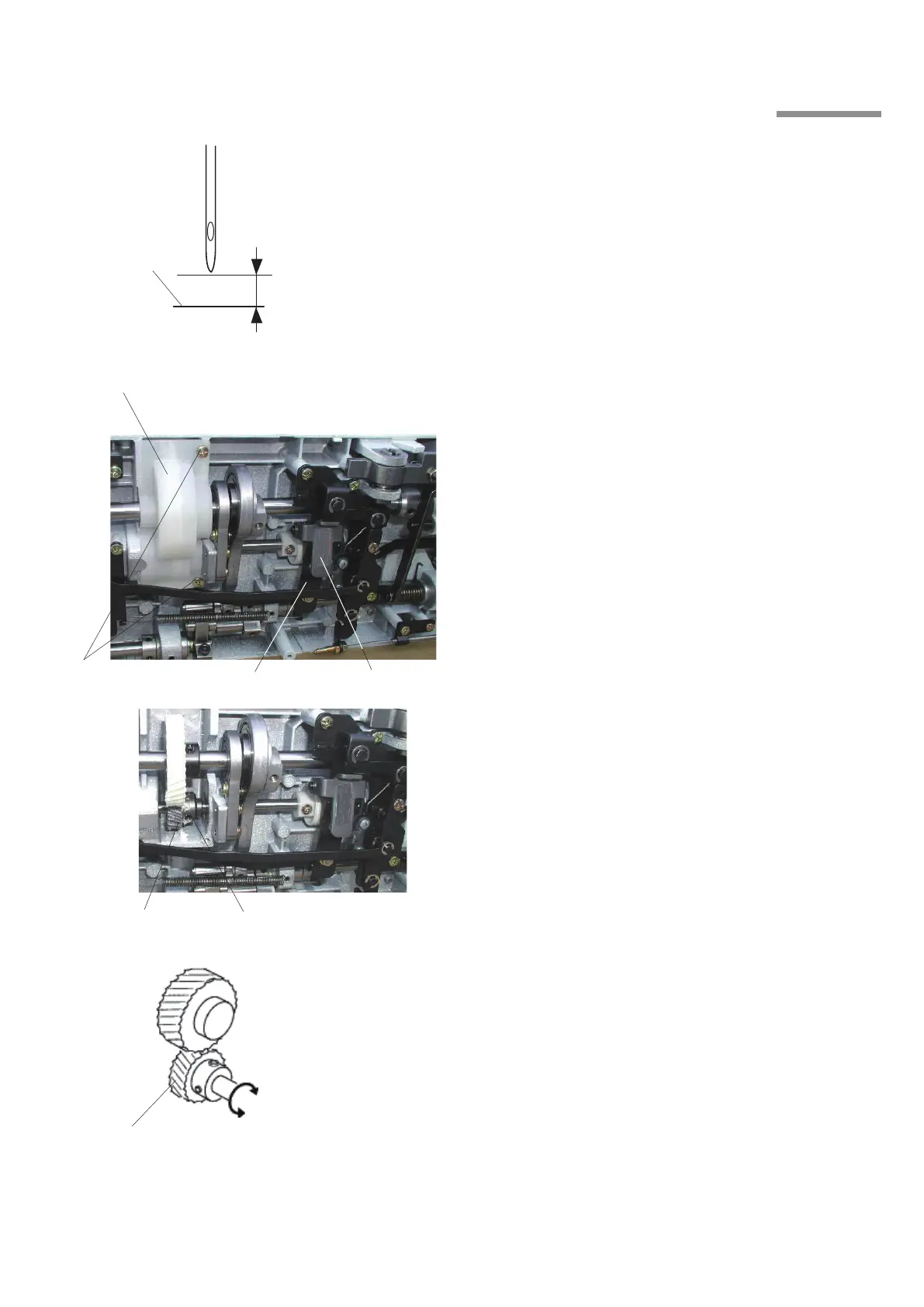25
10.5 mm
B
A
4. Needle to Cutter Cam Timing
Remove the base.
Remove the setscrews
q
and gear cover
w
.
Lower the needle bar to the lowest position.
Turn the handwheel toward you to raise the needle
bar while pushing up the link body
e
.
Continue to turn the handwheel until the thread
drawing arm
r
starts to move to the right.
The needle point should be 10.5 mm above the upper
surface of the needle plate
t
when the thread
drawing arm starts to move.
Loosen the setscrews
y
and turn the hook shaft
gear
u
to adjust the timing.
• If the needle point is too high, turn the hook shaft gear
in the direction
A
.
• If the needle point is too low, turn the hook shaft gear in
the direction
B
.
NOTES:
Hold the hook so that it will not rotate when turning the
hook shaft gear.
Check the needle to hook timing and adjust it if
necessary.
Tighten the setscrews
y
firmly. Attach the gear
cover
w
and secure it with the setscrews
q
.
Attach the base.
z
x
c
v
b
n
t
w
e
r
q
u
y
u