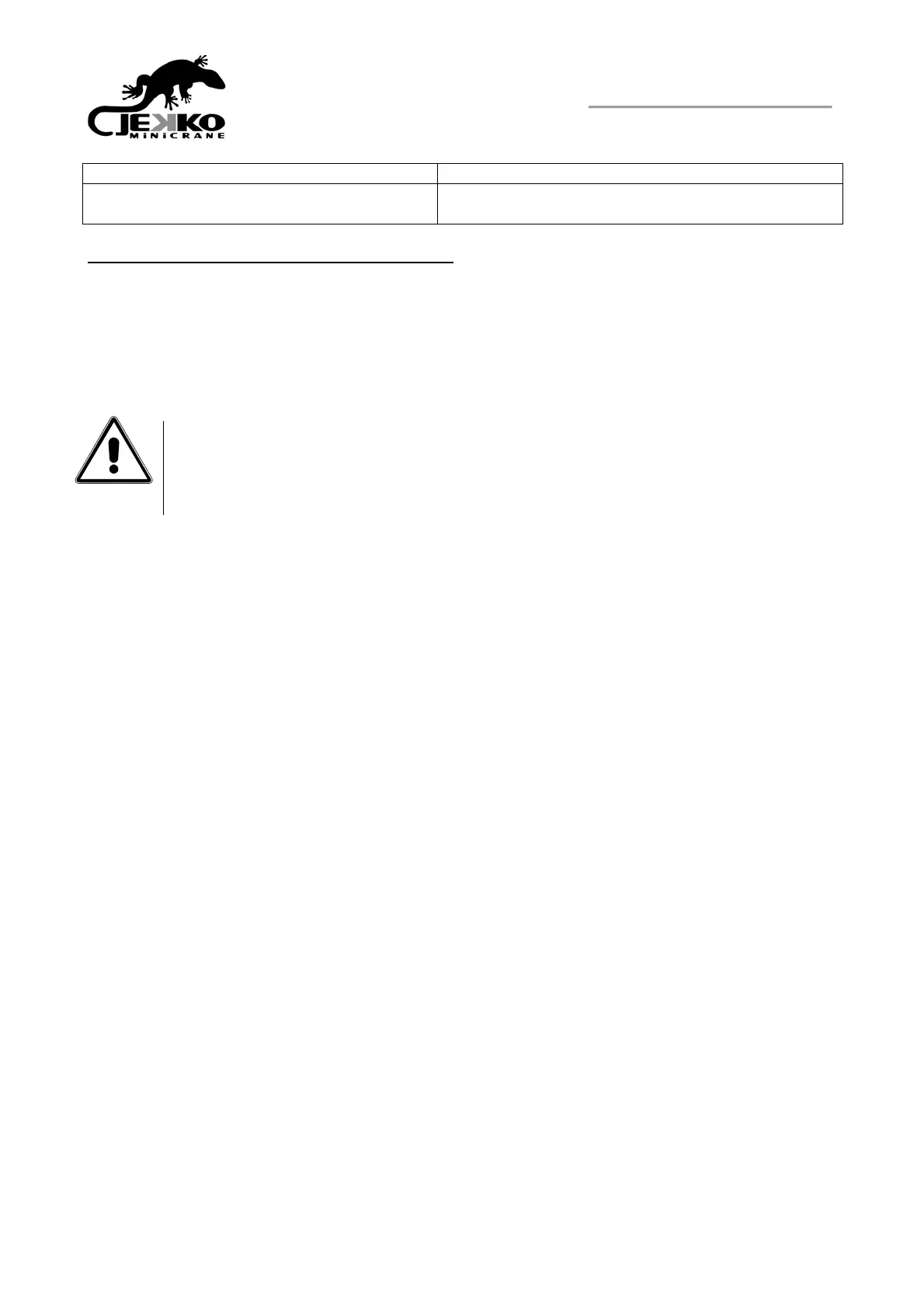Page 45 of 97
3-MACHINE SIGNALS AND
CONTROLS
______________________________________________________________________________________________
angle hydraulic jib with rope
113 spd360 hydraulic jib tool wrong selection → Select tool n° 2 ( use with hook) or 6 ( use with
rope)
Login with password to the machine settings
Switch on the switchboard and when the software name and the machine model are displayed
press ENTER to page to the password login page. Press ESC to move the cursor (*) and the keys
(+) and (-) to increase/decrease the figures in order to set every number of the password. Press
ENTER to confirm the password (the asterisk has to be on the last figure on the right). Page to the
MAIN MENU by pressing ENTER, and setting page No 4 CALIBRATION or No 5 MACHINE
PARAMETER will appear depending on the password entered.
CAUTION!!!
Login with password to the machine setting pages is only allowed to authorized personnel
specialized in modifying the settings. For further information, see the manual of software
setting supplied to the specialized technicians, only.
WINCH CALIBRATION
1- Enter page CALIBRATION (4) and select LOAD MIN
2- Press ENTER and set the numerical value at 0
NB: no load has to be on the winch.
3- Press ENTER to confirm the value (the asterisk has to be on the last figure on the right)
4- Select LOAD MAX and lift a load whose weight you know by means of the winch
5- Press ENTER and use the arrows to set the weight of the lifted load.
6- Press ENTER to confirm the value (the asterisk has to be on the last figure on the right)
7- Select SAVE and press ENTER, wait until the calibration setting are saved, stop and restart the
machine and carry out a test to check whether the weight indicated on the display is correct
otherwise repeat the procedure.
NB: There may be a slight difference (some Kg) between the weight indicated and the real one.
The load is only indicative and have a gap of 10%