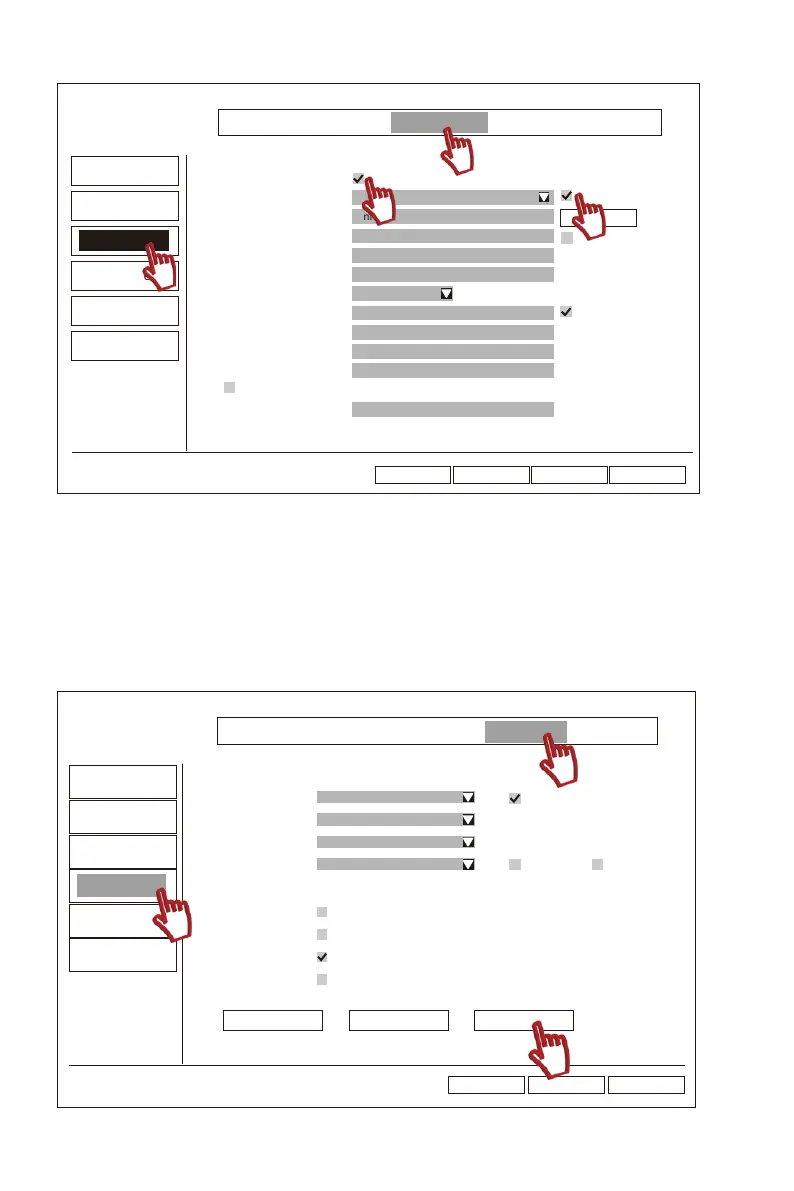4) How to avoid frequent email alarm?
If you enable "E-Mail Notice" function, when the camera detects motion in the detected areas,
you will receive Email alarm.However,you may receive lots of emails because the camera will
detect everything,including leaves falling from the tree,or rain drops.
If you want to reduce useless E-Mail alarms,please follow below steps to edit the detect areas.
Right click your mouse to enter System Setup>Channel Setup>Video Detection>Area Edit.
Note: If you fail to set up,please check if you have enable the email POP function.( Login
to the email on the web page to setup.)
General Setup Record Setup Network Setup Channel Setup System Admin
Enable
Network Setup
DDNS
E-mail
Wireless Setup
PPPOE
Wireless Internet
Ok
CancelApplyReset
Display
gmail
jennov@gmail.com
xxxxxxxxxxxxxxxx
smtp.gmail.com
465
SSL
jennov@gmail.com
jennov@gmail.com
NVR Report
30
30
E-mail Function
SMTP Provider
Sender
Password
SMTP Server
Port
Encryption Type
Sendee 1
Sendee 2
Subject
Interval
Health Mail Enable
Health Mail Interval
Quicl Setup
Second
Minute
Test
More Parameter
General Setup Record Setup Network Setup Channel Setup System Admin
Encode Setup
PTZ setup
Channel OSD
Video Detection
IPC Upgrade
Bitrate
Ok Cancel
Apply
Buzzer
E-mail Notice
APP Alarm
Full Screen
Enable
Humanbody Bodyregion
Channel
Detection
Sensitivity
Alarm Duration
1
Motion
High
5 seconds
Copy To Arming Time Area Edit
- 01 - - 02 - - 03 - - 04 - - 05 -
- 06 - - 07 - - 08 - - 09 - - 10 - - 11 - - 12 - - 13 - - 14 - - 15 -
- 16 - - 17 - - 18 - - 19 - - 20 - - 21 - - 22 - - 23 - - 24 - - 25 -
- 26 - - 27 - - 28 -
- 29 - - 30 - - 31 - - 32 - - 33 - - 34 - - 35 -
- 36 - - 37 - - 38 - - 39 - - 40 - - 41 - - 42 - - 43 - - 44 - - 45 -