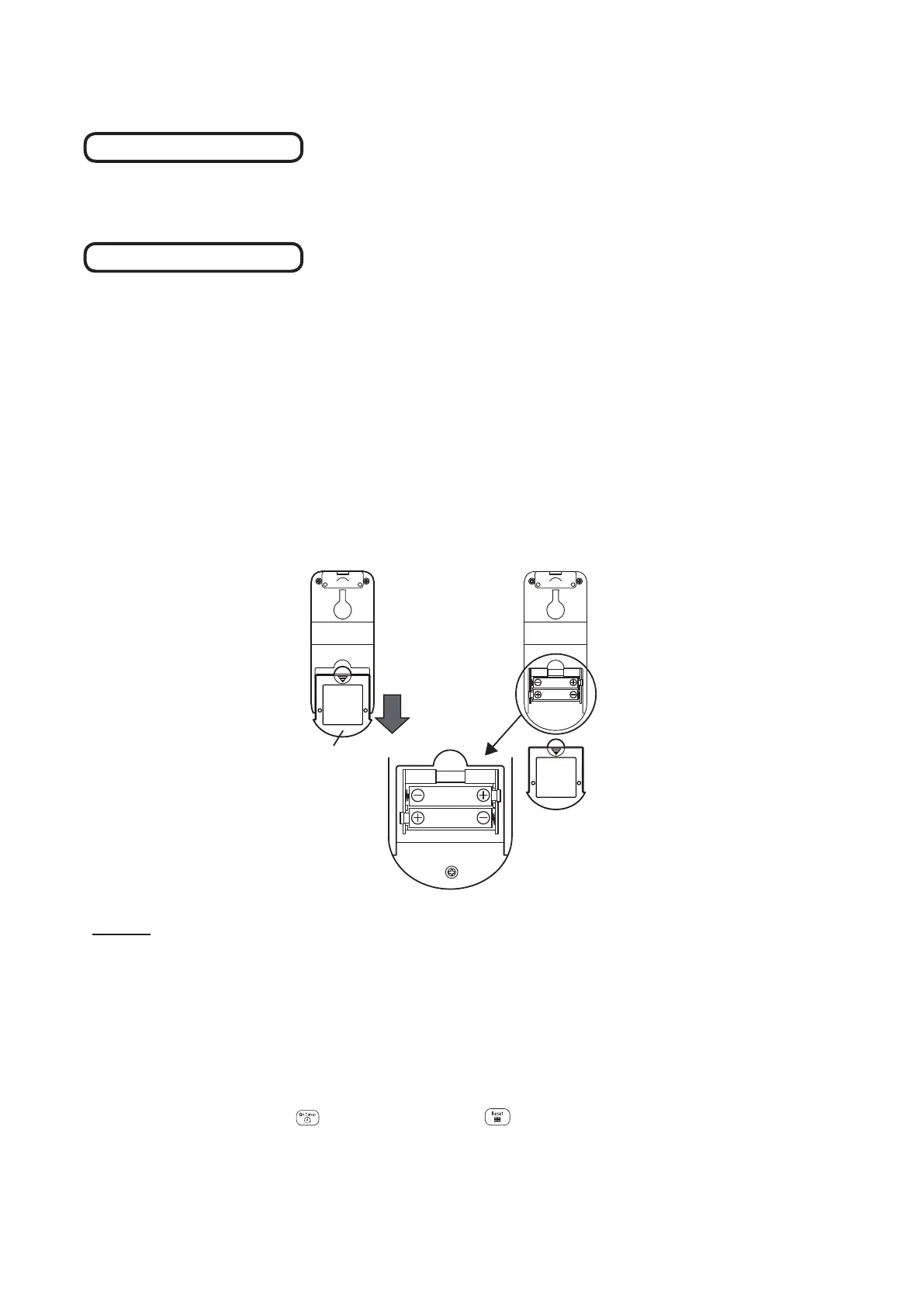P5417089
35
7.2 Maintenance Prior to and After Use
•
Remove any obstacles around the air inlet grilles and the air outlet of the indoor unit and outdoor unit.
•
Check that the air lter is not clogged with dust and dirt.
7.3 Replacing Batteries (CIR01)
Under the normal use, battery life should be about 1 year (in the case of alkaline batteries).
Replace the batteries if the following phenomenon occurs:
The transmission distance between the wireless controller and the receiver gets shorter for operation or fan
speed adjustment.
(1) Remove the battery cover by sliding it in the direction of the arrow by pushing the cover apart as
shown in the gure below.
(2) Set the batteries.
(Insert the batteries according to the marks + and - on the case.)
Prior to Use
After Use
•
Clean the air lter, the air inlet grille and the at panel.
NOTES:
● Follow these precautions for battery use.
1. Never use the new and used batteries together.
2. Never use different types of batteries (for example manganese battery and alkaline battery) together.
3. When the wireless controller is not used for a long time (more than 2 or 3 months), remove the batteries.
● When the batteries are replaced, wait at least 5 seconds before installing new batteries.
● All settings are reset after batteries are replaced. Therefore, when “Identifying Indoor Units Installed Side
by Side” is set, this setting is cancelled once the batteries are replaced. After replacing the batteries, set
the “Identifying Indoor Units Installed Side by Side” command.
(Press and hold “On Timer
” and “Filter Sign Reset ” simultaneously for 3 seconds. The current
value set for this function is displayed (A, B, C or D). Refer to Section 5.2.8 for details.)
Cover
Slide the cover in
the arrow direction
with pushing.
AAA Batteries
