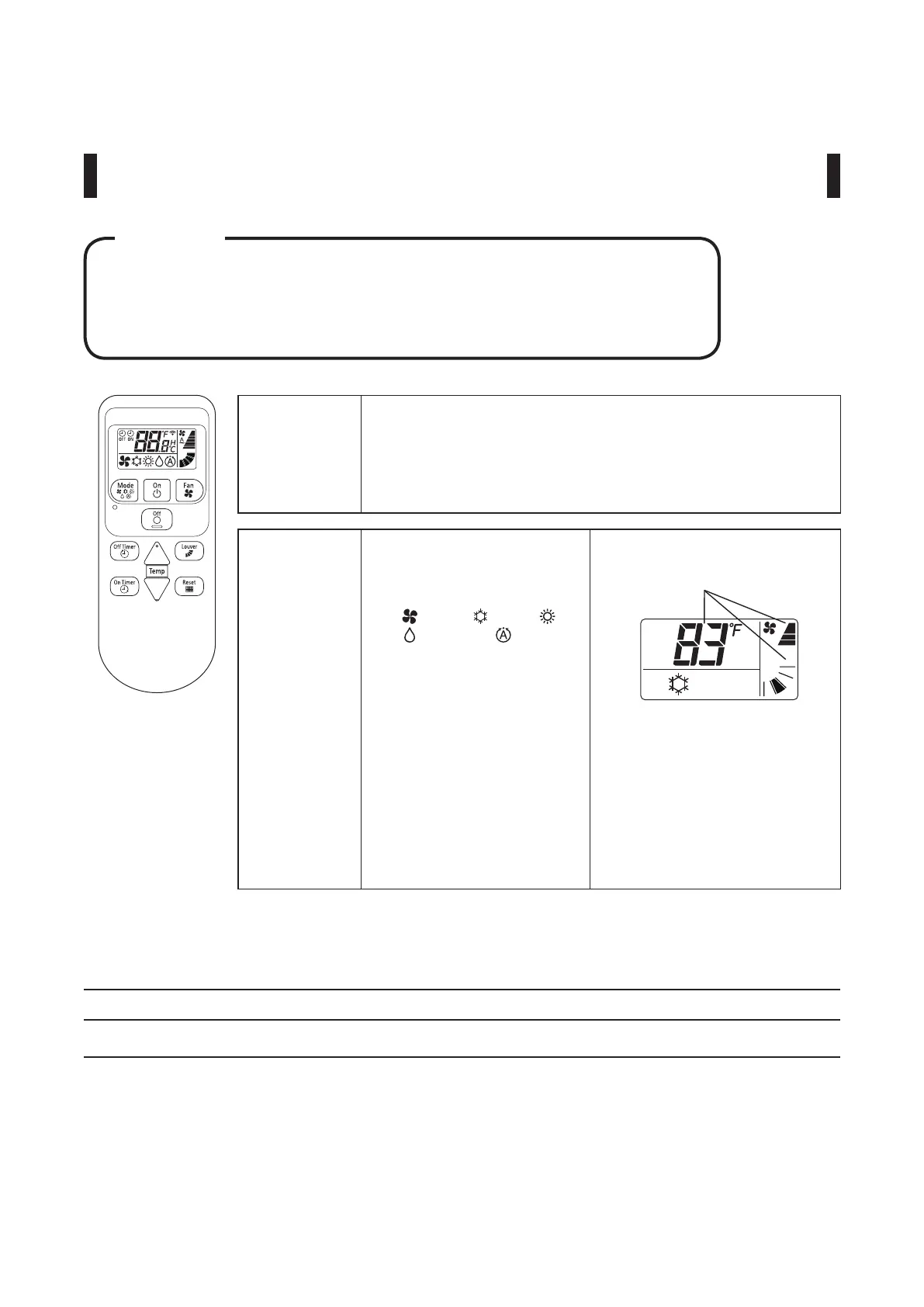P5417089
19
Before
Operation
Turn ON the power supply.
Apply power to unit(s) for approximately 12 hours before operation
in order to preheat the compressor.
Do not turn OFF the main power of the indoor unit during season of
heating or cooling.
1
Press “Mode” switch.
By repeatedly pressing “Mode”
switch, the operation mode
switches in the order of
FAN , COOL , HEAT ,
DRY and AUTO .
Above indication is for cooling
operation.
When the unit operation is
stopped, LCD indications of
setting temperature, fan speed
and air ow angle are turned OFF
after 10 seconds without pressing
the switches.
● Refer to Section 5.2.3 “Automatic Cooling/Heating Mode” for automatic cooling/
heating operation mode.
When VRF system is used with wireless controllers, follow the procedure as shown below.
5.2 Wireless Controller (CIR01)
5.2.1 Operation Mode (Cooling, Heating, Dry and Fan Operation)
The indoor unit emits a beeping sound when the wireless controller is activated.
NOTE
LCD indications of setting
temperature, fan speed and
airow angle are turned ON.
* Cooling Mode (COOL): To decrease the room temperature.
* Heating Mode (HEAT): To increase the room temperature.
* Dry Mode (DRY): To decrease the humidity in the room.
* Fan Mode (FAN): To circulate the air in the room.
Function
