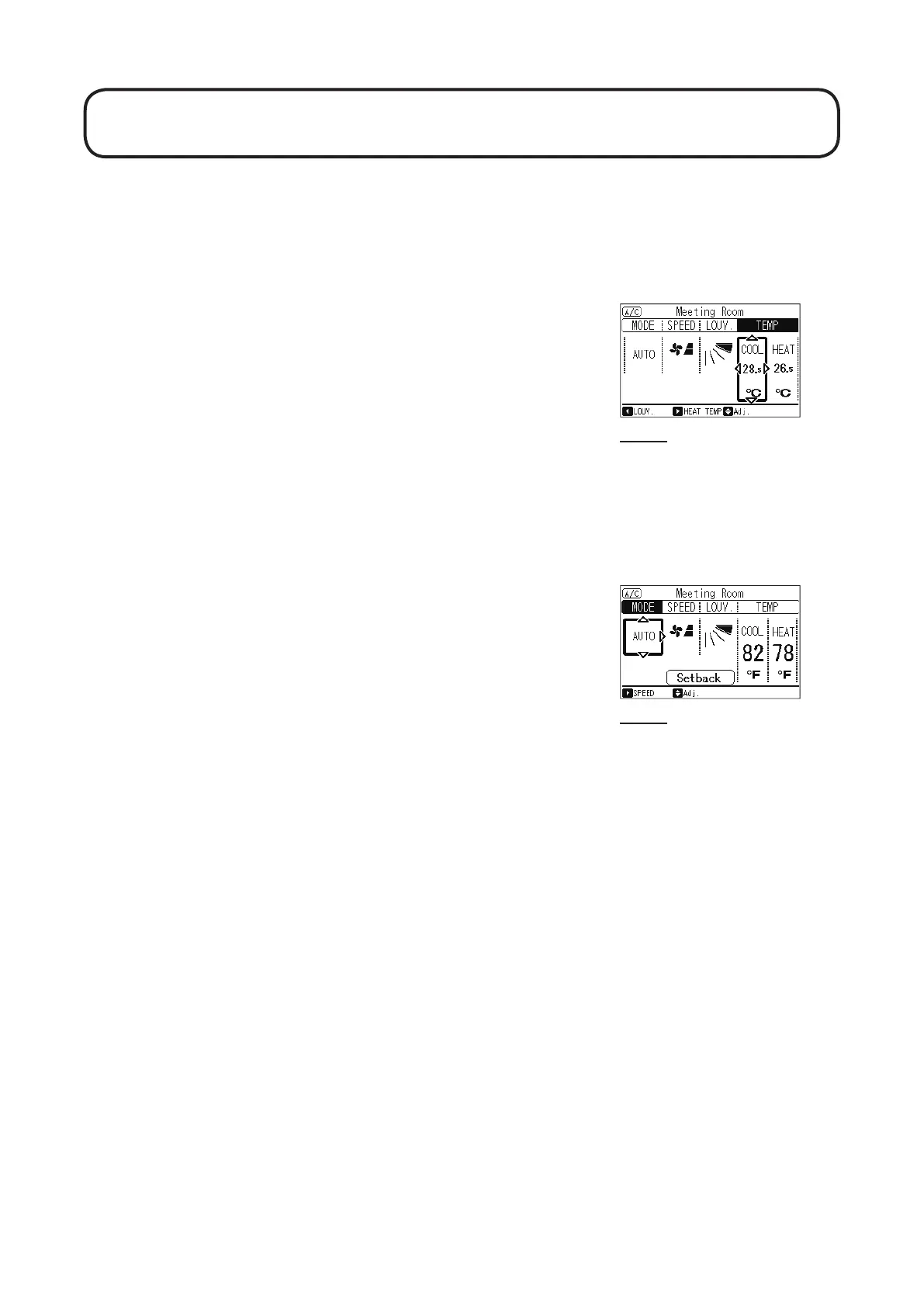18
P5417089
5.1.8 Automatic Heating/Cooling Operation
In case dual setpoint is selected in automatic heating/cooling
operation, during auto mode both cooling setpoint and heating
setpoint can be selected.
By default, temperature when the heating/cooling mode changes
are as follows.
Cooling mode changes to heating mode when the indoor
temperature reaches the heating setpoint -2
o
F (-1
o
C).
Heating mode changes to cooling mode when the indoor
temperature reaches the cooling setpoint +2
o
F (+1
o
C).
If you need to change the setpoint for changing modes, contact your
distributor or contractor for details.
NOTE:
In case of Celsius Indication.
NOTE:
In case of Fahrenheit Indication.
5.1.9 Setback Operation
If the setback operation is enabled and the card key is removed,
the louver starts to open in approximately 5 seconds, the setpoint is
adjusted for setback, and the fan operates at “Low” speed.
During this time, “Setback” is displayed on the LCD.
By default,
Cooling: Setpoint +4
o
F (+2.5
o
C)
Heating: Setpoint -4
o
F (-2.5
o
C)
If the adjustment for setback operation must be changed, contact
your distributor or contractor for details.
An automatic heating/cooling operation and setback operation requires extra settings.
Contact your distributor or contractor for details.
