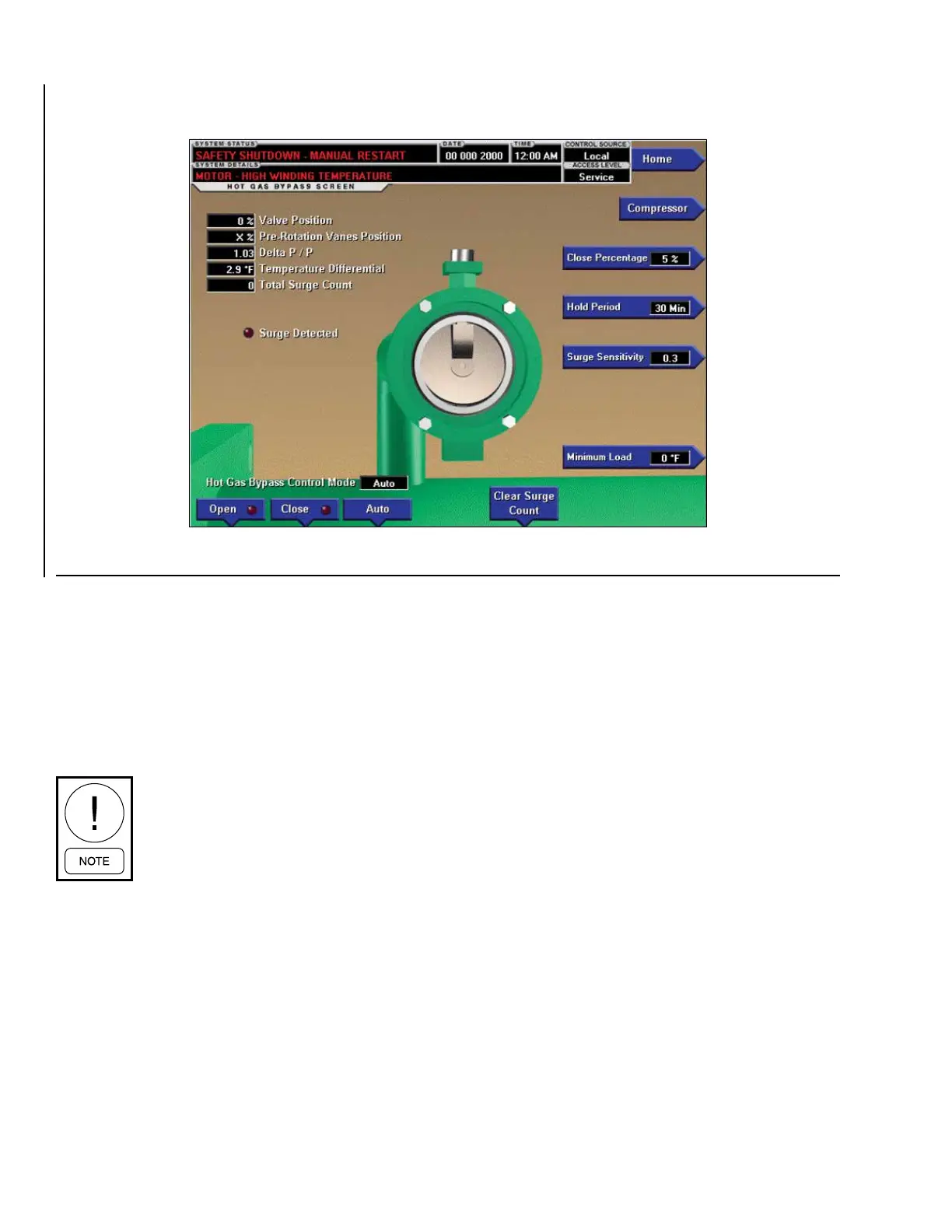JOHNSON CONTROLS
34
FORM 160.10-O1
ISSUE DATE: 4/27/2018
SECTION 2 - OPTIVIEW OPERATION
• 40% to 59% – 50% open
• 60% to 79% – 75% open
• 80% to 100% – 100% open
Pre-rotation Vanes Position
Displays the position of the pre-rotation vanes over the
range of 0% (closed) to 100% (fully open). Displayed
at XXX until calibration procedure is performed by a
service technician.
Delta P/P
Delta P/P is a parameter that represents system pres-
sure differential or “Head”. This value is calculated by
subtracting evaporator pressure from condenser pres-
sure and then dividing by the evaporator pressure.
(condenser pressure – evaporator pressure) /
evaporator pressure
Temperature Differential
The difference between the leaving chilled liquid tem-
perature and the leaving chilled liquid temperature
setpoint.
OVERVIEW
This screen displays a cutaway view of the hot gas
bypass valve. All setpoints relating to hot gas bypass
control are maintained on this screen. Related hot gas
bypass control parameters are also displayed for refer-
ence. Through animation, the relative valve position is
displayed on the graphic.
This feature must be engineered accord-
ing to each specic application. If the
chiller is equipped with hot gas bypass,
YORK Service Marketing MUST be con-
sulted before conguring this screen. The
SERVICE access level is required to view
this screen.
DISPLAY ONLY
Valve Position
Displays the position of the hot gas valve over the
range of 0% (closed) to 100% (fully open). Animation
indicates valve position as follows:
• 0% to 19% – fully closed.
• 20% to 39% – 25% open
HOT GAS BYPASS SCREEN
LD23597
FIGURE 10 - HOT GAS BYPASS SCREEN
